HOME | DD
 Shinerai —
Tutorial: Preparing Lineart
Shinerai —
Tutorial: Preparing Lineart
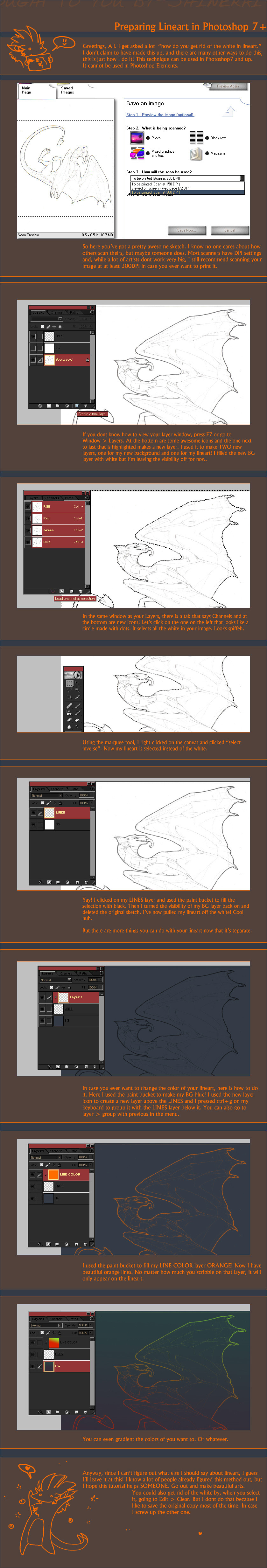
Published: 2009-07-29 05:29:16 +0000 UTC; Views: 81644; Favourites: 3035; Downloads: 1541
Redirect to original
Description
DescriptionI never feel right making tutorials because, I don't consider myself a very advanced user of Photoshop. I never feel like I'm in the right place telling other people how to do it.And I know this isn't an advanced tutorial, but many people don't know how to do this. I also know there are other tutorials out there explaining this exact same thing. . .
I was asked recently how to get the white off sketch images and it reminded me of how often I really am asked that. So have a tutorial for everyone in the future who needs to know.
Related content
Comments: 651

Thanks, Larka ♥♥♥ but no, I'm really against doing any coloring or drawing tutorials. XD so the shading will be our sekrett~
👍: 0 ⏩: 1

lol i forgot how to do it ;x
since digital art is dead for me... *mourns over tablet*
so its your skrettttttt hee~
but i understand as to why you wouldn't want to <3
👍: 0 ⏩: 0

Wow, definitely never figured out how to do this despite all my messing around in Photoshop XP This will make things a whooole lot faster! Thanks so much.
👍: 0 ⏩: 1

Thank you so much, Shin! It's awesome - and I can understand every step - it has the same layout of my PS7, too! Thank you so much again! 
D: What do you mean, "not an advanced user in photoshop"?! What does that make me, then!? >
Something this simple that you can do helps so many people!
👍: 0 ⏩: 0

I can't seem to get it to work. Can you help me? Does this only work for very dark art, art in pen, etc? Because mine are just in pencil and it selects the line art, but the stupid paper is still there even though I delete the BG layer. Am I missing a step? Please help. ^_^ Thanks
👍: 0 ⏩: 1

Did you fill in the lines with the paintbucket on a new layer?
👍: 0 ⏩: 2

Dang it, it still isn't working. I can select the line art, but when I use the paint bucket on the selected outline in the layer "lines" it just tints the whole page (background included) gray. I must be doing something wrong.
👍: 0 ⏩: 1

hmm. are you following the steps very carefully? D: is your scan really dark? if the white part is actually gray; then the paintbucket will fill it too.
👍: 0 ⏩: 1

My lines must not be dark enough, because it can select the lines fine, but when I go to paint bucket the lines layer the background gets colored too. I'll try making one with darker lines. Thanks for helping me out.
👍: 0 ⏩: 1

are you inversing the selection?
👍: 0 ⏩: 1

Yes, I invert it to select only the lines, then click on the "lines" layer, then use the black paint bucket. It just keeps the background for some reason and tints it black.
👍: 0 ⏩: 1

that's so weird! D: i'm sorry it's not working ]:
👍: 0 ⏩: 1

It's okay. It's a great technique by the way. 
👍: 0 ⏩: 0

Ohhhhh.....so that's the step I missed. I'll try that out. And how big do you suggest the image to be? My pictures are only about 600x800 pixels or so. Is that to small? And do darker lines work better? Should I outline my art in pen before I scan it?
👍: 0 ⏩: 1

mine are usually about 2500px in the shortest direction. really any lines are ok if the scanner can pick them up. it just depends on what lines you want to color.
👍: 0 ⏩: 0

Thanks a bunch for this simply tutorial! I've never used the channels tab before... this was really helpful! Also, I had been trying to figure out an easier way to change the color of the lineart instead of my scribbling method - thanks!
👍: 0 ⏩: 1

Hey! I was wondering what drawing tool do you use for the sketch? Is it just a pencil?
👍: 0 ⏩: 1

GUH thankyou so much, im such a fucking nimrod with photoshop
👍: 0 ⏩: 0

omg shin you mindreader!!!!!!!
i've been looking for really good tuts lately, and this one is by far the best!
WHY DO YOU ROCK SO HARD?!?!??!?!
👍: 0 ⏩: 1

;;! very carefully. anything else you think i could make a tutorial on?
👍: 0 ⏩: 1

well, i was going to ask about textures, but once again your psychic powers beat me to the punch!
honestly, i think i would love to see a tut on dragon-anatomy. It's one of the only things I have huge issues with, and people definitely love your designs... *bigsadpuppydogeyes*
👍: 0 ⏩: 1

but i dont know if it's something you can really teach, you know? I mean it's kinda something you have to learn on an animal or human first D: everything has the same anatomy.
👍: 0 ⏩: 1

true, but I was thinking for beginners, it's always easiest to start out observing how others draw (at least that's what I've noticed for myself). The more someone studies a style, or ratio of body parts, the more they learn. When I was in the art program in college, half of our courses were just studying ratios and perspectives.
haha but do what you want Shin, I will still drool in absolute adoration!!!
👍: 0 ⏩: 1

Oh, I understand
the main reason I wouldn't want to do an anatomy tutorial is because I dont know EVERYTHING about anatomy and my style is based on what I know. So if I do a tutorial, everyone will be learning based on what /I/ know, when I think they should study and do anatomy based on what THEY know. See what I mean?
👍: 0 ⏩: 1

hehe yea I do *hugs*
Oh Shin, your wisdom is vast and I love it
*basks*
👍: 0 ⏩: 1

I have no scanner nor any of them fancy Photoshops, but should I ever be lucky enough to get both, I'll remember this.
You explained it in a way that my brain didn't melt! Whoohoo!
👍: 0 ⏩: 0

FFFFFF
I've always really wanted to know how to do this. Thanks so much. D:
That character would be fun to play "red light, green light" with. XD
👍: 0 ⏩: 1

you're right. XD i love red light, green light.
👍: 0 ⏩: 1

Ohhh I never knew the channels trick! Or grouping! THANK YOU! 
👍: 0 ⏩: 0

Very useful tutorial! It should definitely be helpful when I find myself in possession of a scanner and tablet again (hopefully soon). Thanks a lot!
👍: 0 ⏩: 1

Thanks for explaining that process, made it alot easier. 83
👍: 0 ⏩: 1

That's so cool and helpful. 
👍: 0 ⏩: 0

[becomes weak at the knees and falls before the awesomeness]
👍: 0 ⏩: 0

This is the most helpful tutorial I've seen in a LOOOONG time! THANK YOU
👍: 0 ⏩: 1

spiff! that's a technique i haven't tried yet.
👍: 0 ⏩: 0

Is Photoshop 5.0 capable of doing this?
👍: 0 ⏩: 1

I know it works in Photoshop 6.0 but I'm not sure about 5.0 you'll just have to try~ but tell me if you find out!
👍: 0 ⏩: 0

holy shit, i would always use the select > select color > shadows thing, but looks a lot faster, and cleaner!!
thanksyu so much j 3j
👍: 0 ⏩: 1
<= Prev | | Next =>
























