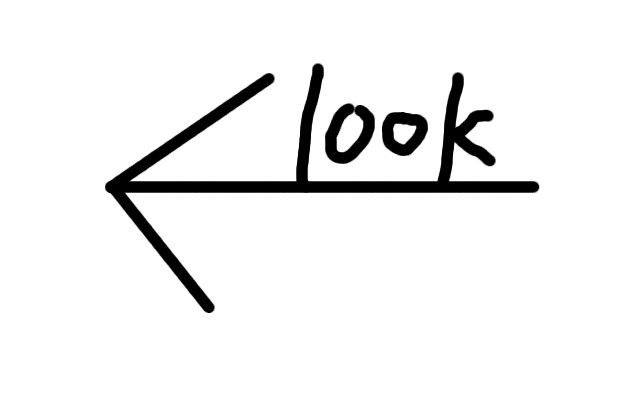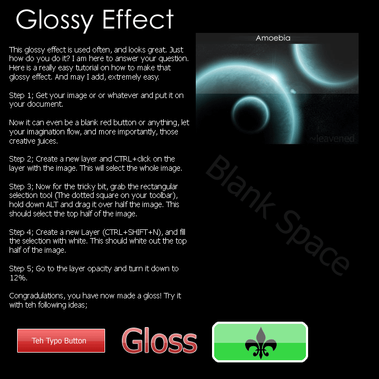HOME | DD
 Skullb3at — Texture Tutorial for GIMP
Skullb3at — Texture Tutorial for GIMP

Published: 2009-07-12 10:58:19 +0000 UTC; Views: 4346; Favourites: 76; Downloads: 0
Redirect to original
Description
as a request <3do not re-post without permission
full view please <3
Related content
Comments: 44

Oh My Gosh! Thank you so much! This is exactly what I was looking for!
👍: 0 ⏩: 1

You're welcome <3
I'm glad it's used or even viewed!
👍: 0 ⏩: 0

How do you like add your layer because I go into layer add new layer but then there's no mode it just says
Layer name
Width
Height
👍: 0 ⏩: 1

Just select enter. That stuff doesn't really matter aside from the name which you can change at any time.
👍: 0 ⏩: 0

Question. xD
How do you edit>copy? o.0 And how do you open textures? xD I just got GIMP and am clueless.
👍: 0 ⏩: 1

a texture is a file and Edit is a button on the top bar. You click it and go down and select Copy. Or if you are using windows, Ctrl+C works, too. Paste is Ctrl + V.
👍: 0 ⏩: 0

Hey luff this is awesome! Change your text to white so we can read it.
👍: 0 ⏩: 2

Could I use this on MA for my students? Just wondering. By the way, you now have a photoshop student XD.
👍: 0 ⏩: 2

Yeah, she might not have made a board just yet... but I assigned someone to you.
👍: 0 ⏩: 1

She did <33 and I put up the first assignment for my own sake XD
👍: 0 ⏩: 1

I love your tu8torials. They're so simple yet so helpful. Perfect for a blonde like me. LOL
👍: 0 ⏩: 2

D'aww <33 Thank you!
wait...but didn't you switch accounts to ~Jakedau ?
XDD
👍: 0 ⏩: 1

Yea, I did but I was too lazy tolog on to there to comment XD. I only answer comments on this one.
👍: 0 ⏩: 1

LOL
Well, it's nice that you appreciate it, but didn't you change accounts?!
👍: 0 ⏩: 1

Yea but I was to lazy to go to Jakedau to comment. I'm only answering comments on this one.
👍: 0 ⏩: 0

Yay! I always wanted to find out how to use textures... ^_^ But I can hardly see the writing >.<
👍: 0 ⏩: 1


And my cutting tutorial is done. It's on my computer already XDD ready to be uploaded.
👍: 0 ⏩: 1

Yeah >.< Because it's a dark background with dark writing...^_^
Okidos! xD
👍: 0 ⏩: 1

Oh, alright. I'll be changing it to white soon. XD
👍: 0 ⏩: 1

yes. I noticed there weren't any, and people sometimes just can't figure it out. D:
👍: 0 ⏩: 1