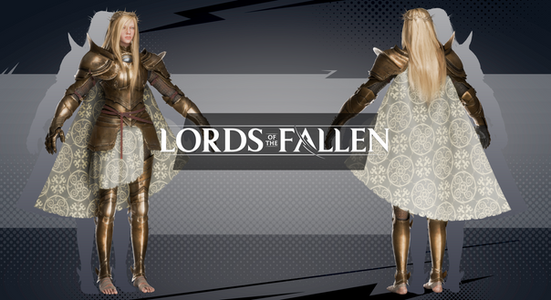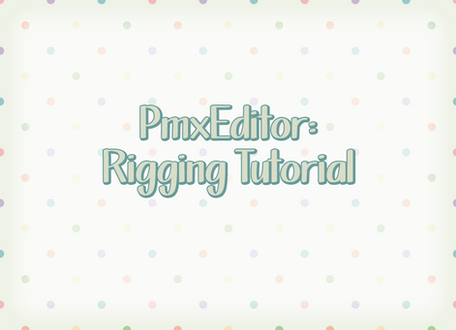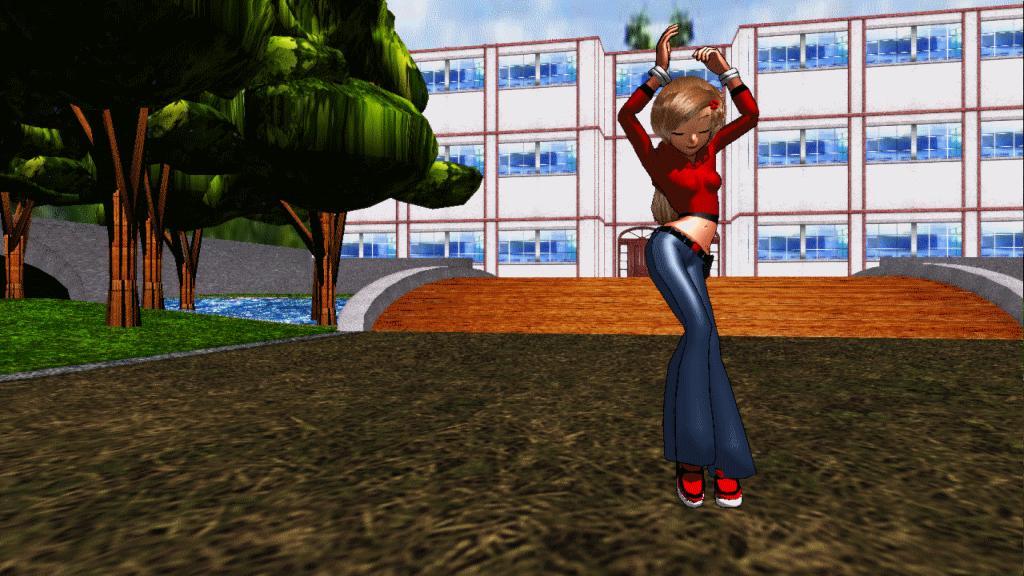HOME | DD
 Trackdancer — MMD/PMD Tutorial Adding A Mother Bone in 2-clicks
by-nc-nd
Trackdancer — MMD/PMD Tutorial Adding A Mother Bone in 2-clicks
by-nc-nd

Published: 2012-11-12 00:32:07 +0000 UTC; Views: 24551; Favourites: 239; Downloads: 214
Redirect to original
Description
The easy way to do this.Note that I've used the latest, Japanese language only, version of PMD for this tutorial, but the function also exists in the older English language version. It's in the same place in the menu system (Edit>Bone>MasterParentBone).
IMPORTANT
If you are using the English version of the PMD Editor, the name of the bone on the Japanese side is incorrect. The function still works, but replace the label on the Japanese side with the correct Japanese characters: [ 全ての親 ]
Related content
Comments: 177

Thanks for this, it really helped with the motherbone-less model I downloaded.
👍: 0 ⏩: 1

my model doesn't have the mother bone, that one that moves everything but the legs, hw do you add it?
EDIT: nevermind I figured out
👍: 0 ⏩: 0

This helped me a lot (I DL'd a model without a motherbone and did not know what to do XP). Thanks so much! ^^
👍: 0 ⏩: 1

Glad to hear that this helped!
👍: 0 ⏩: 1

So... I have THIS issue. I saw someone else had the same issue and it had something to do with the mother bone, but I tried this...and it didn't fix anything at all. The models I use work fine with almost all of the motions I've tried them on, and they were fine. None had this issue. A few motions I've tried lately have done this to my friend's OC, then all of the sudden this happens on all of my models and I'm confused. This other person that had the same problem had a confusing solution and I understood none of it. It would be helpful if you could explain exactly what to do... If not, that's fine.
👍: 0 ⏩: 1

Haven't seen this issue for years, so you're lucky, in a sense... LOL
It was a pain to figure out at the time, but the issue is just caused by a misconfiguration of the bone hierarchy in the Leg IK chain.
The solution is simply to correct the hierarchy by making sure that the Leg IK bones are parented to the center bone
👍: 0 ⏩: 1

Ohh! I see! Thank you, that made a lot more sense! Lmao
👍: 0 ⏩: 0

this works perfectly when I move it manually,
but when I load a motion where she's supposed to move, she doesn't?
👍: 0 ⏩: 1

Huh? Never heard that happening. Need more info, before I can figure out what is going on.
👍: 0 ⏩: 1

I fixed it but what had happened was I had the bone named wrong
👍: 0 ⏩: 1

Hmm.. that would definitely do it. Like it has never happened to me before, right? 😆
👍: 0 ⏩: 1

yeah, haha, sorry for bothering you!
👍: 0 ⏩: 0

hey, I'm trying to fix a lot of the structure of this model dionn12345678910.deviantart.co… (mother bone, twist bones, physics, etc)
any tips?
I have the semistandard plugin so it's helping a lot, but this is pretty much my first time trying to reconstruct a model.
👍: 0 ⏩: 1

"any tips?"
You do rips for commissions? I hope you are aware of the fact that this practice is totally illegal.
Anyway...
a. Most gaming models were designed to use a different bone system/structure from the ones associated with MMD. This being the case, converting a game model to MMD and expecting it to perform flawlessly, is a really big challenge.
b.Game models are similar in construction to MMD models but the problems comes at the major structural joints and also when trying to adapt advance bones constructions (such as twists) to the frame. Simply, this is caused in general because ported models may use a mesh system than what the limited AI capacity of the semi-standard bone plugin cannot cope with.
The only real solution is to attempt to resolve these issues manually. Since you are only charging like 50 cents per model, that, in terms of the time you will need to invest will represent a net loss in business terms.
👍: 0 ⏩: 1

oh, no! this model wasn't originally mine! I downloaded it and wanted to fix it myself, because I was completely unhappy with the quality.
sorry for the confusion!!
But thank you for the tips, I'll try my best to do most of this manually with various tutorials online.
👍: 0 ⏩: 0

You know how to fix if the model stays in the same place?
like this: www.youtube.com/watch?v=c70zlh…
👍: 0 ⏩: 1

The model's lower torso bone hierarchy is screwed up.
Look at a good working model's bone's association to see how it should be set up. Then just copy those relationships to your edit and it'll fix the problem.
In your example, check the parent-child relationship of the leg IK bones. That's most probably the culprit.
👍: 0 ⏩: 1

Thank you for your reply! It really helped! :3
👍: 0 ⏩: 0

I did just this, but it's still not working. Her body stays in the same spot, but her feet are dragged away.
👍: 0 ⏩: 1

I don't know what to say when something so simple doesn't work. Why not try using the semi-standard bone plugin to try to add this bone instead.
BTW, the reason why you have this problem iis because the bone hierarchy is wrong. This model you're working on, is this a DA sourced edit by any chance?
👍: 0 ⏩: 0

Oh BTW, can I attach this to a character via PMX Editor: seiga.nicovideo.jp/seiga/im552… ? Because, well, it has no head bone and I'm not sure if this is confirmed correctly, but I think I read somewhere that importing too many models of things (such as characters, weapons, accessories, vehicles, etc) into MMD will cause it to crash. So by adding all these things together via PMX Editor, it will minimise the chances of MMD crashing.
👍: 0 ⏩: 1

It can be attached using the PMXe.
👍: 0 ⏩: 1

Ok, because when I checked it in MMD, it had morph sliders that allow you to adjust the straps so they properly fit the size of the character's head but no head bone.
👍: 0 ⏩: 0

Mistress: e_e..y..yeah what do you do if you don't have the 'masterparentbone' o v o;; where do i get that?? cause I can't find it on the pmx editor that i have and yes its the english version.
👍: 0 ⏩: 1

Edit>Bones>Add Parent
👍: 0 ⏩: 1

Mistress: Yeah I went and added it, worked out fine except she does this: sta.sh/0bs86ftw4ta when i add a pose and undo it this is what happens and when i put a motion on her she sort..yeah her feet goes like this: sta.sh/02757qmrantb
👍: 0 ⏩: 1

A seriously faulty bone hierarchy structure is what will do that to a model. It's easily fixable if you have a good understanding of MMD model bone structures.
👍: 0 ⏩: 1

Mistress: ah dang...hmm but is it possible for me to fix it? Because I really don't want to leave this model in my folders and never use her
👍: 0 ⏩: 1

You can fix it if you know how. Not hard to do.
BTW, FYI, I'm a guy... so what's with the "Mistress" deal?
👍: 0 ⏩: 1

Mistress: Hmm..can you explain to me how to fix it cause..it will be much easier for me to understand and be able to fix it.
Also it's my nickname that i put on top first when i write a comment. I have my reason why i use it v o v /
👍: 0 ⏩: 1

To fix it just make sure the bones use the correct Japanese labels and make sure the bone hierarchy is correct. Also make sure the leg IK chain is correctly structured.
Also I suspect that the model has a lot of junk bones or remnants of same which is confusing MMD - delete these.
👍: 0 ⏩: 1

Mistress: Alright they have the correct japanese names for each of them. On the second..um what if it looks like this: sta.sh/0un40mfs44h o - o..what do i do??
Hmm..that maybe true..but i need to know which to delete tho..like the top part that are apart from her head?? Or the one that is near her right thigh leg? Like the one that is alone should I delete that?
👍: 0 ⏩: 1

Actually, the screenshot shows that the bone structure is quite clean so this shouldn't be too hard to clean up.
1. I'm assuming the upper torso bone system is "clean" - so everything above the lower torso bone should probably OK.
2. For now delete any groove and mother bone that model has - then check out how the model functions in MMD with a motion.
a. If it derps then you need to go through the entire bone chain for each leg and find the culprit. Might even want to delete the secondary heel IK controller as this isn't needed on a model with normal flat shoes.
b. If it doesn't derp then add back the groove and mother bones with the semi-standard bone plugin. Re-test in MMD, it should be OK this time.
There's an odd looking bone below her right knee- probably a junk bone so delete that.
Also the bones between the feet - figure what those are and delete them if they're not needed.
Honestly, I don't believe this model is worth all this effort. It has a really bad bone structure.
👍: 0 ⏩: 1

Mistress: Alright I already did that it works but except her left leg goes majorly broken when i put a pose on her o - o like for real it bends. And it's worth fixing because it was requested by me and the person who made it was busting her butt to make it c: so its precious to me. For you not but i don't care.
👍: 0 ⏩: 1

This might help with the legs: fav.me/d84okwt
It's your model, what you do with it your business, not mine.
👍: 0 ⏩: 1

Mistress: Thanks but never mind i got someone else to fix it for me since she has more problems than i thought o - o..and i will keep your tutorial on fave encase this happens to a model of mine.
👍: 0 ⏩: 0

Can this be done with pmx? I tried putting my model in PMD and she fucked up
👍: 0 ⏩: 1

How do I copy the facials/morphs from this Rin model essexin-kin.deviantart.com/art… and paste them into this Len model terrathde.deviantart.com/art/P… ? I have Pmx Editor and this Len model is missing some of those facials displayed on this Rin model.
👍: 0 ⏩: 1

You don't... not a good idea for a variety of technical reasons.
👍: 0 ⏩: 1

Because that Len model I described is just about complete. That Rin model I mentioned has all the facials from PDF. This Len model does not. So how do I add facials to this Len model? Like, what is so bad about this idea?
👍: 0 ⏩: 1

Like, what is so bad about this idea?... because it won't work.
👍: 0 ⏩: 0

sta.sh/021lwf3ukx1 I'm making this as my 1st mmd project. (It's an item from MapleStory.) But when I export it, it doesn't give me that texture file/picture thing that comes with 3d models. Also, when I attempted to import the direct x file of this into PMXe, nothing appeared in the PMD view window. Just so you know, I made that texture image from scratch via Photoshop CS6 and Paint. The first time I attempted to import the direct x file of this model, it didn't come with the texture picture. So how do I export the model so that it appears in PMXe when you open it as a direct x file and has that texture picture thing?
👍: 0 ⏩: 1

Texture maps have to be UV mapped to a model before they will adhere to the model.
👍: 0 ⏩: 0

And another bone Q: Can you please explain how these kohaku-ume.deviantart.com/art/… hat bones work? Like, when I load it up into MMD, I can't move it anywhere! I tried to attach it to my pdf 2nd rin, but nothing worked.
👍: 0 ⏩: 1

You add it to your model with the PMDe or PMXe.
👍: 0 ⏩: 1

Oh I see. Its because I'm so use to attaching stuff via OP register. I never thought of PMXe.
👍: 0 ⏩: 1

If you want to use the OP method, change the hat's "head" bone to a ro/mov type bone using the PMDe. Change the bone name to "hat" too while you're at it. Done this way, simply attach the hat's "hat" bone to the model's "head" bone. This way, you can take the hat off easily if you want to.
👍: 0 ⏩: 0
| Next =>