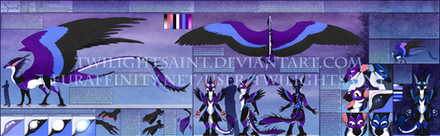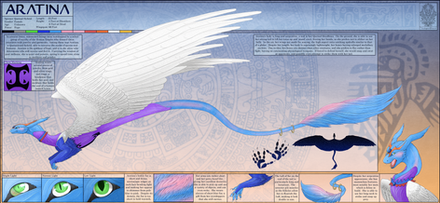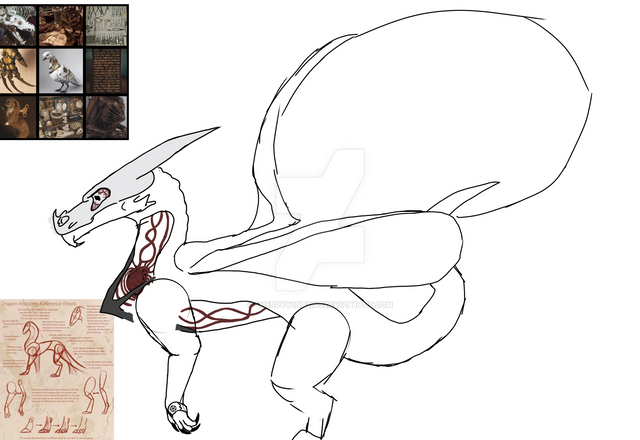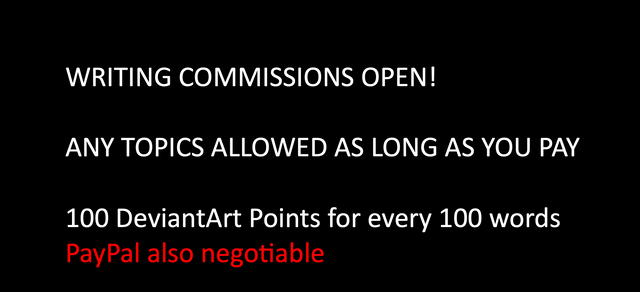HOME | DD
 TwilightSaint — Tutorial - Nailing Lineart
TwilightSaint — Tutorial - Nailing Lineart

Published: 2009-04-10 07:06:19 +0000 UTC; Views: 7063; Favourites: 232; Downloads: 168
Redirect to original
Description
~~~A long-overdue update for my old line-art tutorial. I knew it was time to redo it when it started to be painful to look at, heh.
Just outlining some of my line-art techniques, featuring a dragon - what else?
Hope it helps.
Enjoy!





~~~
Related content
Comments: 36

👍: 0 ⏩: 1

👍: 0 ⏩: 1

👍: 0 ⏩: 1

👍: 1 ⏩: 1

👍: 0 ⏩: 0

This is so cool! I love your art tutorials! ^^
👍: 0 ⏩: 0

really nice work 
👍: 0 ⏩: 1

Thanks, glad to hear that!
👍: 0 ⏩: 0

Good to hear!
👍: 0 ⏩: 0

Awesome! I'll try to use it in future! Very helpfull!
👍: 0 ⏩: 1

Thanks! Glad it could help!
👍: 0 ⏩: 1

Thank You for creating this tutorial and updating. Although very familiar with line art creation, its always good to see how others do it ,especially one of my favorite artists. There is always something to find and learn, even on familiar topics.
Hopefully someday you will maybe present a tutorial on how you paint those wonderful iridescent and dichroic eyes you have been doing recently. I would enjoy seeing how these are accomplished.
👍: 0 ⏩: 1

Welcome, glad it could help. ^^ And I wish I could do more tutorials, I'm just so busy and they take sooooooo long to make, ugh.
👍: 0 ⏩: 0

This is so great, I've always been very impressed with your lineart, and it's something I've been struggling with lately so having a tutorial about the sketching/lineart process is very helpful. 
👍: 0 ⏩: 1

Glad it could help. ^^ And there's really not any secret to how I do it, I just have a really steady hand and lots of hard work under my belt. And detail is king - textures, wrinkles and folds in skin and fur, it just adds a million miles to any piece.
👍: 0 ⏩: 1

And I'm guessing knowing how and where to use those kinds of details is just one of those practice things, huh? XD Guess you can't cover everything in a tutorial. That makes more sense, though, thanks for explaining that. It's neat that you get lineart like you do without doing anything special besides just drawing it.
👍: 0 ⏩: 1

Yeah. XD Honestly, it's tons of hard work, as well as lots of experimentation and just learning what to do, and how to do it. I know for me, once I get something down, I got it - it's like riding a bike. And then after that it's refine-refine-refine and refine some more, and then try something else!
👍: 0 ⏩: 0

If/when I switch to digital, I'm sure this will be extremely helpful!
👍: 0 ⏩: 1

This would be a lot nicer if the pictures were better. Like, make each panel larger and set them in rows from left to right or something. just a suggestion ^_^
👍: 0 ⏩: 1

Yeah, I see what ya mean! I'll keep that in mind for my next tut, and I might go ahead and edit this one. ^^ Thanks!
👍: 0 ⏩: 1

I am getting Photoshop soon so this will help!Thanks!
👍: 0 ⏩: 1

It will help me, thanks (but first I have to learn how to use gimp, cause my art are made in paint...)
👍: 0 ⏩: 1

It can still help - it's not about the program, it's about the techniques.
👍: 0 ⏩: 1

right. but anyway my hand is shaking a bit and this is making me use curved line in paint program :/
👍: 0 ⏩: 0

mine is dobe photoshop CS2 but i can not draw good.i don't knw how to use it.
👍: 0 ⏩: 0

oooooo I think I might actually be able tounderstand it! lol awesome, it looks like it will help a lot
👍: 0 ⏩: 1

Cool! Glad it helps!
👍: 0 ⏩: 0

YYEEEEEEEEEESSSSSSSSSSSSSSSS!THANKYOUTHANKYOUTHANKYOUTHANKYOU - *gasp gasp* - THANKYOUTHANKYOUTHANKYOU...
seriously, this helps alot!
yayyyyyy!
👍: 0 ⏩: 1

You're welcome! Glad you like it!
👍: 0 ⏩: 0