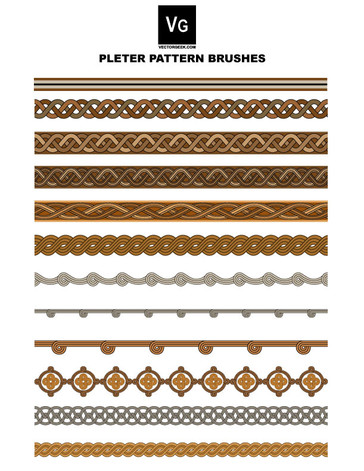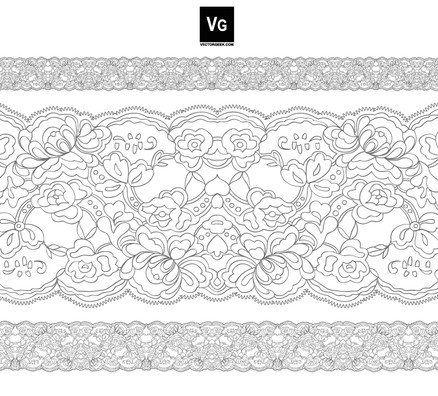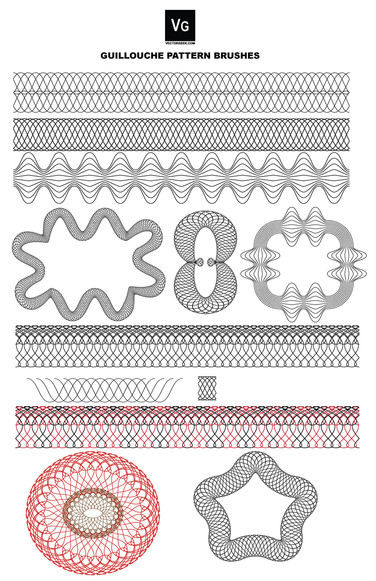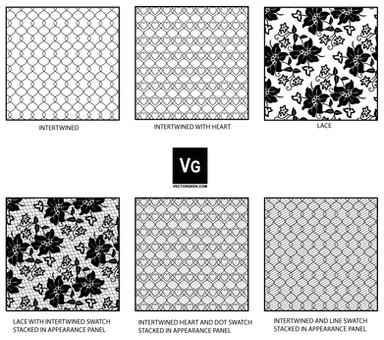HOME | DD
 vectorgeek — Dividing shapes
vectorgeek — Dividing shapes

Published: 2007-11-24 07:19:20 +0000 UTC; Views: 6322; Favourites: 47; Downloads: 475
Redirect to original
Description
This is another tutorial prompted from the Illustrator World Forums [link] . I wanted to illustrate how to cut up paths using the "divide below" and "pathfinder" functions in Adobe Illustrator.As usual it takes a lot longer to explain how to do something than to actually do it. I find when explaining things you usually learn things too.





Pardon the misspelled words. It was 2am and I still had a turkey hangover





Related content
Comments: 10

this works for me with shapes that have fill but i am doing line art in illustrator using the paintbrush and im trying to delete overlapping pieces and everytime i try to divide the shapes it deletes the ones that dont have fill in them. is there a way to separate the paintbrush strokes with no fill? ive been looking in adobe illustrator help and having no luck
👍: 0 ⏩: 1

Instead of using the pathfinder you might try to create a Live Paint object and color it that way. Select all the objects and then click >Object>Live Paint>Make You can set up the live paint option to color both the strokes and the fills independently this way.
👍: 0 ⏩: 1

haha yea but i was trying to get rid of pieces of the line art, you know how when you ink sometimes the line crosses another line but you want that little piece gone, but hey after searching help forever i figured it out! if you go to objects there is a outline stroke command and it turns trhe strokes into filled objects that behave the same way and then the divide works 

👍: 0 ⏩: 1

There's always more than one way to skin a cat. Glad you found a way that works for you.
👍: 0 ⏩: 1

true true 
👍: 0 ⏩: 0

took a while for me to understand it but great technique, i always wanted to know how to do this, thanks
👍: 0 ⏩: 1

You are welcome! Glad it helped.
👍: 0 ⏩: 0