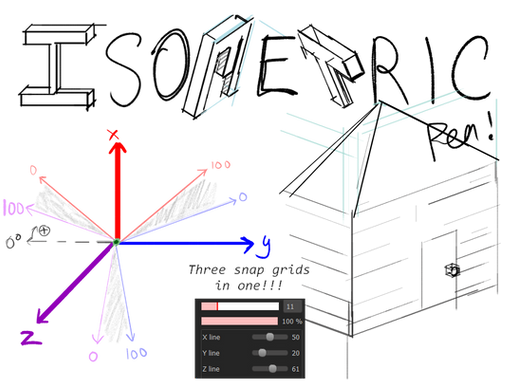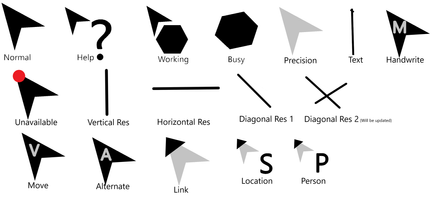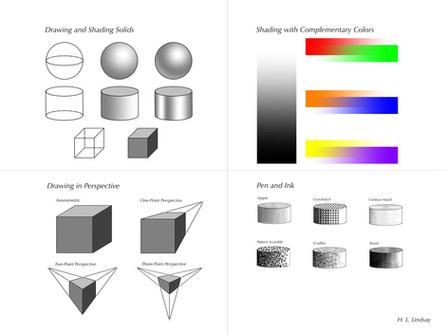HOME | DD
 White-Heron — Krita Tutorial: Curve, Particle and Dyna Brushes
by
White-Heron — Krita Tutorial: Curve, Particle and Dyna Brushes
by

Published: 2013-01-06 10:14:17 +0000 UTC; Views: 12114; Favourites: 82; Downloads: 440
Redirect to original
Description
This tutorial is under a CC-0 / Public Domain license.




To find back other tutorials mentioned in these tutorials and more, visit Krita's resource page: [link]
My Krita tutorial series:
Big thanks to Claus for converting all these to a wiki format as well. Everybody is welcome to submit improvements, updates and translations to this wiki, so it may be more up-to-date. These tutorials were done with Krita 2.5.2 ~ 2.5.3. To my knowledge, Krita 2.6 should have a mostly similar interface.
Part 1 - Basics ( Wiki version )
- Symmetry mode, Interface, Quick overview of some brushes
Part 2 - Layers and Editing ( Wiki version )
- Layer management: alpha locking, layer mask and erase mode, filter brushes, masks and layers, local selections, clone layers, use recommendations
- Image properties and editing: basics, selections, transformation tool and deform brush,
Part 3 - Brushes
Part A: General ( Wiki version )
- Preliminary: common "issues"
- Brush management: Saving/Deleting presets, brush folders
- Drawing modes
- Assistants
Part B - Pixel Brushes 1/2 ( Wiki version )
- Brush tips: Autobrush, Predefined brush, Custom brush, Text brush
- Paint build-up behaviours: Default (Opacity vs Flow, Build vs Wash-up, Airbrush mode), Blending modes
Part B - Pixel Brushes 2/2 ( Wiki version )
- Brush shape dynamics: common settings, opacity, size, spacing, softness and sharpness, rotation, scatter
- Color source, color dynamics, Texture -> Pattern
- Combos!
Pixel brushes - Appendix 1 : Gallery of predefined brushes
Pixel brushes - Appendix 2 : Brush presets from the tutorial
Part C - Color Smudge Brush ( Wiki version )
Part D - Curve, Particle and Dyna brushes ( Wiki version )
Part E - Sketch, Hairy and Chalk brushes ( Wiki version )
Part F - Hatching, Grid, Spray and Experiment brushes ( Wiki version )
Related content
Comments: 5

Does Krita have e curve tool like the one old paint has, where you make a line and then you can 'bend' it? : D
👍: 0 ⏩: 1

I'm not sure what you mean, but it has a path tool you can edit and bend before stroking the line?
👍: 0 ⏩: 1

If it had something like a curve tool like paint has ^^
img.photobucket.com/albums/v75…
Where you can do like this:
eecs.wsu.edu/paint.net/doc/2.6…
I have tried the path tool, but the toturials i looked at had an other, very different krita version, so i couldn't do what they did ^^' I just wanna begin drawing digitally, but i'm starting by line arting a head i've drawn on paper and scanned, but i don't have a firm digital-drawing-hand to make the head shape, so i would like and curve tool ^^ This kinda shape:
2.bp.blogspot.com/-LK2q8HJnnWg…
👍: 0 ⏩: 1

That looks like a path tool, you can do editable path shapes by making a vector layer. In the layers panel, click on the little plus panel in the bottom-left to make a vector layer, and then use the drawing tools to make vector shapes on it. When I made these tutorials, the path tool in Krita didn't work very well, but they're better now.
👍: 0 ⏩: 1

Ok, i think it's because i forgot to make a vector layer, so i will try that! ^^ Thanks for the answer!
👍: 0 ⏩: 0