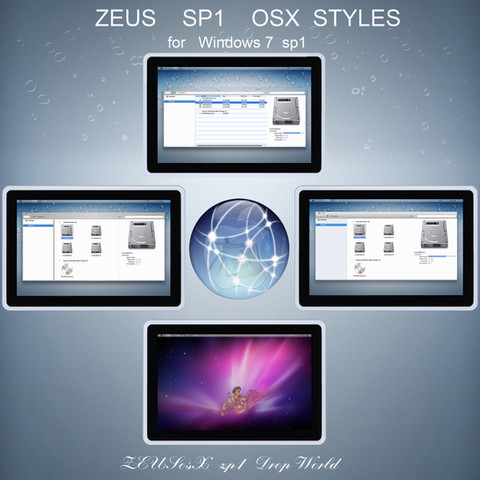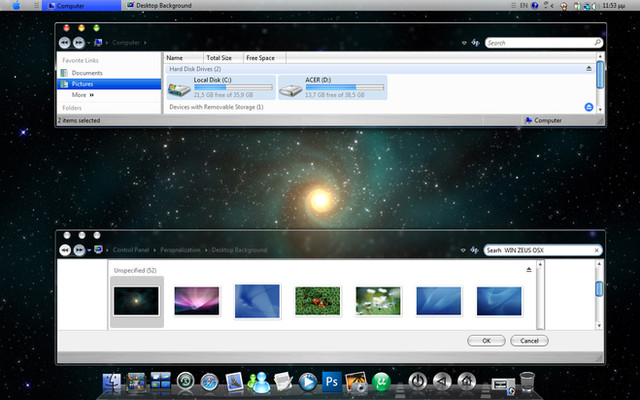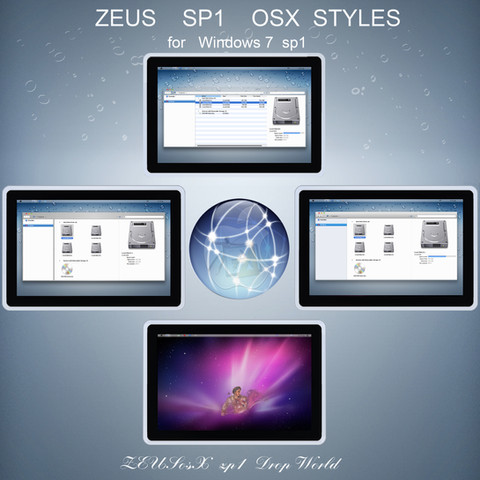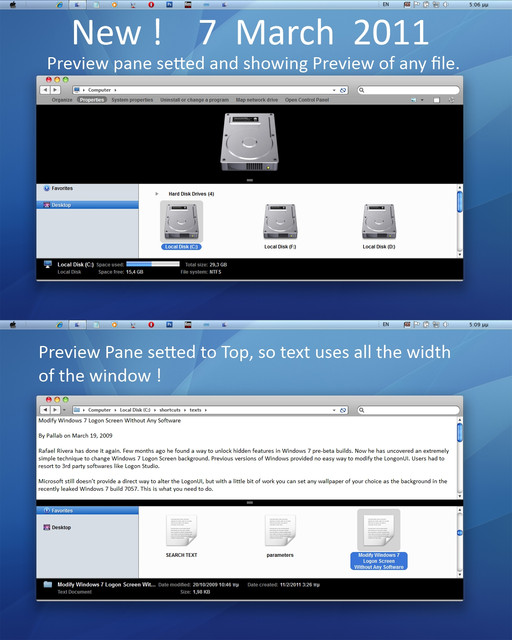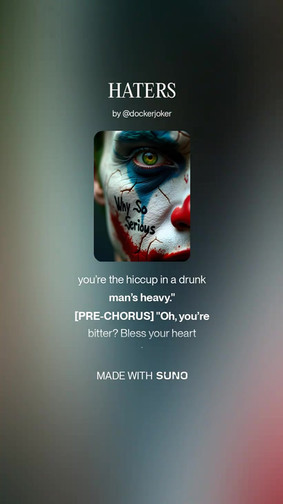HOME | DD
 ZEUSosX — APPOLON THEMES for windows 7
by-nc-nd
ZEUSosX — APPOLON THEMES for windows 7
by-nc-nd

Published: 2010-04-28 20:02:58 +0000 UTC; Views: 267508; Favourites: 160; Downloads: 108424
Redirect to original
Description
APPOLON THEMES BY ZEUSosX12 - November - 2010 latest upload adding + 3 NEW visual styles / Themes.
------------
15 - October - 2010 , upload in which some minor things remade, as the background image of progress bar.
------------
12 - July - 2010, upload in which some minor bugs eliminated, such as in the preview [pane] of a photo or of a game .
+ 1 extra transparent theme/visual style [named x] , which has No Bold Font style in most areas , special for people who want using clear type off methods.
-------
APPOLON THEMES are mac osx style themes for windows 7.
They have 24 pixel height taskbar.
That means that everytime you log in to your system, taskbar not becomes bigger[like happened to 22pixels smaller in original osx style dimentions, themes i made on past]
Also i have added a folder with special made folders that can be pin to taskbar, also there are foldrers invisible which can give free space in taskbar and also other folders which are looking like vertical separators, so for using the big size taskbar at the bottom of desktop as a dock replacement, as many of u ask me those 2 things.
[24 pixel small taskbar at top of desktop + big size dock style when we set it at the bottom of desktop].
Names and styles of Themes:
Dion,- 4 versions ---> transparent
Alexander, - 4 --> brushed
Leopard - 4 --> gray
in each style that has number I (FOR EXAMPLE : 24 Dion I ) --> no visible folderband, and no addressbar image, and a designed button at the corner of titlebar.
in each style that has number II (FOR EXAMPLE : 24 Dion II ) --> no visible folderband, BUT with addressbar image,and NO designed button at the corner of titlebar.
in each style that has number III (FOR EXAMPLE : 24 Dion III) --> Visible folderband, and with addressbar image in eand NO designed button at the corner of titlebar.
each style that has number IIII (FOR EXAMPLE : 24 Dion IIII ) --> no visible folderband, and no addressbar image, BUT IT HAS some pseudo buttons in the place of addressbar so to look like MAC Finder, though its only design, without fuctionality as also the designed button at the corner of titlebar.
--
Themes Name story.
IN ancient and in nowdays Hellenic (=Greek) [Active CODE] language, every letter, and every word is a specific number, and it has a specific meaning.
In Greek and Roman mythology, Apollo [link] (in Greek, Ἀπόλλων—Apóllōn or Ἀπέλλων—Apellōn), is one of the most important and diverse of the Olympian deities. The ideal of the kouros (a beardless youth), Apollo has been variously recognized as a god of light and the sun; truth and prophecy; archery; medicine, healing and plague; music, poetry, and the arts; and more. Apollo is the son of Zeus and Leto, and has a twin sister, the chaste huntress Artemis.
So the name of the THEME choosen from Hellenic = GREEK language and civilization.
******
This is a Work from Hellas = Greece.
Is dedicated to All people of Earth who support : the Hellenic = Greek History, Philoshophy, Civilization and the Greek people.
********
I N S T R U C T I O N S
There are on this download, Themes and visual styles that can be used on all versions of windows 7. (32 and 64bit)
------
These visual styles have made to be worked with my system files i have made and exist in my Macos X for Windows 7.
The navigation buttons exist to explorerframe.dll, the apple start orb to explorer.exe and the icons to imageres.dll and to shell32.dll.
also when forinstance we select a folder as 'icon',we have separate mouse over image for the folder and other image for the text and when we select a folder as 'details' we can have stripes, and mouse over images like mac os X , blue hover and white text, with additional code i have made and add to system files.
so if you have a Windows 7 32 bit system download my:
Macos X for Windows 7 - 32bit [link]
if you have a Windows 7 64 bit system download my:
Macos X for Windows 7 - 64bit [link]
and follow also very carefully the instructions of them , but use the wallpapers and Themes and visual styles from this pack.
------
so here : UNZIP the file.
first go to Control pane [view by category] -->so Go to Control Panel\User Accounts and Family Safety\User Accounts and press the folder 'Change User Account Control Settings' set the slider to the next window Never Notify. restart. do all your changes in code that u want.
[install uxcore application which enables non microsoft themes to be working to your windows 7 system, or before changing any system files]
(when you finish everything is written in instructions, after the installation of system files or any application needed then again go to Control Panel\User Accounts and Family Safety\User Accounts and press the folder 'Change User Account Control Settings' set the slider to the next window to Default or to whatever u like, then restart.)
1. To use the visual styles ( mstyle) , you must install a small application, download from [link] .
Credits goes to Rafael Rivera for this amazing work. Then restart your system.
2. Copy the folder 'OS X Cursors' , to C:\Windows\Cursors .
Copy the 'Mac os X Wallpapers' of this pack to C:\Windows\Web\Wallpaper.
Copy the 'Mac os X sounds' of this pack to C:\Windows\Media .
3. Copy all the folders included in the folder 'THEMES 24 PIXEL HEIGHT TASKBAR BY ZEUSosX' [after unzip all files, and copy them to C:\Windows\Resources\Themes , provided C is your Windows drive).
These new visual styles/themes have biger TASKBAR, 24 pixels height , so it works fine when we log in, though its 2 pixel bigger than original osx.
Also the shape of taskbar has changed in a mode that also taskbar can be used as a dock to the down side of the desktop.
Open there ["C:\Windows\Resources\Themes"] and choose the theme name you like, select it, double clik tand thats it.
4. Go to Desktop Personalize & apply the theme you preffer.
5. Copy the folder TASKBAR'S FOLDERS to C:\
Then drag with your mouse any of the folders exist to yoyr taskbar for 'PIN' each you choose.
There are some folders having shape of separator so you can divide your taskbar to sections. **********
Also you can remove from your taskbar if u want the clock and date from the right part of it doing this:
right clik to taskbar/properties/customize/Turn system icons on or off ---> set clock off , also set any other you want to off position.
Also the stack on taskbar, in screenshot is StandaloneStack 2 , download from [link]
---------------------
Tips
-------
-1. For having to the left side the min, max, close buttons, use please leftsider. [link]
-2. For having close the min,max,close buttons an Ave's application needed CloseButtonChanger needed, (login to [link] ) , transparent and brushed styles will use number : 1.3 , leopard styles will use number : 1.4 .
-3. ADDING SHadows effect around your Window.
For having shadows and have better of the theme looking, please use YzShadow [link]
For the Gray (leopard) styles when using Yz shadow its better to follow the values i give you. [link] , for the rest themes [link] [link] [link] also with YzShadow you can have transparent menus ,to any of my themes following my values : [link]
-4. The windows 7 system behaviour to 24 pixel (small icon) taskbar is applicable!
That means that everytime you log in to your system, taskbar not becomes bigger[like happened to 22pixels smaller in original osx s tyle dimentions, themes i made on past]
-5. I have visual styles with no looking Folderband [is the toolbar that it has Buttons Commands like 'Organise', 'System Properties' etc] and other with always appearing Folderband. For open the folderband to the styles that is not appeared, please have a look to my Auto-hide Folderband of win 7, [link] where is written SOLUTION FOR WINDOWS EXPLORER , MY COMPUTER WINDOW STYLE. / SOLUTION FOR WINDOWS EXPLORER , WHEN YOU HAVE DETAILS PANE AT THE TOP. etc
Also included 3 styles with designed buttons in the area of addressbar for some users asks to me to make some versions like those i first made in vista in my ZEUS os X F OS for vista [ [link] ]
---------------
How to stop the music playing when you enter the Login Screen of window :
right clik to desktop/personalization/sounds select it , a small window appear, there is a small button and the text near by says : Play Window Start up Sound , deselect the button, thats it, restart.
------------------------------------------------------------------------
MAKING SOME APPLICATION WHICH DOES NOT START WITH THE START OF WINDOWS, ENABLE TO START.
[ATTENTION, DO THIS ONLY IF YOU TRUST THOSE APPLICATION]
FOR leftsider, or Yz Shadow for example
For starting with windows start up , go to control panel/clasic view/folder options then go to view and select show hidden files and folders. then go to C:\ProgramData\Microsoft\Windows\Start Menu\Programs\Startup and add a shortcut of the leftsider or Yz Shadow
then go again go to control panel/clasic view/folder options then go to view and deselect show hidden files and folders.
(do the same for any other application, but only if you trust it, and does not automatically work with the start up of windows) [if you want also to uninstall an application , like leftsider and reinstall a new version of it, you have first go to "C:\Users\[enter your username here]\AppData\Local\VirtualStore\Program Files\" and delete the folder called "leftsider" = delete the folder with the name of the application , in this case current "leftsider".]
-------------------------------------------------------------
Conditions of using
---------------------------
1. do not change border padings.
2. do not change font size (leave it 96 dpi font size).
3. for close distance between close,min,max buttons Ave's application [still beta] , CloseButtonChanger needed. [link]
4. for adding shadows effect around your Windows, needed the freeware controlable application YzShadow. [link]
5. the stack on taskbar, in screenshot is StandaloneStack 2 , download from [link]
6. For having EXPOSE style effect !!! :
for aero style only : Download Switcher from [ [link] ]
for basic style only : Download WinExposé from [ [link] ] ,
these kind EXPOSE style programs are giving the sense of osx using style, you can see all windows you have added to your desktop at once and with a clik to choose any window of them as the active one !
if you use the smaller size taskbar at the top of the desktop then you can make the looking of the right side of windows 7 taskbar as possible as mac os x right side of taskbar, without changing any system files.
[also included : Adding your country's flag to your windows taskbar.] SEE [link]
also if you use the smaller size taskbar at the top of the desktop then you can use alternatively docks like RK Launcher [link] or [link] or use RocketDock [link] or any aternative u like.
---------------------------
This Visual Styles/Themes, are Copyright By : ZEUSosX (Pavlos Pitselas).
[link]
You Use This Visual Styles/themes, For Personal Use Only & Don't Modify or
distribute For Commercial Perposes & you cannot use them for their distribution, neither to give credit for their creation.
By downloading this Visual Styles/themes, you agree to the following conditions:
- This Visual Styles/themes, are free for personal use only.
- It must not be used commercially.
- You can distribute it for free as long as the files are unmodified and this text file is included with the zip file.
- You may not sell them or use them for profit.
- Do not take credit for creating this Visual Styles/themes.
- I am not liable for any sort of damage to your computer from using this Visual Styles/themes.
This is a special work so please respect it.
------------------
Special thanks to Panda X , DM-moinmoin , Patrickgs , and and Yoni (Rafael Rodriguez) .
All features referenced in my work are subject to change.
I do not allow modifications of my work.
Thank you All of you, for your support.
Made in H E L L A S (= Greece ).
Inspired by Appolon.
--------------------
Related content
Comments: 164

i Mac OS X only looked like that with the whole window transparency that would be beautiful
amazing
👍: 0 ⏩: 1

παρακαλώ!
Ευχαριστώ πολύ επισης για την υποστήριξη !
------------
👍: 0 ⏩: 0

Thank you so much for fixing the preview pane error, I'm really grateful for that
👍: 0 ⏩: 1

this kind of theme/visual style behaviour made because 1 year before i have experiment and add new kind of code parameters to the theme/visual style, and some of them that should eliminate, i have forgott to eliminate because in the meanwhile i was interesting only for the code of the system files [explorer+dll] and how AND what kind of code to add to them, so when this year on February i finish the system files, i have forgot to re see the theme/visual styles as i was and i am very tired i left them as was, So nowc you told me, i had some time free and i quiq fix that.
thats it, thanks for mention it.
--------
👍: 0 ⏩: 0

Okay, so i got everything to work, including the .dll and explorer files from your other mac themes, but now my speakers are messed up..... I go into itunes and go to play a song and it wont start, i dont hear any of the Mac sounds and the are enabled. I am not sure what could possibly be wrong but if you could find out a solution to this problem I would be very thankful. (Other than this issue, this theme is awesome).
👍: 0 ⏩: 1

i understood some so:
incompatibilities such as those u describe becomes because of how windows [7] 'see' the system files and 'cooperate' with them.
about usability:
do as experiment this: [i know that you maybe can not do those i writte as it is difficult] if u can first save all your work to a dvd.
then if you have a kind of re make of manufacture , reinstall windows 7, then activate and take all updates. do not install ANY kind of software. restart.
now change your system files, and install my themes, and uxcore application, ok , then restart.
after this INSTALL any kind of software, usb [hardware] etc
does exist any kind of problem?
i hope not.
This kind of problems that u described, have to do with the kind of windows system cooperate with system files and registry.
==
another person told me on past that he did only this:
he delete his sound driver, restarted, and then he used a generic microsoft's windows 7 driver, [i think via microsofts update section], so make a restore point first, and try this first.
those are windows problems that appear only to some manufacture's pc's , sorry i am not responsible for windows function.
if nothing at all works use your older shell32.dll but i think try uninstalling the driver and install a microsoft one, if its possible.
===
👍: 0 ⏩: 0

some things i could make better though because of health problems its difficult to do something more.
thank you very much.
--------
👍: 0 ⏩: 1

Well, I hope u get better soon!
-DeVVizard
👍: 0 ⏩: 0

This is AWESOME!
but can u help me with something? I forgot to backup my explorerframe.dll file.
can u help send the original (came with windows files) to me at jackoga@hotmail.com?
👍: 0 ⏩: 1

in your C:\Windows\System32 i suppose you have there 2 explorerframe.dll
the one u use now, and the other named explorerframe.old
yes? if yes just copy this to a safe folder.
if not i will try to upload an original microsoft explorerframe.dll
=========
👍: 0 ⏩: 1

Damn this looks good. I only hate it I can't apply it and many more styles
I have win7 64bit
Can anyone help?
👍: 0 ⏩: 2

know what for you to apply such theme if you can't take ownership of the system files, eg. upon renaming the original shell32.dll into say "shell321.dll"..you cant copy the zeus ox s shell32.dll in system 32..best way you can do is to use ubuntu or any linux os..and boot as live CD..then copy/replace system files..but make it sure you back up all the necessary file..here's the link of ubuntu's latest OS released..[link]
👍: 0 ⏩: 1

Thank you, Ofcourse I did with another theme (sorry XD). My windows said the following thing: "Explorer.exe doesnt start" And "Taskmgr.exe doesnt start". My pc was super slow so I reinstalled the whole thing and now it's working fine. But I stopped customizing themes because this is a family computer.
👍: 0 ⏩: 0

just follow the instructions text.
64 bit users must download this, but also the 32 bit ones as in the 64 bit version exist folders which use also 32 bit system files. all are written in instructions.
just remember this 2 things:
A. before replacing any system files go to Control pane [view by category] -->so Go to Control Panel\User Accounts and Family Safety\User Accounts and press the folder 'Change User Account Control Settings' set the slider to the next window Never Notify. restart. do all your changes in code that u want. then again go to Control Panel\User Accounts and Family Safety\User Accounts and press the folder 'Change User Account Control Settings' set the slider to the next window to Default or to whatever u like, then restart <--- its written also to instructions this.
B. before doing anything save your work to a dvd. also make a restore point.
download first Macos X for Windows 7 - 64bit [link] and Macos X for Windows 7 - 32bit [link] do whatever written in instructions, and use the Apollon visual styles.
======
👍: 0 ⏩: 0

This is actually really, really nice.
I usually tell people who make mac themed windows machines to just go buy a mac...but this makes me wish I still had my PC...
👍: 0 ⏩: 1

thank you aajohnso24.
i agree people who love osx they should buy a mac or use original mac osx in their pc [no piracy] [link]
but what i tried to do here is to have a real as possible os x enviroment , under my view, in a windows world.
also , i preffer the transparent styles having some brushed parts but so much the leopard ones.if i 'offer' some gray= leopard style themes is because many web friends asked me for.
also many elements i design are i the style of os x but different than the original ones.
also dualboot mac users can have a very near enviroment to their.
it was too difficult, mainly the researching and the writting new code for system files [which consisted in my Macos X for Windows 7 download works].
and as i explain many times, all this work was too much for me , so this is propably my last major work for the world of windows.
it is first time in the history of windows that we have natively to windows system , without using any other programm or explorer alsternative, a very similar to osx behaviour to some parts of windows system. there is no bibliography or information for windows 7 code, code in windows 7 is new so it was extreme difficult all this, i did not change some parameters, but new ['uknown'] code made by me added, but the most significant it was to make it work with maximum compatibility, this taken hundred thousand hours of researching, experimenting and new code made it at last[ started in January 2009 with beta versions and finished in midle of February 2010 with the rtm one]
thank you very much.
==
👍: 0 ⏩: 0

This is amazing, i love it. It´s the best i ever seen. Ilike how the c/m/m buttons are so Mac like.
Fantastic
👍: 0 ⏩: 1

thank you very much cybershark71 .
👍: 0 ⏩: 1

Is there any way we can just change the music to a regulat OSX log on sound?
Great work, my friend, the best I have seen.....
👍: 0 ⏩: 0

How to you stop or change the LONGmusic that plays on start up...PLEASE it's very annoying
👍: 0 ⏩: 1

its written in instructions of 'Macos X for Windows 7' :
---------------
How to stop the music playing when you enter the Login Screen of window :
right clik to desktop/personalization/sounds select it , a small window appear, there is a small button and the text near by says : Play Window Start up Sound , deselect the button, thats it, restart.
------------------------------------------------------------------------
i will add this text also here to Appolo themes.
👍: 0 ⏩: 1

[by the way this music its used, is an original Apple's for an osx avertising]
👍: 0 ⏩: 0

You ROCK man this theme rocks!!!!!!!!!!! GOOD LUCK WITH MORE THEMES
👍: 0 ⏩: 1

thank you.
but having health problems perchaps not any important will be made in future, perchaps a minor one.
👍: 0 ⏩: 0

How did you manage to move the buttons close to the window in the propertree ? I mean i did not find how to remove the one pixel from window border of the treeitems.
👍: 0 ⏩: 1

Excellent work. For those who like the OS X style system trays they should visit the links in my signature. You should too!
👍: 0 ⏩: 1

you have done very well work to system tray.\
congratulations.
==
👍: 0 ⏩: 1

This is a nice visual style, but I don't understand why people want their Windows box to look like OSX. As I said above this is nice, but not for me.
P.S. I am a user of many OSs (Linux, OSX, Windows)
👍: 0 ⏩: 1

because os x enviroment is the best.
not because Apple made.
not because Apple say.
just because i like.
and i am the only since now, that i have add new code lines to windows and when we select folders is like osx style.
also as u see, i preffer the transparent styles having some brushed parts. not the leopard ones. for me leopard is a 'dead' perfection.
if i 'offer' some gray= leopard style themes is because many web frinds asked me for.
also many elements i design are i the style of os x but different than the original ones.
P.S i have seen many os ' but os x as a working enviroment is the best. not because Apple avertise or because of fashion.
===
👍: 0 ⏩: 0

This is such a good download, thanks.
-------------------------------------------------
Did you make this yourself?
👍: 0 ⏩: 1

ofcourse, yes.
but ofcourse i cooperate with some people in which i shared some things and i ask their opinnion and ideas for specific things, in past i ask psycob, ukintel and since nowdays Pandax who helped me alot and shared ideas each other, and also some others who test the work, like DM-moinmoin, others like , Patrickgs , and and Yoni (Rafael Rodriguez) . and i Thank all this people and many others to my sites, and also here. but the work is made and organised by me.
it was too difficult, mainly the researching and the writting new code for system files [which consisted in my Macos X for Windows 7 download works].
and as i explain many times, all this work was too much for me , so this is propably my last major work for the world of windows.
it is first time in the history of windows that we have natively to windows system , without using any other programm or explorer alsternative, a very similar to osx behaviour to some parts of windows system. there is no bibliography or information for windows 7 code, code in windows 7 is new so it was extreme difficult all this, i did not change some parameters, but new ['uknown'] code made by me added, but the most significant it was to make it work with maximum compatibility, this taken hundred thousand hours of researching, experimenting and new code made it at last[ started in January 2009 with beta versions and finished in midle of February 2010 with the rtm one]
thank you.
--
👍: 0 ⏩: 0

oh, one question though. How do I change the windows main menu? Should I work with objectBar or should I wait until you work on it?
👍: 0 ⏩: 1

use objectBar or whatever u preffer, please.
all this work was too much for me , so this is propably my last major work for the world of windows.
it is first time in the history of windows that we have natively to windows system , without using any other programm or explorer alsternative, a very similar to osx behaviour to some parts of windows system. there is no bibliography or information for windows 7 code, code in windows 7 is new so it was extreme difficult all this, i did not change some parameters, but new ['uknown'] code made by me added, but the most significant it was to make it work with mAximum compatibility, this taken hundred thousand hours of researching, experimenting and new code made it at last[ started in January 2009 with beta versions and finished in midle of February 2010 with the rtm one]
thank you.
--
👍: 0 ⏩: 1

please don't. I mean everybody is trying to patch osx's on their pc's and it's annoying, really.
look,
<You have some problems with the network connections. The system sees most of the time wireless connections, but after installing an internet usb stick (which works perfectly on a normal windows configuration) it would not connect. Apparently it does not make new internet connections. On network adapter settings the new connection does not appear.
On the „my computer” window, the bar that should be hidden ( uninstall or change a program, system properties buttons, etc.) flickers on mouse over . Sincerely, i rather like the theme where it is visible because I use the keyboard to navigate on my computer, but maybe the others should be fixed. It has a rather unpleasant effect.
I do not have an incorporated bluetooth adapter on my laptop ( apparently I did not look so carefully when i bought it) and i use a USB bluetooth adapter. On right click on the icon, I choose the „ receive a file” button and I get the following: „Bluetooth file transfer not completed. Windows was unable to tranfer some files. Un invalid argument was supplied.” I mention again that all of these I used before the theme was applied and worked perfectly. The second thing is that, on search, it does not find any bluetooth devices to connect to, so sending a file by bluetooth is impossible.
There are some problems with the titles at the top of the applications in microsoft office 2010, as the names of the page or the account name in outlook seem to crossover the name of the product.>>
I wrote this last night before I saw your topic.I bet there are a lot of people out there that would rather have your theme on windows than a real mac. btw, is yours a real mac or a pc?
👍: 0 ⏩: 1

i understood some so:
incompatibilities such as those u describe becomes because of how windows [7] 'see' the system files and 'cooperate' with them.
about usability:
do as experiment this: [i know that you maybe can not do those i writte as it is difficult] if u can first save all your work to a dvd.
then if you have a kind of re make of manufacture , reinstall windows 7, then activate and take all updates. do not install ANY kind of software. restart.
now change your system files, and install my themes, and uxcore application, ok , then restart.
after this INSTALL any kind of software, usb [hardware] etc
does exist any kind of problem?
i hope not.
This kind of problems that u described, have to do with the kind of windows system cooperate with system files and registry.
about appearing:
about problems with titles at the top of the applications in microsoft office 2010, etc this happened because microsoft and 3rd party aplications, even in web , web pages like Google search, are written having in mind that a microsoft user will use microsoft aero theme, which has some specific characteristics like the position of some specific elements[buttons, etc], the shape of them [square type for microsoft aero, circle style has osx] etc so its normally that some aplications dont look very well.
no one can do something for it.
what must be happened, is that 3rd party application makers to give bigger spaces when made the elements of their appliucations, and bigger style fonts--> for example to writte their applications for Arial and not Segoeui, so to be as possible compatible with theme styles.
----
i can not describe u more, i just show to u why those written.
its because microsoft and other companies writte their applications to be used with microsoft's aero [or compatible dimentions to aero theme].
and windows system cooperates with system files [and registry] in a way that , that the solution for working fine is, installing windows, not any application, activate, take all updaTES, after install my system files, and themes, and finaly install any softare or additional hardware.
--
👍: 0 ⏩: 1

It worked. See...it would be a shame for you to give up this project.
👍: 0 ⏩: 1

My eyes have big problems this year, which become bigger last months, and also i am extreme tired for all this effort,[specially from code researching] so that was propably my last major work for the world of windows, and perchaps something minor if i could but i can not promiss.
======
👍: 0 ⏩: 1

ok. I'm sorry to hear about your eyes. So far it is the best mac theme available and still will be. Congratulations on a job well done!
👍: 0 ⏩: 0

The new theme is great. I can hardly see the difference in pixels. Keep up the good work and I'll make a petition to nominate as the best programmer of the year!
👍: 0 ⏩: 0
| Next =>