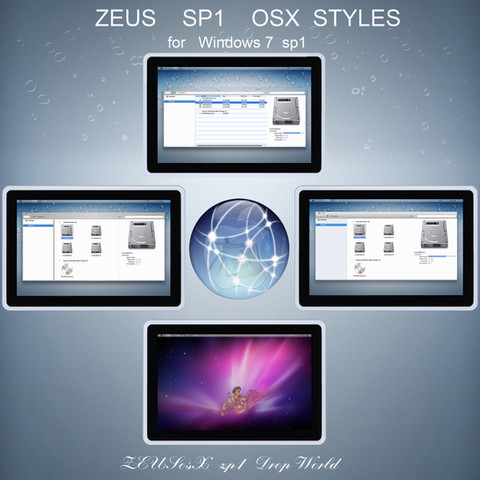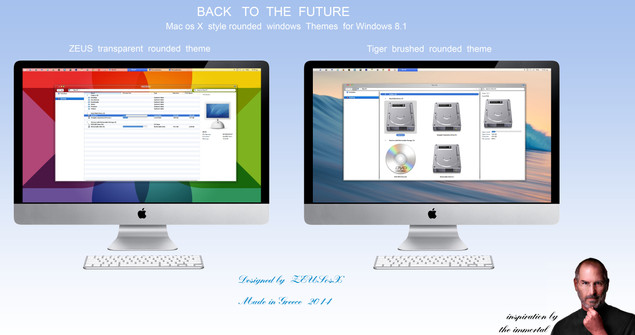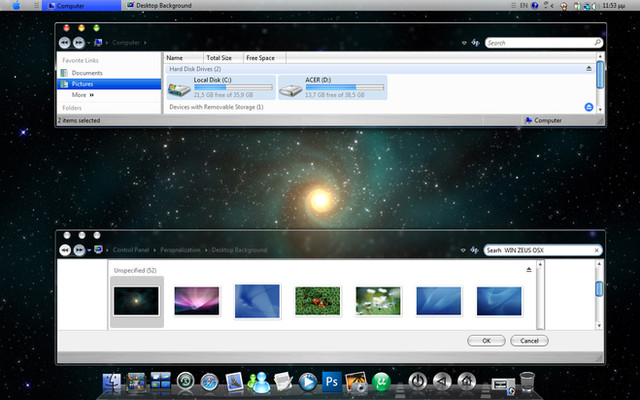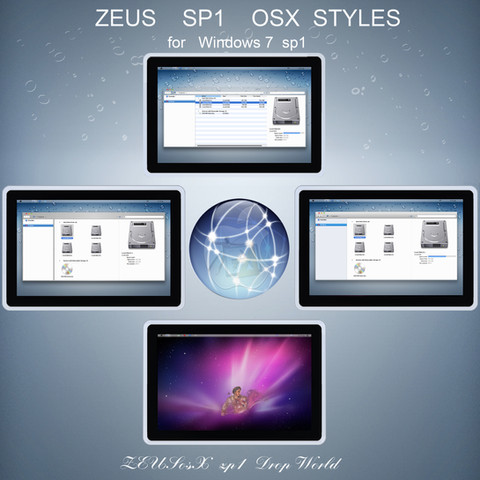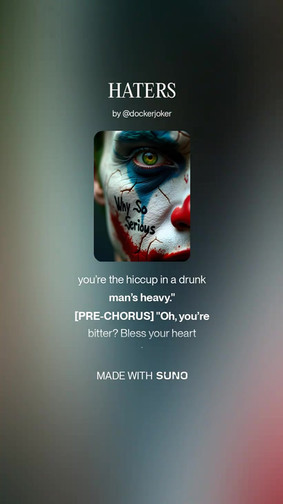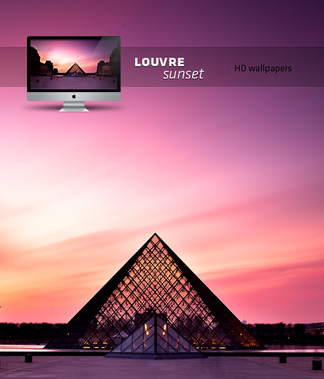HOME | DD
 ZEUSosX — imac theme for Windows 8 RTM 64bit
by-nc-nd
ZEUSosX — imac theme for Windows 8 RTM 64bit
by-nc-nd

Published: 2012-09-29 16:37:41 +0000 UTC; Views: 59647; Favourites: 60; Downloads: 18272
Redirect to original
Description
---------------------------------------------------------------------imac theme for Windows 8 RTM 64bit made by Pavlos Pitselas.
imac is an osx style theme under my personal view for Windows 8 RTM 64bit.
see some preview screenshots of the theme zeusosx.deviantart.com/art/ima…
----------------------------
Special Thanks to DM-moinmoin www.deskmodder.de/blog/ for uploading the 64bit system files, so to be this modification for 64 bit systems.
------------------------------------------------------
the theme is made to work when to default size, so go to Control PanelAppearance and PersonalizationDisplay and be sure that you have select (default) Smaller 100% .
There are on this download, system files that can be used only on 64 versions of windows 8 RTM (64 bit), and including instructions text.
But you have to replcace also system files that exist to c:windowssyswow64 folder which are 32 bit ones, so you have to copy also my imac theme for Windows 8 RTM 32bit zeusosx.deviantart.com/art/ima… and copy those files from there.
There is instructions text which explain those.
Please download 7zip www.7-zip.org/download.html for unzip the files and follow carefully the instructions included.
as also please, about taking ownership in files of windows 8 have a look to this www.intowindows.com/take-owner… to this www.addictivetips.com/windows-…
i recomend after unzip the file to take ownership to the folder [selecting during the procedure this to be applied to all subfolders of it]
before doing anything make a restore point .
as also after you copy paste the system files dll, following the instructions, to C:WindowsSystem32 take again the ownership of them.
------------------
I do not allow any modifications of my work.
--------------------
Tips
For dissapearing the status bar at the bottom of explorer's window go to Control PanelAll Control Panel Items select 'FOLDER OPTIONS', select 'view' then deselect the 'Show Status bar'
Setting small title font on titlebar :
go to Control PanelAppearance and PersonalizationDisplay and set to the section 'Change only the text size' to '9' and select/check the 'bold' option.
How to Change Desktop Icon Horizontal and Vertical Spacing in Windows 8.
Thanks to zydrius32 who post me the link www.eightforums.com/tutorials/… 'How to Change Desktop Icon Horizontal and Vertical Spacing in Windows 8' made by Brink.
-----------------------------------------
By downloading this Visual Style/theme and system files, you agree to the following conditions:
- This Visual Style/theme and the modified system files, are free for personal use only.
- It must not be used commercially.
- You can distribute it for free as long as the files are unmodified and this text file is included with the zip file.
- You may not sell them or use them for profit.
- Do not take credit for creating this Visual Styles/themes and system files.
- I am not liable for any sort of damage to your computer from using this Visual Styles/themes.
This is a special ''handmade'' [=hex editing + resourse hacker] work so please respect it.
Made in GREECE , September 2012.
Thank you.
==============
D O N A T I O N.
Thank you so much YOU, for wanting to donate for my work.
All of my osx style theme/works are free, therefore I rely on Donations to be able to make an income from this work.
You can DONATE using the link www.paypal.com/cgi-bin/webscr?… , that will take you to Paypal – which handles the donation process.
Thank you.
=============================
Related content
Comments: 33

instructions text included, i a m back on win 7 , so sorry i can not help you right now.
============
👍: 0 ⏩: 0

This is a beautifull theme... congratulations..
any way try to make it work with an installation procedure because not every body is able to tuch and trasform
the windows files..
Thank you very much..
ΕΥΧΑΡΙΣΤΩ ΦΙΛΕ ΔΙΑ!!
👍: 0 ⏩: 0

DUDE. THANKS FOR MESSING UP MY COMPUTER. NOW SHITS WON'T EVEN START BECAUSE OF SHELL32.DLL. WHY DON'T YOU INCLUDE A WAY TO FIX THIS?!
👍: 0 ⏩: 1

i have not mess your computer> you did
you must be carefull when you take permissions of system files.
needed follow the instructions text as is, and before do anything you need making a restore point always.
--------------
👍: 0 ⏩: 1

Oh ha. You didn't tell us this includes the modifying of critical system files, so those people who do not know and they messed it up, are you gonna pay for their loss?
👍: 0 ⏩: 1

......................> read the text OF this deviant page :
......................................
There are on this download, system files that can be used only on 64 versions of windows 8 RTM (64 bit), and including instructions text.
But you have to replcace also system files that exist to c:\windows\syswow64 folder which are 32 bit ones, so you have to copy also my imac theme for Windows 8 RTM 32bit [link] and copy those files from there.
There is instructions text which explain those.
Please download 7zip [link] for unzip the files and follow carefully the instructions included.
as also please, about taking ownership in files of windows 8 have a look to this [link] to this
[link]
i recommend after unzip the file to take ownership to the folder [selecting during the procedure this to be applied to all subfolders of it]
before doing anything make a restore point .
as also after you copy paste the system files dll, following the instructions, to C:\Windows\System32 take again the ownership of them.
............................................
======================
So what you do not understand from those ?
1. It is clear that you have to follow the instructions text that included to the pack.
2. Before doing anything make a restore point.
3. then :
-----------------------------------------
By downloading this Visual Style/theme and system files, you agree to the following conditions:
- This Visual Style/theme and the modified system files, are free for personal use only.
- It must not be used commercially.
- You can distribute it for free as long as the files are unmodified and this text file is included with the zip file.
- You may not sell them or use them for profit.
- Do not take credit for creating this Visual Styles/themes and system files.
- I am not liable for any sort of damage to your computer from using this Visual Styles/themes.
-------------
SO : there many many people that download and install my themes and understand everything i writte and do the procedure fine as the instructions describe, if you had any questions you should ask me first, did you ? No.
To the instructions text included to the pack refer to a link who show to you how you can take permissions of system files :
...................
How To Take Ownership And Grant Permissions To Access Files & Folders In Windows 8
www.addictivetips.com/windows-…
.........................
See it :
===========================
I N S T R U C T I O N S > text that included to the pack >
I N S T R U C T I O N S
There are on this download, Themes and visual styles that can be used only on 64 versions of windows 8 RTM (64 bit).
------
so here : UNZIP the file using 7zip www.7-zip.org/download.html
go to Control Panel\User Accounts and Family Safety\User Accounts select 'Change User Acount Control settings' and set the
slider down to 'never notify' position.
1. To use the visual styles ( mstyle) , you must install specific files to C:\Windows\System32,
or use a patcher download from www.syssel.net/hoefs/software_…
or use a UxTheme patch, as this from Woot332 at WinUnleaked: dl.dropbox.com/u/2073343/UxThe…
or use this utility from Raphael www.uxstyle.com/
take ownership of the original files and replace them with the new ones.
see How To Take Ownership And Grant Permissions To Access Files & Folders In Windows 8
www.addictivetips.com/windows-…
then take permitions and ownership of shell32.dll, imageres.dll and explorerframe.dll that exist to C:\Windows\System32
rename the :
imageres.dll , shell32.dll and explorerframe.dll that exist to C:\Windows\System32, to :
imageres.original , shell32.original and to explorerframe.original respectively.
copy paste the new ones from the ' 64 bit system files ' folder, that is included to my 'ZEUS os X imac/ZEUS os X imac 64bit version' folder.
take permitions and ownership also of the new shell32.dll, imageres.dll and explorerframe.dll that exist to C:\Windows\System32
Now be carefull, you have also to replcace also system files that exist to c:\windows\syswow64 folder which are 32 bit ones, so you have to copy also my
imac theme for Windows 8 RTM 32bit zeusosx.deviantart.com/art/ima…
and copy those files from there.
so : download my imac theme for Windows 8 RTM 32bit --> zeusosx.deviantart.com/art/ima…
then take permitions and ownership of shell32.dll, imageres.dll and explorerframe.dll that exist to c:\windows\syswow64
the system files that exist to c:\windows\syswow64 are 32 bit ones, so be carefull.
rename the :
imageres.dll , shell32.dll and explorerframe.dll that exist to C:\Windows\System32, to :
imageres.original , shell32.original and to explorerframe.original respectively.
copy paste the new ones from the ' 32 bit system files ' folder, that is included to my 'ZEUS os X imac/ZEUS os X imac 32bit version' folder.
take permitions and ownership also of the new shell32.dll, imageres.dll and explorerframe.dll that exist to c:\windows\syswow64
Then restart your system.
2. Copy the folder 'OS X Cursors' , to C:\Windows\Cursors .
Copy the 'Mac os X Wallpapers' of this pack to C:\Windows\Web\Wallpaper.
Copy the 'Mac os X sounds' of this pack to C:\Windows\Media .
3. Copy all the folders included in the folder ' Themes ' [after unzip all files, and copy them to C:\Windows\Resources\Themes ,
provided C is your Windows drive).
4. Open ["C:\Windows\Resources\Themes"] and choose the theme u want, select it, double clik to .
5. Copy the folder TASKBAR'S FOLDERS from zeusosx.deviantart.com/art/tas…
to C:\
Then drag with your mouse any of the folders exist to yoyr taskbar for 'PIN' each you choose.
There are some folders having shape of separator so you can divide your taskbar to sections.
go to Control Panel\User Accounts and Family Safety\User Accounts select 'Change User Acount Control settings' and set the
slider up to the default 'notify me when apps try to make changes to my computer' position.
====================================
Special Thanks to DM-moinmoin for uploading the 64bit system files, so to be this modification for 64 bit systems.
====================================
Conditions of using
---------------------------
This Visual Styles/Themes, are Copyright By : ZEUSosX (Pavlos Pitselas).
zeusosx.deviantart.com/
You Use This Visual Styles/themes, For Personal Use Only & Don't Modify or
distribute For Commercial Perposes & you cannot use them for their distribution, neither to give credit for their creation.
By downloading this Visual Styles/themes, you agree to the following conditions:
- This Visual Styles/themes, are free for personal use only.
- It must not be used commercially.
- You can distribute it for free as long as the files are unmodified and this text file is included with the zip file.
- You may not sell them or use them for profit.
- Do not take credit for creating this Visual Styles/themes.
- I am not liable for any sort of damage to your computer from using this Visual Styles/themes.
This is a special work so please respect it.
Thank you.
------------------
👍: 0 ⏩: 1

Fine fine I'm sorry, okay? My Windows 8 is completely messed up. Thanks to myself.
👍: 0 ⏩: 0

How would one go about making the drop shadow way bigger on the windows? Lion's drop-shadows are ridiculously big but i love them, and would love to have that in windows 8.
👍: 0 ⏩: 0

imac theme for Windows 8 RTM 32bit [link]
👍: 0 ⏩: 0

Why small icons are broken? This is only for me? It looks like what this problem only appears in installation dialogs. [link]
👍: 0 ⏩: 1

give me the trial's version link, so to download it and check it.
👍: 0 ⏩: 1

This is not only with "Adobe Visual Communicator 3", so you can check with this: [link]
👍: 0 ⏩: 1

also, have you also download the 32 bit version and replace the system files that exist to c:\windows\syswow64 folder which are 32 bit ones?
===============
👍: 0 ⏩: 1

Omg, I replaced imageres.dll earlier and now I checked SysWOW64 folder. It was broken (0 bytes) ٩(͡๏̯͡๏)۶. Now everything works fine.
👍: 0 ⏩: 1

Here's a tutorial to do the same as you did with files explorer on desktop: [link]
👍: 0 ⏩: 1

thank you for posting, i will add this to the text Tips>
(What i did is more complicated not used registry but direct parameters, and there was no just 2 as are in the registry, if i remember well there 5 and the one was the vertical, the other the horizontal, the distance from top, the distance from left and that of right, but perchaps i may mistake as this kind of code made 2 years before, and for any case, forexample for small icons is other, for icons normal and big other, for details other etc but are not for desktop.
i test the registry method , it works so i will add it to tips)
thank you.
👍: 0 ⏩: 0

Love this! You changed almost everything on "Windows". I appreciate your hard work to make this visual style.
👍: 0 ⏩: 1

Another idea : if you want a white theme a bit like this, you should make a big contrast between the white windows and the task bar : so make the taskbar look like this : [link]
👍: 0 ⏩: 1

thank you for your research.
on past i have made experimentally this [link] or [link] but now i have not inspiration.
as also microsoft killed the transparency on win 8. i like mac style with trasparency as on vista , or on 7, ribbon [with quiq acces toolbar] should be hidden and reappear with a button, or at least replace the folderband.
-------------
👍: 0 ⏩: 1

[link] : Great !
But what I meant was you should make white windows, a white explorer, and a black taskbar & Start Menu...
👍: 0 ⏩: 0