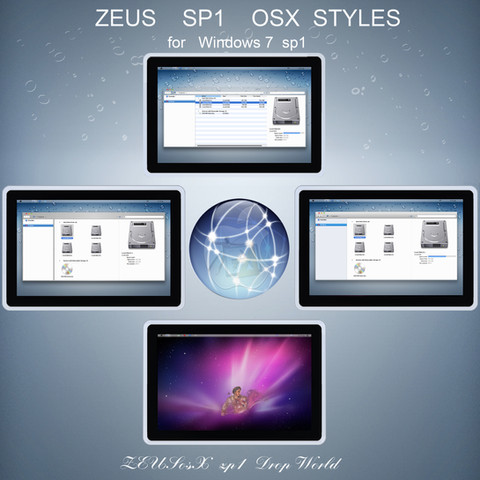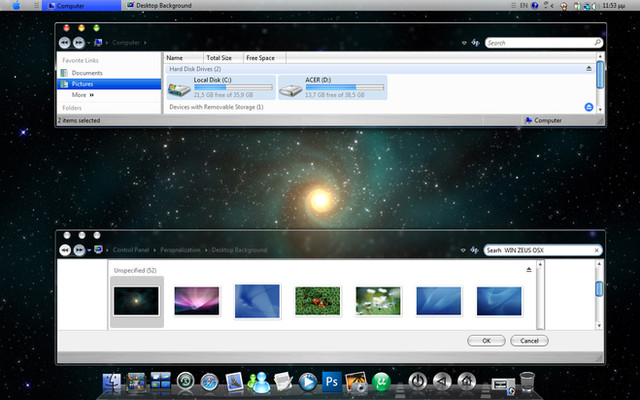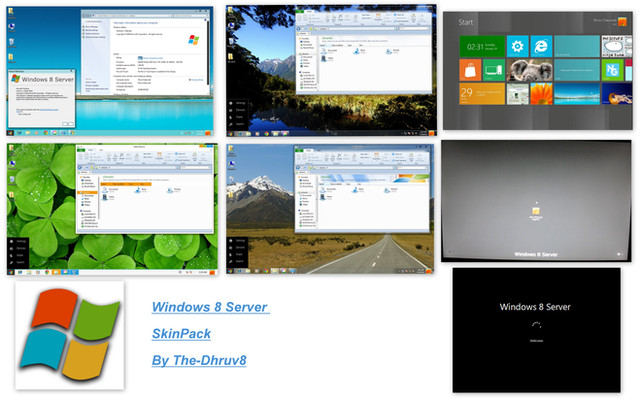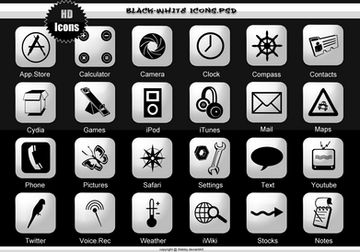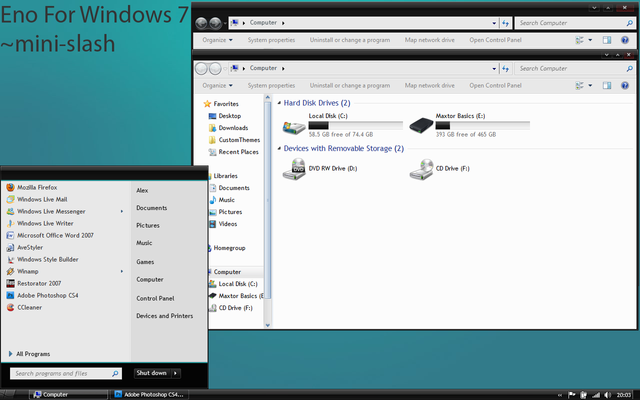HOME | DD
 ZEUSosX — sp1 ZEUS osX for Win 7 64
by-nc-nd
ZEUSosX — sp1 ZEUS osX for Win 7 64
by-nc-nd
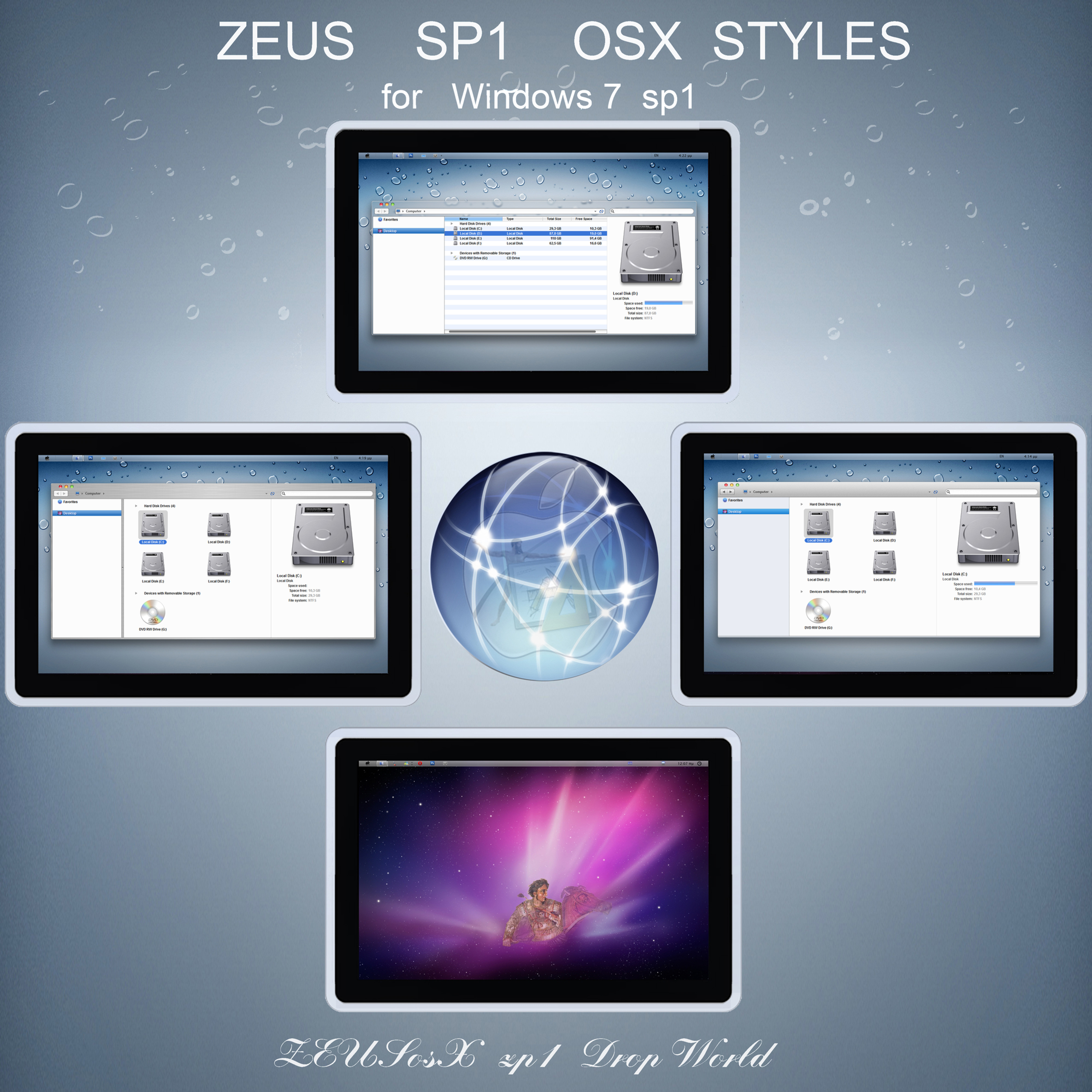
Published: 2011-05-05 21:35:50 +0000 UTC; Views: 118181; Favourites: 109; Downloads: 37080
Redirect to original
Description
Lion style ZEUS os X for Windows 7 sp1 (64bit)===========================
sp1 ZEUS os X is based as an inspiration from the Lion mac os X Developer previews and made under my personal view.
This version made for using to sp1 64 bit Windows 7 system.
After the installation of all of the files included we have Mac OS X style system behaviour with not 3rd party program .
Also Details Pane to the right and Preview pane to Top.
This is a Mac OS X port for WIndows 7 sp1 , made by Pavlos Pitselas (ZEUS osX )
MADE IN GREECE (= Hellas).
---------
This is a registered and copyright property
© copyright - All Rights Reserved
MCN: CR1JV-6P2LL-LNW7U
'MyFreeCopyright.com Registered & Protected'
Please USE it only to your COMPUTER SYSTEM as is.
Do not modify, edit , copy it or change the name or the images or the code of it, or use it to any project or copy it anyway in any meaning.
DONATE [link]
******
This is a Work from Hellas = Greece.
Is dedicated to All people of Earth who support : the Hellenic = Greek History, Philoshophy, Civilization and the Greek people.
********
IMAGE PREVIEW
To the current preview i have modified and remake a wallpaper which is not included to the pack , as the original maker is Nagy Norbert [link] from Hungary, so credits goes to him for his work.
Anyone of you who want the original wallpaper can download from [link] and fave him as his work is amazing.
i have permission to upload my modified version so [link]
========================================
APPEARANCE AND WORKING WITH THE THEME
My lion mac osx style work is not just a theme. With new code added to Windows system files , Windows becomes behaving like Mac OS X .
When forinstance we select a folder as 'icon', we have separate mouse over image for the folder and other image for the text.
When we select a folder as 'details' we can have stripes, and mouse over images like mac os X , blue hover and white text .
With additional code added to shell32.dll the Preview Pane setted to Top, and Details Pane setted to right (like to osx) .
Also Folderband (is the command bar i which is written 'Organise', 'Open' etc) is included to the preview pane.
That means that if we press to the keyboard Alt+P Preview pane appears --> also Folderband at the top of Preview pane.
Now via Folderband we can select 'Organise' -->' layout' and then select which pane we want to appear (for example we select Details pane) or deselect that we dont want.
if we want to dissappear Preview Pane we press again to the keyboard Alt+P .
Attention: if both Preview Pane and Details Pane are appeared, then we will have this kind of appearance:
Details pane will give the preview of the current file or folder we select with our mouse and also the details text description of it
Preview pane will give the preview of the folder that contains the selected file or folder. [except if the current file is a text or music file or video]
now if we want to have to the Preview pane the preview of the current file or image etc we must first close the Details pane.
Also, if we like to have always shown the Folderband just open the preview pane and set the vertical slider at his minimum position to the top[so no more space to be used].
============
THEME CATEGORIES AND IDEA BACKGROUND
Main categories of visual styles: Transparent, Brushed, Gray.
Names and styles of Themes:
Diafania [=transparency] - 2 versions ---> transparent
Ares [=Mars] - 2 versions --> brushed
Leon [= Lion] - 2 versions --> gray
the names of the visual styles/themes are based to the ancient and modern Greek language
On screenshot , down window there exist some of a portrait of Alexander the Great(=Alexandros) who unified all Hellenes=Greeks ie (Peloponisians , Thessalians , Macedonians, Athenians, Cretans etc ].
IN ancient and in nowdays Hellenic (=Greek) [Active CODE] language, every letter, and every word is a specific number, and it has a specific meaning.
ZEUS ( or DEUS or DIAS) is Master of immortal Gods in Hellenic (=Greek) Active CODE [arithmetic machine logic] language, and APPLE is the given gift from ZEUS .
So the name of the THEME choosen from Hellenic = GREEK language and civilization.
-------------------------------
Please read the instructions of the 64 bit very carefully.
The system files of your syswow64 must be replaced from the 32 bit system files that i have included to my Sp1 ZEUS osX for Win 7 - 32bit [link] from folder '32 bit Dll files'.
So 64bit users must download also my 32bit version of the theme.
The rest system files in C:\Windows\System32 and in C:\Windows must replaced from the files included to this pack from folder '64 bit Dll files'.
Please read all the instructions text of installation and freeware programs that can be used for customize your windows 7 system here Text sp1 ZEUSosX - Win7 64bit [link] Text sp1 ZEUSosX - Win7 64bit
Inside your pack also an Instructions text for 64 bit systems included.
----------------
also download my latest and best ever visual style theme Aether [link] which is dedicated to Steve Jobs.
------------------
Special thanks to Panda X [link] , moin moin [ [link] , UK Intel (=Terry j Springham) [link] , Pcycob [link] , Patrickgs (Patrick Gharakhanian) [link] , Raj Theeban [link] , Michael [link] ,Vathanx [link] gratitude to Yoni (Rafael Rodriguez) [link]
All features referenced in my work are subject to change.
I do not allow modifications of my work.
Made in H E L L A S (= Greece ).
Inspired by Zeus.
Thank you All of you, for your support.
DONATION LINK [link]
---------------------
Related content
Comments: 141

hmm, thanks a lot for your ideas, but it dont work. I'll done everything, really everything, again again and again, but it dont accept your style sheet...
👍: 0 ⏩: 1

there is a very very rare reason,but i can't explain here its complicated and it has to do with how microsoft windows work. if we have tried to do any change before we : go to Control pane [view by category] -->so Go to Control Panel\User Accounts and Family Safety\User Accounts and press the folder 'Change User Account Control Settings' set the slider to the next window Never Notify.
Restart [<--- this also is important]
then the system reacts and if in future we set the slider to the next window Never Notify, nothing happened.
-----------------
ofcourse i dont know if any antivirus could react for non changings to your system.
first try to see if the uxcore utility [the small application that enables your system using 3rd party visual styles/themes , like mines] works, download any 3rd party non microsoft theme (no system files, only visual style/theme) and see if it works so for see what happened.
----------
👍: 0 ⏩: 0

ok, this is simple if you mean that the visual styles dont work.
before do anything make a restart then go to C:\Windows\Resources\Themes select a theme (twice) and see then if it works. if not working:
this usuall because of main 2 reasons :
1. you have to Copy all the folders included in the folder 'Macos X Themes by ZEUSosx' [after unzip all files, and copy them to C:\Windows\Resources\Themes ,provided C is your Windows drive).
so copy the folders that are inside to the folder 'Macos X Themes by ZEUSosx' to C:\Windows\Resources\Themes and not the folder 'Macos X Themes by ZEUSosx'
if that is ok the second reason :
2. some specific microsoft updates make the uxcore utility [the small application that enables your system using 3rd party visual styles/themes , like mines] stop working.
now becarefull you have not to reinstall.
if you do its possible the problem remained.
So, go to Control Panel\Programs\Programs and Features amd UNINSTALL first the uxcore application, then restart.
now INSTALL uxcore application, then restart.
after restart select the theme you want and apply.
---------
👍: 0 ⏩: 0

When i installed none sp1 version of OS X theme on my win 7 ultimate 64bit version , that doesn't look like on yours screen shots
Is this sp1 one look identical?
This will work under win7 64bit?
👍: 0 ⏩: 1

to this sp1 pack i have made the code so the details pane to be on the right part of explorer's window and preview pane to the top.
give me a screenshot to see what is different from my screenshots, and i will tell you what needed.
---------
(to a sp0 partition i have it works ok, but remember that this is made for sp1.but to that sp0 i have taken all updates except sp1. )
👍: 0 ⏩: 1

I'm following your instruction again today, I'll text you and send you also screenshot after I'll won this war
👍: 0 ⏩: 1

Works fine!
Ill send you some more questions on your wall
Thx a lot, grate job!
Regards
Darek
👍: 0 ⏩: 0

Awesome!This is by far the best and most complete osx lion theme for windows 7. Just 2 things: is there a possibility to change that extremely long start sound? it is nearly 2 mins long and kinda annoying, it is not possible under customize/sounds. no matter which start sound i choose, there is still that extremely long sound on startup. and i want to have my start sound so disabling doesnt solve it. and how can i disable the transparency of my taskbar, without to ruin the look of my windows? help would be greatly appreciated. again major props to you!!!! love hat theme and thanks in advance!!
👍: 0 ⏩: 1

How to stop the music INTRO playing when you enter the Login Screen of window :
right clik to desktop/personalization/sounds select it , a small window appear, there is a small button and the text near by says : Play Window Start up Sound , deselect the button, thats it, restart.
(that music intro is the official commersial apple's advertising intro of macosx tiger.)
--------
now only for yourself and only for your system, as i do not allow any modifications or copy of any element of my work do this:
install restorator trial version, go to my imageres.dll system file, open it with restorator, click to the category named wave,right click to 5080, and then copy a sound from my mac osx sounds
C:\Windows\Media\Mac os X sounds
(or whatever wave sound you like)
restart.
------------------------------------
about transparency to taskbar:
[first make a restore point], then see if that works for you : Transbar 1.4.2 [link]
(also perchaps you will need to install it and run it in compatibility xp mode, perchaps not)
-------
👍: 0 ⏩: 0

is there any way to remove that long startsound and remove the transparency of my taskbar without ruining the look of my windows? major props to you for this theme!! it is by far the best and most complete osx lion theme ive seen!! love it and thanks in advance!!
👍: 0 ⏩: 0

Will this work with non-SP1 machines?
👍: 0 ⏩: 1

i have used it to a sp0 partition and it works ok.
--
👍: 0 ⏩: 0

thank u very much . good work really
👍: 0 ⏩: 1

thank you for your comment gadragab .
----
👍: 0 ⏩: 0

I just love your theme
Please, for next beta, create a version with the iTunes caption buttons (on the right).
[link]
I haven't found any theme with this.
👍: 0 ⏩: 1

the iTunes caption buttons to your image comes from the microsoft version of iTunes.
but to the original mac version its in circle style [link]
i suppose that you haven't found any theme in that style (by the way perchaps exist a theme in this style) because that design to microsoft style [from the microsoft version of iTunes] its not so atractive one.
in general microsoft's design asymμetric in many ways (not only to caption buttons).
this asymmetry specially to caption buttons it 'kills' my sense of aesthetics.
------
👍: 0 ⏩: 0

Can you upload the shell32 with the details pane on the right, without the osx midifications?
👍: 0 ⏩: 1

i have made this version to be used as is.[as a part of the theme]
i have given an older version, Top Preview Pane, for windows 7, including shell32.dll with microsoft icons to [link]
------------
👍: 0 ⏩: 0

Just got it working. Great theme. Thank you so much!
👍: 0 ⏩: 1

thank you for your comment turtl3z.
also , some users prefer having always visible the folderband, so i made this [link]
well i preffer the code as is here but anyone can choose his/her choice.
also a modified wallpaper Aqua Drops mod by ZEUSosX [link]
==========
👍: 0 ⏩: 0

Hi ! Is there any different between Leon and Leon 1 ?
👍: 0 ⏩: 1

the addressbar, mainly.
the Leon is looking in Finder's style, Leon 1 is looking in Safari's style.
i know i could make more versions, and also some images to be remake, but then you will have to wait some months more, because my eyes have problems, and i must wear glasses.
and ofcourse because of that i dont know if i make anything more as also i have little free time.
----------------
👍: 0 ⏩: 0

Hi ZEUSosX , it's me again! Theme is great, everything work as it should. I have 1 question for you! Is it "OK" to use your system files (Primary, I mean explorerframe.dll and shell32.dll) whit other themes? THIS IS JUST FOR PERSONAL USE. I DO NOT INTEND TO USE YOUR SYSTEM FILES IN ANY PROJECT, JUST FOR PERSONAL USE ON MY PC. If I can use them can you please tell me how to fix yellow background in details view in explorer.exe? THANKS IN ADVANCE!!!
👍: 0 ⏩: 1

to your pc for your personal use you can do any experiment you want.
download an old aero with no yelow surface [link]
👍: 0 ⏩: 1

God I wish this was simpler. I really hate it when I find an amazing theme but the instructions are so complicated.
👍: 0 ⏩: 1

OK, please just read the instructions text inside the pack.
i did my best for explain everything to the non experience users, so i have written every step.
if you do it one time, then you will have not to read it again.
the proccess of replace system files is that, that makes the text longer.
otherwise you just need to copy the themes, wallpapers etc to the specific folders.
sorry about that, but if you, or anyoneelse have a better method please reffer it.
----------
👍: 0 ⏩: 1

You could try packing it together and releasing a custopack. I'm sure you've heard it. It basically installs everything and saves noobs like me the trouble of having to replace all the files, which I find extremely confusing and risky. Its K if you don't want to though. But it would make things easier for alot of us.
👍: 0 ⏩: 1

i will have a look at, but i dont promiss anything.
👍: 0 ⏩: 0

This is what i was w8ing for, indeed superb work man. Highly appreciated!
Thanks a lot and good luck in the future.
Best of luck !
👍: 0 ⏩: 1

thank you iBest.
please tell me how it works.
👍: 0 ⏩: 0

yeah, IzzuThug.
please tell me how it works.
👍: 0 ⏩: 1

indeed.
unfotunately, big size, this because of the largest size of the icons.
thank you.
👍: 0 ⏩: 0
<= Prev |