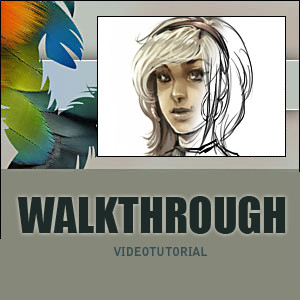HOME | DD
 Abuze — General coloring tutorial
Abuze — General coloring tutorial
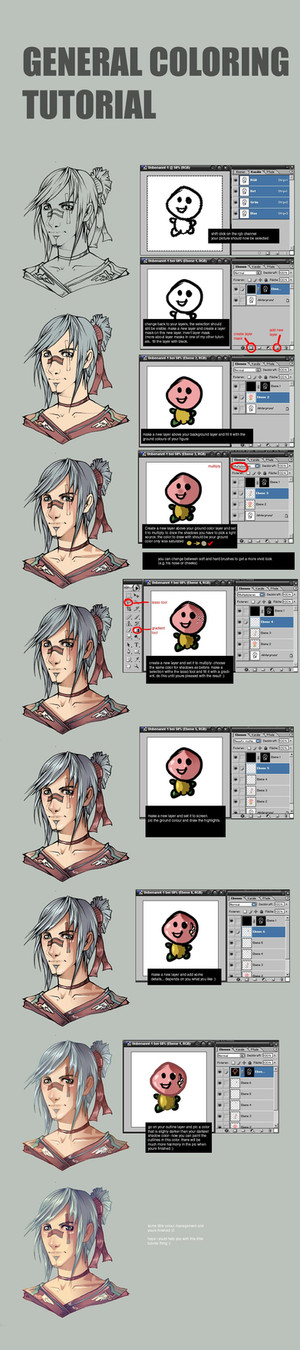
Published: 2005-07-19 20:44:07 +0000 UTC; Views: 235508; Favourites: 5642; Downloads: 62554
Redirect to original
Description
a general coloring tutorial for photoshop




i hope you understand everything :3
EDIT: i did a bad mistake -.- sorry - it is nocht shift: it is ctrl/strg to select the lines in the channels





Related content
Comments: 451

X3 This helped alot!! Thankies so much~!
👍: 0 ⏩: 0

Ganz toll!
This was really really helpful! ^_^
thanks!
👍: 0 ⏩: 0

Ganz toll!
This was really really helpful! ^_^
thanks!
👍: 0 ⏩: 0

This is a very straightforward and easy to understand tutorial.
Thank you for simplifying things for us newbies!
👍: 0 ⏩: 0

You have saved me! Bless thee, bless thee
👍: 0 ⏩: 0

Thank you very much for the tutorioal. It's very helpful and informative.
👍: 0 ⏩: 0

G reat tutorial. It really helped me with coloring on PhotoShop. Thanks!
👍: 0 ⏩: 0

Ah. This helps clear a few things. I definitely needed more help in Photoshoppe when it came to masking layers. This should come pretty handy.
👍: 0 ⏩: 0

Awesome directions and tutorial! Thanks for providing it to us.
👍: 0 ⏩: 0

coolness!!! i really liked this tutorial!! ^_^
👍: 0 ⏩: 0

Hi, I think I have a different version (a higher one or something) and I'd like to know how to do the outline part of your tutorial
👍: 0 ⏩: 0

This was soooooo much help, thanks for taking the time to do it! Also, you use a tablet, right? I was thinking about getting one, and wanted to know which one you had, and what the pros and cons are. Thanks? 
👍: 0 ⏩: 0

YOH!
I´m starting to do things in Photo.
If somebody know more information, or tutorial, i´ll be glad to know to^^
In time, it´s too good^^
^_^Rafa
👍: 0 ⏩: 0

sorry but just wonderin how do I invert the layer mask and how do I fill the layer with black?
If you could answer my questions that would be great thanx btw great tutorial
👍: 0 ⏩: 0

Wow, thanks for making this! I'm going to try it on the next picture i CG.
👍: 0 ⏩: 0

I'm only on step three, but whatever. This tutorial is amazing and just what I've been looking for. Your english is great, and your directions are perfect. I mean, sure I had a little trouble with the inversion, but when I scrolled through the comments, I found the answer. So it was all good. :3 Anyway, again, thanks a ton for making this tutorial. It's a lot of help for beginners like me. XD
👍: 0 ⏩: 0

best coloring tut I've seen, I love how you show what's happening on the little scribble dude and the nice lineart! Plus you actually show all the steps, there isn't one spot where it goes from a mess to perfect with no explaination.
👍: 0 ⏩: 0

this wa so helpful that I could not thankyou enough. I understood it from top to bottom, whih is what tutorials should be. Its like getting a product and the instrctions thatcome with it, there would be no point if you could not understand the instructions and you have this altered product, Well nevermind that thanks alot!!!
~miragie~
The little people trying to grow .




👍: 0 ⏩: 0

THANK YOU!!!!!!!!!!!!
you rock i love love love aaaaaaaaaaall your tuto's!
keep up the good work!
👍: 0 ⏩: 0

lol I love the little bubble man.
this is very helpful. I never even THOUGHT of masking the layer o_O;;
👍: 0 ⏩: 0

how do i get to the tutorial itself?
👍: 0 ⏩: 0

Oh great!! Thank you for this great tutorial!! ^^ 
👍: 0 ⏩: 0

Nice tutorial! I like the use of the stick figure to dumb everything down a bit. I just might have to steal some of these tricks, so my art looks more...like others...well I will have to work on that. But thanks for taking the time and effort to throw this up here!
👍: 0 ⏩: 0

bonjour Abuze,
deine tuts sind einfach fantastisch: klar und schön.
dank dir werde ich vielleicht mein erstes comic zeichnen 
du machts schule!
big kisses
bruno
👍: 0 ⏩: 0

im just starting out with photoshop...hopefully this will come in handy
👍: 0 ⏩: 0

This one is so simple and easy to understand! Finally a tutorial I can use. Thank you!
👍: 0 ⏩: 0

Great tutorial.
It took me a while to notice your photoshop was in a different language.
VERY COOL!!
Thanx bunches.
👍: 0 ⏩: 0

Sehr schönes Tutorial, werd ich bei Gelegenheit mal versuchen umzusetzen. Erstellst du die Outlines am Rechner oder mit Stift und Papier?
👍: 0 ⏩: 0

I love the way this is layed out! It seems to be very useful ^_^ I haven't tried photoshop yet, but I use PSP...
lovely stuff!
👍: 0 ⏩: 0


~AcidBeast
👍: 0 ⏩: 0

I've always wondered how to color the outlines...total help. Thanks a lot!!! You deserve a hug!
👍: 0 ⏩: 0

Thank you very much for the tutorial. I enjoyed it
👍: 0 ⏩: 0

your tutorials are so great!
I have been learned a lot with your tutorials, thank you!
👍: 0 ⏩: 0

its so cool of you to do that, i've been haveing trouble! thank you i owe ya one!
👍: 0 ⏩: 0

this is so cool!
It's so easy to understand!
👍: 0 ⏩: 0

This is an awesome tutorial! I can't wait to be this to use. And looking at your art...it is all great!!!
👍: 0 ⏩: 0

You're really good with tutorials aren't you?
I like the 'simple' versions of the drawing (yeah, that funny looking guy on the right)
It is very helpfull especially for novices, and it's clever and funny too.
👍: 0 ⏩: 0
<= Prev | | Next =>