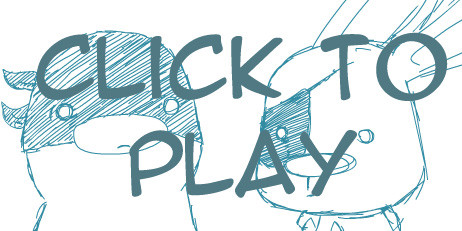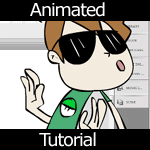HOME | DD
 creatureart — Flash Animation Tutorial
creatureart — Flash Animation Tutorial
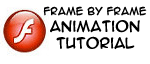
Published: 2007-04-05 14:24:38 +0000 UTC; Views: 93287; Favourites: 2781; Downloads: 4497
Redirect to original
Description
An old tutorial made with an outdated version of Flash. Very basic animation principles covered.Other tutorials:
Flash Sound Tutorial
Flash Custom Gradients Tutorial
Related content
Comments: 592

Really? Well best of luck to you with animating. I hope you have tons of fun with it.
👍: 0 ⏩: 0

thanks, just learning flash this is very usefull
👍: 0 ⏩: 1

I'm really glad. Sometimes its good just to get a working process for programs so you can figure out your own methods from there. All the best for your animations!
👍: 0 ⏩: 0

Amazing! It looks cool and easy! I'll try to do something. 8D
👍: 0 ⏩: 1

Definitely. You'll have a lot of fun with it.
👍: 0 ⏩: 0

Yay! This help me so much! I looked at some other totorials and got sooooo confused! You made it so nice and simple for me! Thank you!
👍: 0 ⏩: 1


Thanks, LionKingSpirit!
👍: 0 ⏩: 0

It's perfect, I have flash a few days and this tutorial really help me
Maybe I make something 

👍: 0 ⏩: 1

I'm glad that it did help you out. ^^ Its always good to have a jump-start into the program. I was lucky enough to have a introduction class, but otherwise it can take some time to work your way around the tools.
I'd love to see anything you make. ^^
👍: 0 ⏩: 0

Reading this tutorial will /definately/ help me improve my flash files. I'm working on one right now and I'll show you the end product if you'd like to see it later on. Hehe, thanks again for all your help, was great of you to put this up and help all the struggling animators out there, xD (like myself).
👍: 0 ⏩: 1

I'd love to see it when you're done with it. ^^
I'm glad that the tutorial has helped somewhat. I'm still learning how to animate myself, but if I can help others who are teaching themselves then I'm happy.
I hope you're having lots of fun doing animations.
👍: 0 ⏩: 0

wow I love the onion tool! I made errr... a thing... however my thing... it's not finished yet. but when i do finish it I will tell u if u would like to see it 
your sketchy ness idea is much smart. i think i was just newb. i always drew the good copy straight on which now that i think of it was quite silly hehe.
anyways thanku for sharing your wisdom
👍: 0 ⏩: 2

Actually drawing a good copy isn't a bad idea -- it does save you redrawing everything. I do sketchy so I can get things done fast -- and I rarely get around to doing a good copy.
👍: 0 ⏩: 1

thats ok i like a good sketchy copy much better then a halfassed good copy. and there is always the chance to get around to finishing them l8r
👍: 0 ⏩: 1


👍: 0 ⏩: 0

OK its done! u have no choice u have to watch it haha.
if u dont count all my useless mucking around in flash then this is about my third ever animation but i didnt want to just do another crappy thing so i went all out and this is what i came up with [link]
now i have a question. how do "U" colour in flash? i found it quite dificult as i drew all my frames and then went back and coloured in every one and ended up with 500,000 colour layers. I no this is a hard question so dont spend to long trying to explain u might starve to death.
thanks for inspiring me creature art
👍: 0 ⏩: 1

Wow - I checked out your animation and its awesome, Wash!
As for how I colour in flash... I usualy do linework with the pencil tool, then use the paint bucket tool to fill in the shapes. If there's gaps in the linework sometimes the paint bucket won't paint at all and at other times you might need to change the settings to close small gaps, medium gaps or none at all.
I like the paint bucket tool because it's just a matter of point and click, really.
Otherwise, if I'm not doing linework, I'll use the brush tool and set it to '
Those are the two colouring methods I usually use when I colour. Hope that helps out a little. Colouring does take up tonnes of time, especially when there's lots of different hues in a picture so I don't do it often. 
I'm just glad to be of service. Thanks for being so encouraging and letting me look at your animation. ^^
👍: 0 ⏩: 1

Thanks so much! heheh yeah i dont think I will ever colour again tho haha. ok maybe i will try your method b4 giving up entirly but cerially i am tinking of giving up the colouring lol. 
thanks bud
👍: 0 ⏩: 0

what program are you using? and is it free?
👍: 0 ⏩: 1

Its called Flash. Previously made by Macromedia but bought out by Adobe. So sorry, its pretty expensive.
But there are other ways to animate besides using Flash.
If you draw your frames individually, save them as .gif files, then download 'Unfreez' (use google - its the first result on the list by Whitsoft) you can put them together as an animated .gif. I haven't used the free image software GIMP but its possible that will also let you animate.
You might be able to download a trial version of the program by searching on google, or search around for some other animating solutions.
👍: 0 ⏩: 0

This was totally the answer to my prayers ._o I had no idea about the onion-skinning tool!
👍: 0 ⏩: 1

I'm so glad!
That is the one tool that really, REALLY helped me to get started with animating in flash, so I hope it does the same for you.
All the best for your future animations.
👍: 0 ⏩: 1

Danke! XD If I ever get the time to mess around with Flash more, I'll be sure to work on it
👍: 0 ⏩: 0

Thank you for the comment!
I still can't believe how many 
I hope you have lots of fun animating.
👍: 0 ⏩: 0

>3 [link]
it's a lil screwed up but hey it worked out nicely 
thx for making this tut!
👍: 0 ⏩: 1

Hey the action is looking great! Its just a little jerky because it needs a few more frames to loop smoothly.
Thanks so much for sending me a link to what you've done. You're the first and its great seeing what you've made.
👍: 0 ⏩: 1

^__^ wow well i thought it'd be nice to show what i did =3 it's only fair
👍: 0 ⏩: 0

Thanks. It's very helpful. All I need now is reinstall my Flash & I'm off to try it.
👍: 0 ⏩: 1

That's great to hear! I'm glad its been of some use to you.
All the best for your future animations. Feel free to leave me a comment with a link somewhere on my gallery if you post some animations on DA. I'd love to see what you come up with.
👍: 0 ⏩: 0

All the love right back at ya!
👍: 0 ⏩: 0

thank you very much for this tutorial!
i´ve always wanted to know how to make such animation - now I know and made my own XD
thanks alot!!
👍: 0 ⏩: 1

Thanks, NEPi. I'm just glad its proved useful. I'm not exactly artist extraordinaire, but if I can pass on key animation ideas then I'm happy.
Any chance of a link to that animation? Considering your artwork, I'm sure I'll be gobsmacked by it!
👍: 0 ⏩: 0

hey thanks. great tutorial was very helpful.
just wondering do you think you could do a tutorial for hair in the wind?? i mean like the fringe of anime characters' blowing in the wind 0_0 if you don't understand just ask me...
👍: 0 ⏩: 1

I understand what you mean.
That's absolutely fine - it sounds like a fun tutorial to make, actually. Lets see if I can have it done by this weekend. ^^
I haven't really made an effort of doing hair moving before, but if you check out my Redemption Intro animation you'll see that I've quickly done it there. I haven't tried shaded hair... but I'll see what I can put together for the tutorial anyway.
Thanks for suggesting a tutorial. I can never think of such interesting subjects myself.
👍: 0 ⏩: 1

thanks for the comment on my movie!!! i will be making MUCCH better ones soon.... im really looking forward to the tutorial now yay!!
👍: 0 ⏩: 1

Hey no problem - it was cool. ^^
Looks like the tutorial might take a little longer than I thought... I've got a 3000 word assignment due Wednesday so its unlikely that I'll be able to work on it before then, sorry.
👍: 0 ⏩: 1

ok thats fine. everyone has stupid homework once in a while
if you have time, can you check out my new deviation?? the Bloodshot Tear
👍: 0 ⏩: 1

I'd love to. 
👍: 0 ⏩: 0

i'm still trying to learn flash. this will be useful i think. : ) thanks!
👍: 0 ⏩: 1

No problem at all. ^^ I hope it does prove useful. I've got a few other tutorials in my gallery for adding sound and making custom gradients - but if you do have any questions, feel free to ask. I'm not around as much as I usually am due to exams and assignments coming up, but I'd love to help where I can.
Have you done any animating yet that I can see? I always love to see other people's animations.
Oh, and I'm really liking your webmanga so far. ^^
👍: 0 ⏩: 1

thanks! hmm, i haven't been able to produce any animations on flash. but i do have a question, how can you change the duration time of each frame, if you can? it always seems to be going to fast for my taste, and the only way i can slow it down is to make multiple frames that are the same. :/
i'm glad you like my manga so far, the earlier chapters are kinda boring, or maybe it's because i have read them so much. hope you like the more recent stuff when you get there.
👍: 0 ⏩: 1

Hey no problem. ^^ Let me know if you get anything up on DA, though - I'd like to see it.
As for making frames last longer - as I understand it, there's two ways. I'm not sure how far you are into flash, so if I explain things you already know please excuse me. ^^
1)First, you can go to the 'Modify' menu up the top of the screen (to the right of 'File', 'Edit', etc), click on that and select 'Modify Document'. (Or press ctrl+J to save yourself time).
You'll see a couple of things you can do here, such as giving your animation and title and description (I don't think I've ever done that in mine, actually); changing the size of your 'stage' (that's the name of the white working area of Flash); changing the size of the working area (dimensions) and changing the colour of the stage (....its white by default). I've just run through that quickly...
Anyway, what you want is the 'Frame Rate' option. It'll have a number in there, then 'fps' beside it (fps=frames per second). This controls the frame rate for the entire movie, so if you want your frames to last longer, take it down - maybe to 8? If you want your frames to go by quicker, increase the number.
2) BUT if you just want to change the length of individual frames, you're going to have to extend the length of time it appears in your timeline. So you CAN make multiple keyframes, but its better just to add normal frames (rightclick on the frame then 'insert frame') to make it last longer.
I'm not 100% on this, but I think the difference between the two is in file size. If you make multiple keyframes, you're asking your computer to put the same thing up again. If you just add normal frames (which don't have that white circle on them in the timeline) then you're asking your computer to keep the frame running longer, rather than just putting multiple copies up.
Ok, I know that's a horribly long description. If I've got both of us lost in there somewhere, let me know and I'll write a shorter one if needed. 
👍: 0 ⏩: 1

okay, i think i understand. next time i practice in flash i'll have to try that.
yeah, i understand what you mean about the computer putting up the same picture again. i guess that's not what i want, i want it to just stay there longer, but i think that'll help. i never knew about the 'modify document' thing.
flash is sure a tricky program : )
and yes, once i put up a flash i'll show you and you can tell me what you think. it might be a while, though. i got a cat to wag it's tail (way to fast) and start to blink by copying the frames/layers over and over and changing them a bit. i guess that's the main idea, but after a while i would try to copy the layers and paste them and they wouldn't paste. i have no idea what i did wrong, but all it showed was the onion skin on a single layer.
👍: 0 ⏩: 1

Yeah... Flash does have a lot of different menus and stuff, but its really versatile which is cool. The thing I really have to learn is actionscript. But since I focus on animation, I haven't felt the need to learn much more than how to make a play button.

....I'm not quite sure what's going on with not being able to paste layers.... I can't see any reason they wouldn't paste unless something else is happening at the same time. I'd make a suggestion, but I can't really think of anything to help, sorry. I'd be much easier if I were at the computer to watch you and help you that way -- but its not really possible, eh?
I hope your animating is going well, though - keep at it! Isn't the buzz of seeing your drawings move awesome?
👍: 0 ⏩: 1
<= Prev | | Next =>