HOME | DD
 griffsnuff — How to add texture to art tut
griffsnuff — How to add texture to art tut
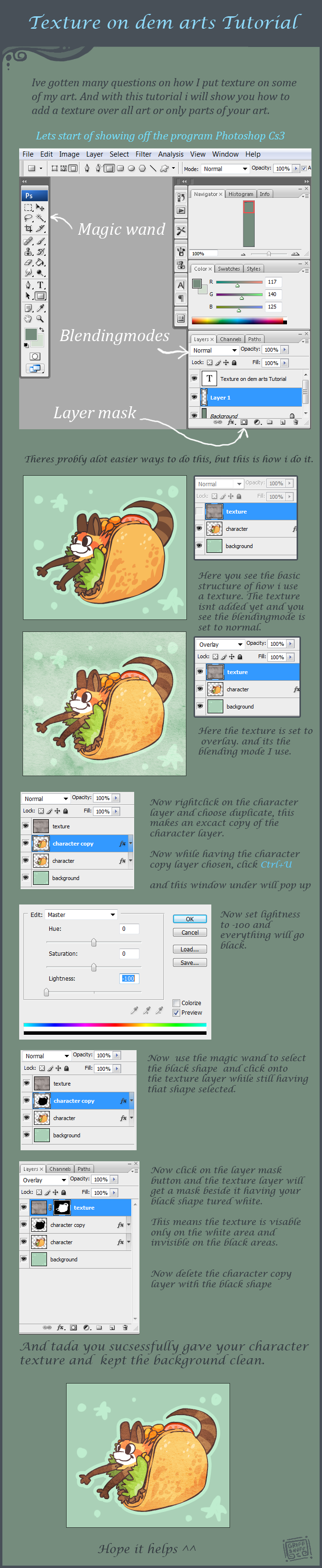
Published: 2011-03-05 12:17:51 +0000 UTC; Views: 69229; Favourites: 3171; Downloads: 764
Redirect to original
Description
Edit: Easier way to do this, since im to lazy to m ake a new tutorial. I have only done this in photoshop.Click on the character layer while you hold ctrl, it will automatically select the shape, then go up to the layer with the texture and click on the mask icon.
------------
Ive gotten alot of questions on how i do this, and its about time i did a tutorial on how to do it xD
Related content
Comments: 576

I love the tutorial its very helpful! I always wonder how artists can get PS CS, its expensive D:
👍: 0 ⏩: 1

I got it through school when I had a loan xD I would never be able to affort it otherwize
👍: 0 ⏩: 1

Oh, I don't think I have that in my school.
👍: 0 ⏩: 1

It's not exactly through school. You can get student discounts if you have a I.D card. That's how I got mine.. VERY cheap.
👍: 0 ⏩: 1

Oh yeah I have that. But where do I get the discount?
👍: 0 ⏩: 1

Here is the latest. success.adobe.com/en/na/sem/products/studentandteachereditions/photography.html/?sdid=FXNUO&skwcid=TC|22183|photoshop student||S|b|7631535382
Cs5 extended.
Pretty much you save 700$
👍: 0 ⏩: 1

Du kan også bruke ctrl alt g på teksturlaget, så dekker det bare den under
👍: 0 ⏩: 0

AAAUUUGHH THANK YOU SO MUCH D:
before this tut I just used the eraser to erase the texture from the background it took EONS.
👍: 0 ⏩: 0

How'd yopu make the tecture grey? Did you just color over it?
👍: 0 ⏩: 1

Ctrl+U drag the middle one all the way left, if you have photoshop that is x3
👍: 0 ⏩: 0

What texture do you use? Is it a brush texture?
👍: 0 ⏩: 1

Wait Im confused... How do you put the texture into the layer?
👍: 0 ⏩: 1

just drag it in there or copy paste xD
👍: 0 ⏩: 1

I use this tutorial all the time but don't have it in my favourites! Well not anymore! :-D
Thanks for uploading this C-:
👍: 0 ⏩: 1

No, thank you!
I always thought adding textures to a single part of the image would be super complicated, and then I found out through this that it's really easy
👍: 0 ⏩: 1

Which texture did you use here? :3
👍: 0 ⏩: 1

Do you have any Idea on how to use the layer mask/substitute something for the layer mask for Photoshop Elements? *sadface* I was soo close.
👍: 0 ⏩: 1

Aww..
Oh well, I did learn a few things from your tut. anyway, and even if it adds a funky hue to it, I can..sorta..ad textures now
👍: 0 ⏩: 0

How do you make the texture gray? I tried locking the layer and coloring it gray, but it didn't work.
👍: 0 ⏩: 1

Ctrl+U and then drag the middle one all the way to the left
👍: 0 ⏩: 1

It seems I'm not able to do this with Photoshop Elements xD I don't have the layer mask button D: *got stuck on the step where you use the magic wand and clicky clicky anyways* >_>;;
👍: 0 ⏩: 1

oh xD Ive never used photoshop elements, but it should be there I think, if not then I cant help you sorry
👍: 0 ⏩: 1

It's ok xD It's just not as easy for me to apply texture to things. Have to erase around it, but thanks anyways, I did learn some stuff from this : 3
👍: 0 ⏩: 1

KK!
... now I just havta figure out how to get it as a texture on photoshop... pasting it woint work
(I have cs5)
👍: 0 ⏩: 1

you need to make it into a blendingmode :3
👍: 0 ⏩: 1

Do you by any chance have time to exlain how...? I'm super confuzled... I cannot figure out how. Thanks!
👍: 0 ⏩: 1

Its explained on the pictures in the tutorial
👍: 0 ⏩: 2

Ohwait... I meant as in making my texture an actual layer...
👍: 0 ⏩: 1

the texture is a seperate layer when you paste it or drag it onto your art, that should happen automatically
👍: 0 ⏩: 1

That's exactly ehat I can't figure out how to do... thanks for you time though...
When evr I try to paste it it doesn't work.
👍: 0 ⏩: 1

then make a new layer and then paste it x3
👍: 0 ⏩: 3

I mean -100... is there another way to do it? How else can I make it grey?
👍: 0 ⏩: 1
<= Prev | | Next =>






























