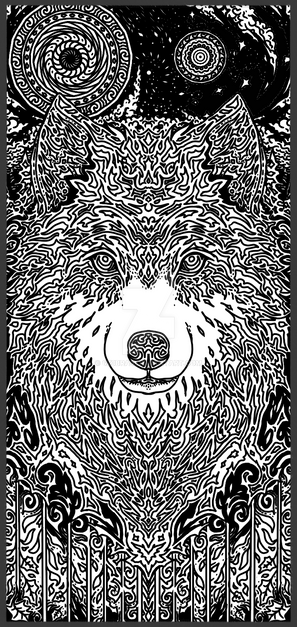HOME | DD
 jocarra — Realistic Fur Tutorial
jocarra — Realistic Fur Tutorial

Published: 2011-12-19 07:00:54 +0000 UTC; Views: 59286; Favourites: 2071; Downloads: 0
Redirect to original
Description
The promised walkthrough for Forest SentryThis walkthrough is assuming a certain level of skill in painting and Photoshop - if you're finding it difficult, perhaps try one of my other tutorials described here!
My first and most basic fur tutorial: [link]
My second and "most balanced" fur tutorial: [link]
A third fur tutorial: [link]
Another wolf walkthrough: [link]
My other tutorials can be found here: [link]
Thanks and have fun!
Related content
Comments: 258

i hate u and love u for being such an amazing artist. *sniff*
👍: 0 ⏩: 1

Haha, awww :b Sorry, and thank you!
👍: 0 ⏩: 1

your welcome! but i was only stating the obvious truth. XD
👍: 0 ⏩: 0

I use Photoshop, but the basic technique should work in any program, I think!
👍: 0 ⏩: 0

you've done a great job, your fur seems much more organized than when I do mine for that realism effect
👍: 0 ⏩: 1

Yeah, it's actually something I kind of need to work on, I think! Making the fur look messier and more natural :b
👍: 0 ⏩: 1

i prefer your way for some reason, I go over board with the fur 
👍: 0 ⏩: 1

Heh, not so sure about that, necessarily :b This image took around 20 hours, I think?
👍: 0 ⏩: 1

last one i did took me around 40 hours :> hahahaha
👍: 0 ⏩: 1

Ouch, haha. Well, good on you
👍: 0 ⏩: 0

Think I'm going to try this.
You've got some amazing results using it and explained it well.
Hope it will work for me too.
👍: 0 ⏩: 1

Tried it on the head [link] .
The rest of the body I followed the tutorial more loosely. Could you spare some tips for next time? Only if you have the time and will for it though.
👍: 0 ⏩: 1

Hey there, sorry for the delayed response, I've been extremely busy x_x
You've got a pretty nice base, as well as nice detail work - I think what you need to work on most is the "in between". If you squint your eyes really hard, details and form get kind of blurry (almost like you used a Gaussian Blur filter in Photoshop), but you can still make out what the thing is. You'll want to work more on that - you've got the outlike of the animal, and the fur detail of the animal, but you're missing some of the colour and shading and "in between" mid-level detail that helps make the painting look realistic.
Look at Step 5 in this other tutorial I made: [link] (you have to download it using the download button). Notice how, when the image is zoomed out or when you can't see the details well, there' still a lot of "mid level" detail you can still see? Aim for more of that kind of detail painting - not individual fur, but still important details. It should look fairly realistic zoomed out or blurry WITHOUT the fur detail.
This isn't for painting animals, but here's another example of using the "blurry" technique to help fill in the mid level detail: [link]
Let me know if you have any questions
👍: 0 ⏩: 1

Thank you for the detailed feedback.
And the links for more tutorials. They're going to be of big help in my future drawings.
👍: 0 ⏩: 1

Amazing gonna try it now! Maby with a baby seal.... Well thanks! For the record YOUR AWESOME!
👍: 0 ⏩: 1

Hehe, thanks so much, and good luck!
👍: 0 ⏩: 2

Here is the link for my first try! Did not go very well... Mind you I'm only young! ----> [link] do you have any advice? it took about 4 hours max...
👍: 0 ⏩: 1

I think it went really well for a first try 
Maybe try my other fur tutorials for help and ideas?
[link]
[link]
[link]
[link]
Fur detail typically takes me around 5-10 hours for an animal's face/head if I'm trying to be really realistic. Getting the underpainting can take me 1-3 hours.
👍: 0 ⏩: 1

Thanks! I need it! It looks pretty hard!
👍: 0 ⏩: 0

That's AWESOME, thanks for share it ^^
👍: 0 ⏩: 1

excuse me but what program do you use?
cause the program i have doesn't really have any of the right brushes so i'm looking for a new one
Grate job too!
👍: 0 ⏩: 1

I use Adobe Photoshop CS5, and I don't use any special/custom fur brushes - I did here as an experiment, but it's entirely unnecessary. A plain round brush should be fine
👍: 0 ⏩: 1

aw darn! we have photoshop CS1, and it's on our bad computer
👍: 0 ⏩: 1

CS1 should be just fine 
👍: 0 ⏩: 1

tell me about it lol, but hopefully we can get a new mouse!
👍: 0 ⏩: 0

Hey! 8D Guess what? xD I loosely tried to follow this for the mouse in this picture: [link]
👍: 0 ⏩: 1

Hey, that looks awesome, good job
👍: 0 ⏩: 1

Thank you! xD Hopefully I can continue to improve with the help of your wonderful tutorials.
👍: 0 ⏩: 1

You do beautiful work, thanks for the tips.
👍: 0 ⏩: 1

So glad I found this in your gallery 
👍: 0 ⏩: 1

Heh, great! And yeah, I try to make links to my tutorial section so people can find it more easily :b Good luck!
👍: 0 ⏩: 1


👍: 0 ⏩: 1

Hehe, thanks a lot! There's also another technique I've seen that doesn't use any underpainting at all :b
👍: 0 ⏩: 1


👍: 0 ⏩: 0

Great tutorials - I know I will learn a lot from these. Thank you for doing them
👍: 0 ⏩: 1

Excellent, thanks a lot, and you're welcome
👍: 0 ⏩: 0

Brilliant! I would one day give it a go
👍: 0 ⏩: 1

Excellent! Best of luck to you 
👍: 0 ⏩: 0

This is so frickin' amazing you have no idea... I think this is one of the best tutorials for this I've ever seen. This will help me tremendously!
👍: 0 ⏩: 1
<= Prev | | Next =>