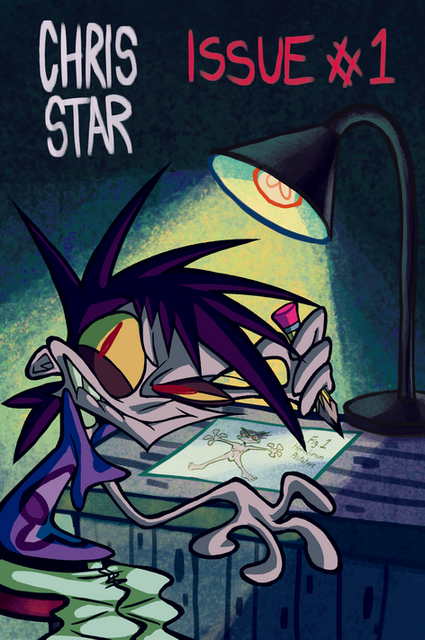HOME | DD
 joulee — Cleaning up lines tutorial
joulee — Cleaning up lines tutorial

Published: 2006-03-01 18:52:24 +0000 UTC; Views: 201079; Favourites: 4821; Downloads: 40698
Redirect to original
Description
Edit: Part II (digital inking) now available!: [link]Also, eyes tutorial: [link]
Starring Cloud from Advent Children!




 (see... told you I was in a bizarre ffvii mood)
(see... told you I was in a bizarre ffvii mood)Yes, I know that sometimes sketches are Never So Clean as they are in this case... I'll talk about digital inking sometime in the near future in another tutorial. But this is for those who sketch cleanly or who go back and clean up their pencil sketch by erasing and redrawing the lines.





Feedback appreciated! (was it clear? more/less detail? What other stuff would you like to see?)
Other tutorials which may or may not be of interest:
Skin and eyes in photoshop [link]
Clothing and lace [link]
Hair in Photoshop [link]
Hair in Painter [link]
Related content
Comments: 716

i dont' have photoshop, so i probably don't understand it well enough, but y do we have to make so many layers?
👍: 0 ⏩: 0

Nice technigue you have there. I just have one question Can I use pen sketches
👍: 0 ⏩: 0

i have a question what color do you use for skin. i cant seem to find a good one
👍: 0 ⏩: 0

THANK YOU SOOOOOOO MUCH!
I am simply such a lazy learner for Photoshop so I'm kind of rely ing on others to teach me how to use it.
TY for showing me the major importance of using layers. The same problem posed for me when I first began using Flash.
Adobe programs....rr... (joke!)
👍: 0 ⏩: 0

This is just the thing I was looking for. I recently got Photoshop and a scanner, and I was having a difficult time even trying out Photoshop. But I looked over your tutorial and now I have a clear understanding on how to make an awesome image in Photoshop.
Thank you so, so much.
👍: 0 ⏩: 0

aww man im too dumb and have to short of an attention span to follow it
👍: 0 ⏩: 0

Thanks so much for this great tutorial! You've really detailed the steps so that even a sucky artist like me can [try to] clean up messy sketch lines. I will follow your tutorial and try my best... 

👍: 0 ⏩: 0

If I asked you to color a picture for me...would you?
xD
I love tutorials...but I don't have photo shop
So i like it when other people color things for you
👍: 0 ⏩: 0

You have no idea how much this helps. I have photochop now, but have no freaking clue how to use it. You help much!
👍: 0 ⏩: 0

wow this tutorial really helped me understand how photoshop worked thanks
👍: 0 ⏩: 0

nice! i love the fact that u used cloud ..he rawks!!...i hate the fact that i cant use photoshop to save my life..i dont have a clue what im doing 

👍: 0 ⏩: 0

nice! i love the fact that u used cloud ..he rawks!!...i hate the fact that i cant use photoshop to save my life..i dont have a clue what im doing 

👍: 0 ⏩: 0

I can't wait to try this out.. All this time, I've been making perfectly alright pencil lineart and lining it AGAIN in adobe illustrator prior to coloring. If I can get the hang of this, it would save me 300% of my time.
👍: 0 ⏩: 0

thanks for this it really helpped A LOT!!!! You rock!!!!!
👍: 0 ⏩: 0

this is one of my favorit tutorials 

👍: 0 ⏩: 0

I felt the need to thank you for this tutorial xD It is the inking technique I've only ever dreamed of seeing. Automatic inking! And a way to keep the sketch in it's original state!
So, again, Thanks so much for posting this xP It was extremely helpful.
👍: 0 ⏩: 0

This is very helpful! So many times I've tried to color my sketches without inking. This will definately come in handy! Thank you!
👍: 0 ⏩: 0

O_O thank yous o much! I never knew that sketche could looks decent with tedious hours of inking!!!! -_-;;
👍: 0 ⏩: 1

I mean WITHOUT tedious hours of inking. sorry.
👍: 0 ⏩: 1

I suck at everything from linearts to colouring... mainly cuz I have no talent in drawing and I haven't learned much Photoshop. So I grab whatever tutorials I can find.
Thanks for making this.
👍: 0 ⏩: 0

OMG! thank u this was really heplful I suck at digital lineart so is a great idea to make the lineart directly on the paper and then blur it arigatouuu
👍: 0 ⏩: 0

Thanks a lot for that one. It will be of great use for me!
👍: 0 ⏩: 0

Thanks. ^^ Um... question... when you color, do you make a new layer for the color or is it all on background?
👍: 0 ⏩: 0

YYEEEEEEEEEEESSSSSSS!!! Thankyouthankyou thankyouthankyouthankyouthankyou....(GASP) 




👍: 0 ⏩: 0

Wow, thanks for passing on your knowledge! Much appreciated.
👍: 0 ⏩: 0

it's a pity I don't have a scanner.
but when I do, thanks so much!
👍: 0 ⏩: 0

Thank you so much because I was absolutely clueless on how to use this Photoshop trial I downloaded until I read your tutorial. Thank you so much. X3
👍: 0 ⏩: 0

OhhhhHHh, thats how you do it >_>
I always just dragged the blur tool over some spaces, and worked with it...
This works A LOT better. ^_^
Thanks
👍: 0 ⏩: 0

Thank you for this! My lineart sucks, so I prefer my sketches, and I am just to lazy to fiddle around with photoshop trying to colour in something impossible.
👍: 0 ⏩: 0

very helpful, I found a few things/steps here to really help me out.
👍: 0 ⏩: 0


👍: 0 ⏩: 0

Awesome! I've been searching for a tutorial that covered this exact subject for some time now, this was very helpful.
Thanks!
👍: 0 ⏩: 0

Awesome.
I'm sure this will be very helpful to me x3
I'll go see if it works with PhSh7.
By the way, Cloud looks adorable. -huggles him-
👍: 0 ⏩: 0

but if I want to clean up a work it`s already finish (detailed, wiht very lines and shadows )but not colored yet.?!!!
👍: 0 ⏩: 0

VERYVERYVERYVERYVERYVERY VERY helpful. awesome tutorial.
👍: 0 ⏩: 0
<= Prev | | Next =>