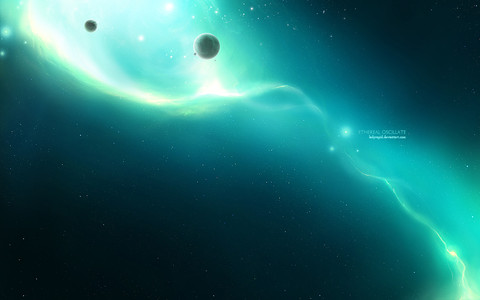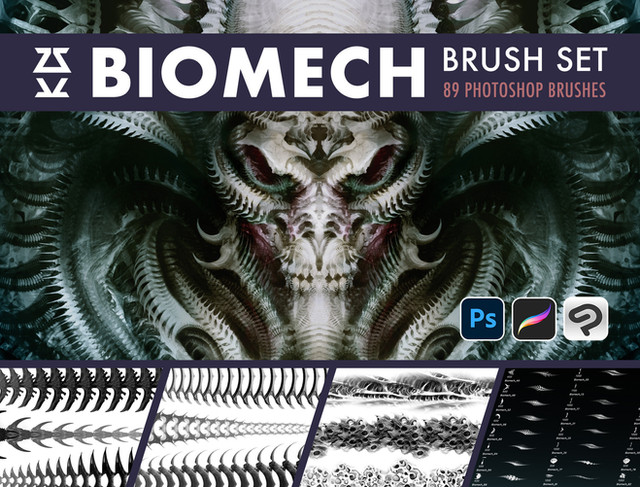HOME | DD
 ladyrapid — Nebula Brushing Tutorial
ladyrapid — Nebula Brushing Tutorial

Published: 2008-06-02 19:23:08 +0000 UTC; Views: 87278; Favourites: 1643; Downloads: 2865
Redirect to original
Description
Rapid's Nebula Brushing Tutorial per request is up!* * * * *
(Edit- Spelling errors, I hope




 )
)* * * * *
(Edit2-) When brushing a nebula you can variate numbers of layres you work on. In the end you can play aroudn with different blending modes for effects besides the brushing, a good starter tip to get going)
* * * * *
I'v received tons and tons of notes and comments/mail regarding me making a nebula tutorial and a planet tutorial. Well, here's one of them. A detailed and very in depth planet tutorial WILL Come, when? I can't say I'm sorry but further on Yes.
All I can say here is thank You for the support and I hope by this tutorial I can give something back to you all out there who so desperatly wanted for me to make this




 .
.Thank you, enjoy!
- Rob
Related content
Comments: 324

This can really help me out on some of my Terragen work.
👍: 0 ⏩: 1

I'm glad you can find usage of it.
👍: 0 ⏩: 0

So that's where this all started!
👍: 0 ⏩: 1

Almost 
👍: 0 ⏩: 1

ah, didn't see that reading. A regular deviation, no tut
👍: 0 ⏩: 1

I'd love to browse your gallery but DA keeps popping that Maintanence window...
👍: 0 ⏩: 1

ye it's a bit slow. Just take a peak tomorrow and you'll get a little treat
👍: 0 ⏩: 1

thanks mate, this'll help alot. i've been looking for some good tutorials on nebula's, and untill now, all basically had me copy them. that sucks, this rocks.
👍: 0 ⏩: 1

Great, it's for people like you I wanted to make this nebula from the start. A big kick in the arse basicly
👍: 0 ⏩: 2

first one's in my gallery, if you wanna check it out.
have fun at school mate!
👍: 0 ⏩: 0

yeap, thats generally what i need
👍: 0 ⏩: 0

thanks mate, this'll help alot. i've been looking for some good tutorials on nebula's, and untill now, all basically had me copy them. that sucks, this rocks.
👍: 0 ⏩: 0

I find it really hard do anything with out a tablet. Sadly I spent all my money on a car lol. Anyway I will probably give this a try and see what I come up with. This tut seems to cover all the basis for good work, nobody can just become good in one day. Thanks for the tut.
👍: 0 ⏩: 1

To write a proper and good turorial for beginners is the hardest fuckin thing I'v done, honestly really hard hehe. I wanted to write a little bit more in depth but it would have been so long. I might just make a video-tut instead and make it in 1,5x speed or something. That way I can show off all the little secrets 'n hints to get a basic good nebula base and whatnot. Since nebula brushing can't be explained with filters and settings as many other forms of art.
I'd suggest you go ahead and get yourself a wacom!
👍: 0 ⏩: 1

yeah I asked for one a couple of times lol but every tiem I save up like the $100-200 dollars I need I have to get something like a car or stuff for my car.I'm pretty good at getting the details in a peice I just can't get the base of it smooth. Any suggestions?
👍: 0 ⏩: 1

yea. Start bigger. WHen beginning at a nebula it's a good start to use HUGE brushes so that you don't get so thin and weak nebula-base. From that on it's easier to add light and start adding up layers of tones and color.
👍: 0 ⏩: 1

Pretty nice tutorial
Thanks for sharing
👍: 0 ⏩: 0

wow!! I really love your tut!! I fav it!!
👍: 0 ⏩: 1

thank you, I love the support given
👍: 0 ⏩: 1

Thank you. It looks whatever you want it to look like
👍: 0 ⏩: 0

Amazing! Will take this into consideration if I ever try to do Nebula Brushing >_>
👍: 0 ⏩: 1

I hope you do, it's a fun and wide/broad spectra of sci-fi
👍: 0 ⏩: 0

Thank you, I'm glad you find it good
👍: 0 ⏩: 0

Ah I get it now!
I used to try and make nebulas without any patience, nothing came out good..
One question though, are the images here 100% crops or are they resized? How do you resize to get such sharp detail from a 5000x5000 image?
👍: 0 ⏩: 1

The images used here I made in small rez, roughly around the rez I just blurped out and suggested in the tut, the 1000x800.
If you wanna learn a little trick. To get "sharp detail" when workin in photoshop, regardless of what you do. When you'v completed a piece you can play around with filter>sharpen>unsharp mask. Be GENTLE tho, it's easy to max it out to hard. An avrege pointer is don't go more than you get from filter>sharpen>sharpen.
By doing this you squeeze out some extra detail by making the contrast harder. It's not "just to" use this filter. Be careful and think about the compositions. When you got it you can work wonders with just some filter help
👍: 0 ⏩: 1

Hmm yea unsharp mask, Im pretty good with that.
I guess it was just the small details that I was referring to.
For example, in your piece "Twilight" ([link] ), the planet texture is very, very detailed and is very complex. I can apply this to the area where the meteor strikes also, in which the debris flying off is very minute and detailed.
Also, on the bottom left of the image, the blue nebula seems to have a texture on it that almost looks "grainy" bit still keeps plenty of detail.
Another example can be "Adinfinitum" by Nameless-Designer ([link] )
The nebulas on the left and right of the planets have alot of fine detail, almost sharp enough that you can "pick them out"
This is where I get lost lol, how the detail is so fine from painting.
👍: 0 ⏩: 1

Ah I see what you think about here 

That's the one answer you can get to this "how does it become SO detailed?" -Work in zoomed mode of your works, never less than 100% if you want FINE detail 
Anything else you had on your mind?
/Rob
👍: 0 ⏩: 1

Hmm so working in zoomed-out mode, I'll do that. I usually never made such a large canvas because I had resizing problems. Say I made a 5000x2500px canvas which I wanted to resize down to maybe half the size. What resizing method would you recommend to keep the starfield and planet/nebula detail intact?
👍: 0 ⏩: 1

Just resize "normally"?
When you'v completed your piece at lets say 5000x2500. Save the PSD and then make a .jpeg or any desired format for posting.
Let's say you wanna have this in the posting size of 2000x700. Then just create a new canvas at that exact sice. Drag the 5000x2500 jpeg over and resize it with ctrl+t (transform). That's usually how I work, always. Just make sure you ALWAYS hold down SHIFT when you transform+crop something so that it shrinks in a symetrical way so that you don't fuck up the perspectives 'n such.
I haven't really done any other ways to be honest.
1. Save original size.
2. Make canvas of desired new size.
3. Open/drag over the saved original image to the new canvas.
4. Ctrl+t (transform) -crop the size until desired size, make sure to hold down SHIFT for symetrical cropping.
Tadá
👍: 0 ⏩: 1

That works i guess lol
So you never resize using the image size window?
I'm not sure what value to use there: nearest neighbor, bicubic sharper, etc..
I've tried genuine fractals also, doesn't work too well with the starfield for me either.
I'll try the transform next time
👍: 0 ⏩: 1

No, I never rezise the same window. I always make a new canvas cuz I'd always like to save my psd's in as high res as possible.
👍: 0 ⏩: 1

Hmm, I'll definitely try that!
I never know you can take an approach so simple as just transforming the image down to size and still keeping sharp detail. I always had trouble resizing planets, they always blurred when I transformed them down (usually from 4000x4000)
👍: 0 ⏩: 1

When usin regular transforming you can crop down ANY size to ANY size and maintain quality. Bare in mind tho that if you've worked in a really big resolution and crop down to a very small resolution, alot of the details will simply vanish due to that they can't be seen.
👍: 0 ⏩: 1

That never works for me with planets though lol they just get blurry and look like shit, kinda annoying when I've been working on the planet for hours and yea... Probably why I havn't uploaded space art in a while
👍: 0 ⏩: 1

IF you do this transform method, belive me, you will keep the quality of your works. I have NEVER lost any quality on my works as long as I can remember by cropping the way I do. You must do something fucky ;
👍: 0 ⏩: 1

hmm, so I should be creating a final canvas big enough to fit the full-sized planet in it and THEN scale down?
I usually made a canvas, scaled everything down to fit it, then saved it. I think that wasn't a good idea lol
👍: 0 ⏩: 1

if you have a canvas at let's say 4000x4000 (you'v made a planet). And then you'd like it to be another size smaller. THen jus make the desired sized canvas and drag over the orignial. This will now fill the canvas over 100% so you'd better zoom out a bit. Then just resize it using ctrl+t (transofmr) and make sure you keep SHIFT held so that you resize is symetrically.
I'm sorry but I'm drunk irght now so the spellin prolly isn't the best hehe, hope you got some help still
I'll get back sober with answers if you have any tomorrow saturday lol.
👍: 0 ⏩: 1

You actually spelled pretty well haha, except for that last bit
I'll give it a try, thanks alot!
If anything I'll send you a note.
Already getting started on a piece now
👍: 0 ⏩: 0
<= Prev | | Next =>