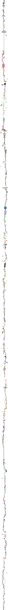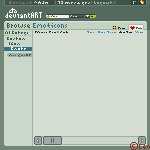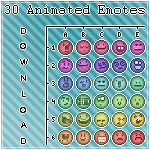HOME | DD
 LeoLeonardo — Complete Emoticon Guide part 1
LeoLeonardo — Complete Emoticon Guide part 1

Published: 2006-11-21 11:14:30 +0000 UTC; Views: 60213; Favourites: 1936; Downloads: 1749
Redirect to original
Description
This is part 1 of a three-part series I'm working on. This first part should explain anything you might wonder over when it comes to stationary emotes.The next two parts will deal with Simple Animation and Advanced Animation. Stay tuned.





If there is anything you feel remains unaswered in this tutorial, please contact me and I'll make sure to add it.





Related content
Comments: 512

Sweet tutorial man, I read it, and read another one on animating, and made my very first emoticon: [link]
Thanks a mil!
👍: 0 ⏩: 1

Looks nice for a first try, glad my tutorial was helpful!
👍: 0 ⏩: 0

do u know about GIMP? that s wut i gotta use cuz its free. i liked fireworks when i had it, but it aint fr33
👍: 0 ⏩: 1

I used your tutorial..[link]
Thank you..But uhm if you could leave some hints for me that'd be nice..I'm using GIMP and I dunno it didn't come out the way I wanted
👍: 0 ⏩: 1

I have never used GIMP so I can't really help you there.
👍: 0 ⏩: 0

Wow, this really helped! 8D Thanks!
👍: 0 ⏩: 0



👍: 0 ⏩: 0

but how so you make the animation? <3
👍: 0 ⏩: 1

This is soooooo cool.......oh, advanced critique.....excellent tutorial!
👍: 0 ⏩: 1

You wonderful Tutorial has been featured here.
[link]
Thank you for providing the gallery with such awesome Resources.
👍: 0 ⏩: 0


Thanks for sharing these!
👍: 0 ⏩: 1

I should be giving this a go in the next few days I think.
I appreciate ou posting the tuts.
👍: 0 ⏩: 0

i found ur tutorial series today.
i think you did a great job. i will try it in some freetime. arigato~
👍: 0 ⏩: 1

This is my first emote I'm doing so how do I do the hotkey part? I set my background and foreground colour but don't know how to get the hotkey...
👍: 0 ⏩: 2

A "hotkey" is just a key you press on your keyboard instead of having to click an icon or something on the screen with your mouse. For example, if you press "D" in photoshop, you automatically set the foreground color to black and the background color to white. Another exampel is if you press "X", you switch the colors of your foreground and background with eachother.
👍: 0 ⏩: 0

Also my type of photoshop is CS2 though I don't know if it is 8.0 or 9.0 because it doesn't say.
👍: 0 ⏩: 1

great man. I will add you a link to my journal
👍: 0 ⏩: 0

aww f**k
all i have is paint, i was gonna make some avatars for friends but all i have is paint
what program do you use to get to step 2 method 1
👍: 0 ⏩: 1

Like I said in the opening paragraphs: I use Adobe Photoshop 9.0 CS 2.
If you know where to look, it's not hard to get hold of a copy. [link]
👍: 0 ⏩: 1

i REALLY ahould have payed attention to that "read before you comment" stamp :/
well i have photoshop cs2 but i need to install it, but thanks anyway
i tried to do this in paint...i failed miserably, i made it too dark
👍: 0 ⏩: 1

Photoshop is the best choice.
👍: 0 ⏩: 1

i only have cs2 is that good enough?
👍: 0 ⏩: 2

That's the version I use. The latest one is CS3, so we're only 1 version behind. Deffinately good enough.
👍: 0 ⏩: 1

hmm, well im still having trouble, because i cant get any pixelated circles in photoshop, i tried, so i did that in paint, and when i used the gradient tool, but it colored outside the circle too, and i cant erase pixels in paint its really hard, and i followed all the instructions
im new to photoshop, so thats why
👍: 0 ⏩: 1

Instead of using the gradient tool, and in fact instead of using the circle-tool to make a circle, use the pen tool to draw out everything, one pixel at a time. That's what all pixel artists do, me included. You get a much greater result.
👍: 0 ⏩: 1

circle tool? pen tool, god i need to get all of this right, ill try that next time
thanks again
👍: 0 ⏩: 1

Look for where the Brush Tool is. You can quickly select it by pressing B. If you click and hold the mouse button down over the Brush Tool, a menue will appear where you can select the Pencil Tool. Use that.
👍: 0 ⏩: 0

ehhh... i tried, nothign worked
👍: 0 ⏩: 0

I really like this Tutorial
I made (a) smiley myself but this is really good and makes me wanna make more
Thanks for the inspiration
👍: 0 ⏩: 1

You're welcome, I'm glad you liked it!
👍: 0 ⏩: 0

Thanks a lot but what kind of file should you save it as?
👍: 0 ⏩: 1

Thank you so much!! I made my first ever emote from this^^
👍: 0 ⏩: 0

I know its probably a stupid question, how do you make the background behind it go to alpha instead of white?
*first ever attempt at emoticons* eep
Btw, great tutorial!
👍: 0 ⏩: 0

Good, no, AWESOME tutorial. It helps a lot of ppl trying to make emotes.
👍: 0 ⏩: 0

U SAVED MY LIFE! THANK U! JOIN *mazka 's <[link]
👍: 0 ⏩: 0
<= Prev | | Next =>