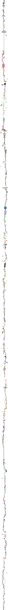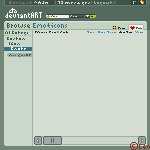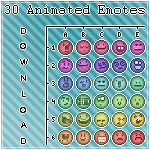HOME | DD
 LeoLeonardo — Complete Emoticon Guide part 1
LeoLeonardo — Complete Emoticon Guide part 1

Published: 2006-11-21 11:14:30 +0000 UTC; Views: 60214; Favourites: 1936; Downloads: 1749
Redirect to original
Description
This is part 1 of a three-part series I'm working on. This first part should explain anything you might wonder over when it comes to stationary emotes.The next two parts will deal with Simple Animation and Advanced Animation. Stay tuned.





If there is anything you feel remains unaswered in this tutorial, please contact me and I'll make sure to add it.





Related content
Comments: 512

thanks for this i have done : with it [link]
👍: 0 ⏩: 0

This helped me so much! Thank you!
👍: 0 ⏩: 0

....i can't get my gradient tool to work, all i get is a big puff ball when i do the steps..
👍: 0 ⏩: 1

Use the other method instead, the result is much nicer when it's hand-shaded.
👍: 0 ⏩: 0

This is very nice and helpful!
👍: 0 ⏩: 0

It's simple but it's nice and handy!. Congrats for the tut!.
👍: 0 ⏩: 0

I need tips like these. I just started making them, and I didn't know you could use that nifty tool.
👍: 0 ⏩: 0

Thanks for taking the time to make this.
👍: 0 ⏩: 0

Hello there! I just wanted to thank you for making such a simple and helpful tutorial. I've been working on my first emotes and have been using this as a guide.
👍: 0 ⏩: 1

Glad you found it helpfull
👍: 0 ⏩: 0

I like the guide to choosing colours for shading and the little examples near the bottom.
Thank muchly. 
👍: 0 ⏩: 0

great, i use GIMP and it was still usefull, excelent job man!!!
👍: 0 ⏩: 0

this is veryhelpful.. tyvm ^_^
👍: 0 ⏩: 0

This tutorial helped me a LOT. ^^ Thankies!
👍: 0 ⏩: 0

great now its easier to make some emoticons! thanks!^^
👍: 0 ⏩: 0

This will be a great help for me. Thanks 

👍: 0 ⏩: 1

i like the idea of step 0.
great tutorial. thank you!
👍: 0 ⏩: 0

Great tutorial, i will be making emotes shortly and I love all the feedback i'm getting from other deviants.
👍: 0 ⏩: 0

okay so i FINALLY got to make an emote character, but then when i copied it to photoshop, it was all blurry and crap. whats wrong?
👍: 0 ⏩: 1

Copied it to Photoshop? Why didn't you make it directly in Photoshop to begin with? And what were yuo using instead? o.O
👍: 0 ⏩: 1

oh shiz i mean i copied it OUT of photoshop, and into flashplayer, and its blurry
👍: 0 ⏩: 1

Then don't. 
👍: 0 ⏩: 2

okay i'm still confused... i'll just wait till you make the animation part of the tutorial
👍: 0 ⏩: 0

this was really great! 

I would REALLY like 2 see part 2 of this tutorial.....coz i have all the right programs (thank god 
But 4 now i think i'ma just gonna make heaps of emotes and work 2wards a small collage of emotes!
👍: 0 ⏩: 0

Haven't even started it.
👍: 0 ⏩: 1

could u PLEEEEEAAAAASSSSE start it??? 


👍: 0 ⏩: 2

so far, ur emoticon guide has been the most easy one 2 follow, so i would really be happy if u did the animation tutorials.
👍: 0 ⏩: 0

Amazing tutorial. Made me realise the process is so simple when you get into it.
Love it, really do. Cheers for sharing this!
👍: 0 ⏩: 1

Thanks, I'm glad you found it usefull
👍: 0 ⏩: 0

wow...awesome >w< i'm gonna try it out when i get home
👍: 0 ⏩: 0

*gasp*
I never knew it could be so easy! Thanks so much for making me feel a bit more enlightened.
And for your sake, I'll claim to everyone else that emotes are extremely difficult to make and that none should attempt to so except for the most experienced emote makers.
👍: 0 ⏩: 1

Thanks for upholding the secret of the trade.
👍: 0 ⏩: 0

oohh i like this guide, i'll be waiting for the second one
👍: 0 ⏩: 0

and I done a simple one [link]
👍: 0 ⏩: 0
<= Prev | | Next =>