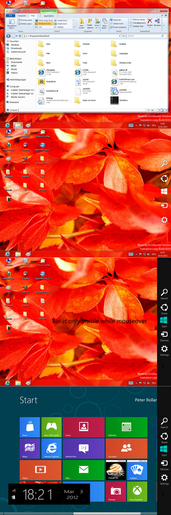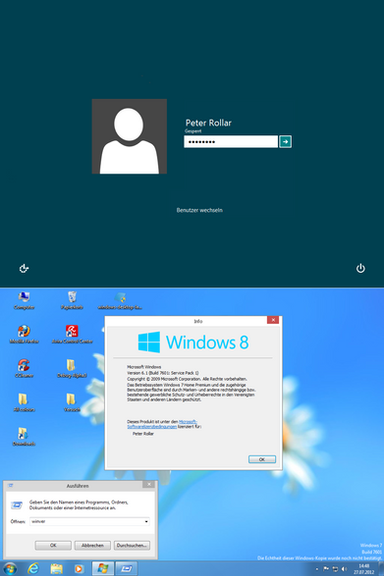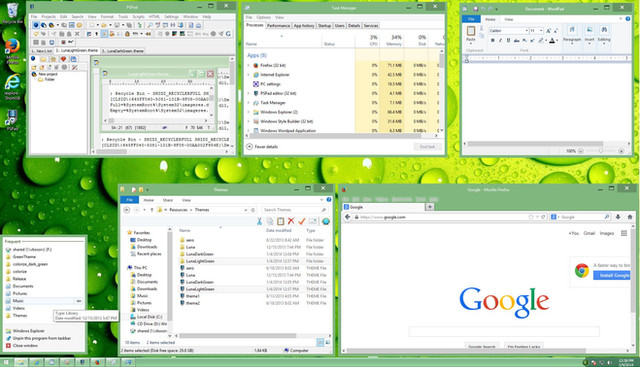HOME | DD
 PeterRollar — Perfect clear taskbar windows7 windows8 xp
PeterRollar — Perfect clear taskbar windows7 windows8 xp

Published: 2009-09-12 19:44:03 +0000 UTC; Views: 92514; Favourites: 120; Downloads: 23235
Redirect to original
Description
Screenshots are taken from my XP SP3You want a perfect clear taskbar with blur without WindowBlinds?
Okay. Let's get started.
Select a wallpaper of your choice with the correct aspect ratio. Don't use widescreen wallpapers on normal monitors.Or crop them to get the correct ratio.
Than downscale the wall to a width of 898 pix, in this case.Depends on which VS you are using.
How to find out the correct width? Go to your Windows folder and look for a folder called resources. There you will find the Visual styles stored on your computer. Look for the name of your VS. Open the included reshacker and set the options to show all files. If you don't do this, you will not be able to find a file called msstyle. Navigate with reshacker to your msstyle, open it and look for a fle called taskbarbackground. Save this to your desktop. Now you can check how big it is.This is the size you need to use.
Cut off 40 pixels height of the bottom part of your downscaled wallpaper.After that cut off 10 pixels of the bottom part of this new bmp. You can also do this in one step, but it is easier to understand that way. Now you should have a bmp with 898x30 pixels in that case.Be sure you save it as bmp, otherwise this will not work. Simply change the format while saving as.....
Take this file and add a black line with 1 pixel height to the first line of it.Under this line make a light grey line with one pixel height too.In reality it is a semitransparent white line. You can use this, if you are a little more experienced in editing pictures.If not, it is not that bad.There's nearly no difference visible. Add some blur and/or reflection if you want. Use the GIMP or Photoshop to do this. Not possible with MS Paint.
Open your msstyle again with reshacker and replace the original taskbarbackground with yours. You can only save one new msstyle with reshacker.If you need more than one try, you have to delete or rename the previous one.
Doubleclick your new msstyle and you are done.







So there is no more need for the "milky" look of viglance. Use SBar instead.
You also can do a invisible taskbar with this like in the bottom picture.
Have fun!
P.S: Download contains a wordpadfile with this description and a wallpaper and taskbar example.
Go and check this profile[link]
to see some examples made with this tutorial.







Related content
Comments: 459

It's the second pic above( windows 7 default wallpaper)
How i can get the clock like win 7 in you PC?
👍: 0 ⏩: 1

I have added a wallpaper in your resolution and a taskbarbackground to this deviation. Simply download it again.
Learn how to get the clock you want here
[link]
👍: 0 ⏩: 1

Find all infos here[link]
👍: 0 ⏩: 0

1: go to nvidia settings
2: open the tab effects in nvidia
3: crick transparent lvl all the way up
4: done
that's how i did it XD
👍: 0 ⏩: 1

This works only with some Nvidia cards and gives you only some alpha transparency without blur and reflection.
👍: 0 ⏩: 1

Well, instead I chose to use WinStep XTreme 12.2. It is perfect, and has a lot of excellent features. xD But this is a very nice tutorial.
👍: 0 ⏩: 1

Yepp. Winstep is good. Is it free meanwhile?
👍: 0 ⏩: 1

Well, I am currently using a Free Trial, but is free if you can convert the program to any language. And the trial is reusable each month, and includes a nice back up feature so you can always save all customizations. ;D
👍: 0 ⏩: 1

Haven't used it anymore since years. Maybe i give it a try again.
👍: 0 ⏩: 1

Nice. I would love to see a windows 8 theme for it someday.
👍: 0 ⏩: 0

I think you could. It is not as hard as it seems by first sight.
👍: 0 ⏩: 1

I might do it today, but I am unsure if I can. It seems confusing.
👍: 0 ⏩: 1

Make a transparent png with reflection stripes and copy it over the image. Or if you don't know how to do this download BorderSkin and use the reflection. png of it.
👍: 0 ⏩: 0

Do you a link to the wallpaper of the Bastei ?
👍: 0 ⏩: 1

It is a default german Win7 wallpaper. Enter "Elbsandsteingebirge" in the searchfield of Google and you will find it.
👍: 0 ⏩: 0

hihi wow great. thank you very much hihi haha
👍: 0 ⏩: 1

my taskbar background position is tiles 
help
👍: 0 ⏩: 1

This can only be changed with stylebuilder, or you have to use another style.
👍: 0 ⏩: 0

so in SBar, how did you get ie9 icon instead of ie8 icon?
👍: 0 ⏩: 1

Has nothing to do with SBar.I changed the icon in iexplore.exe and ieframe.dll.
👍: 0 ⏩: 0

Good point only prob is you have to do it all manually for every different resolution. BTW would it be possible for you to become a featured deviant on my profile page? It will cost you 3 points starting price but it will mean you get more watchers and other people will earn points that you and other people featured donate. So give it a go! As I said, it only starts at 10 points.
👍: 0 ⏩: 2

Thanx for your comment and offer. Only i never buy watchers, faves or whatever. Makes no sens imo. Wether people like what i'm doing here or not. It's their decision.
Have a nice weekend.
👍: 0 ⏩: 1

i'm sorry peter
it was hard
can i show on youtube plzzz.....
👍: 0 ⏩: 1

No prob. Do what you waana do.
Tell me when it's done and i will add a link here.
👍: 0 ⏩: 1

if using glass taskbar without using this
click [link]
👍: 0 ⏩: 1

Read the credits
👍: 0 ⏩: 1

You can ask sid-crafty if you don't believe it
👍: 0 ⏩: 1

hey I have just one question.... where id you find this wallpaper?
👍: 0 ⏩: 1

This wallpaper is a default german Windows 7 wallpaper. You can also type "Elbsandsteingebirge" in the searchfield of your browser and you will find it.
👍: 0 ⏩: 1

Another question:
I use se7en vg and the msstyles are in bars in reshacker
so how do i do this?
👍: 0 ⏩: 1

I am not sure if i understand you right. If you mean you cannot open msstyles: On the bottom of the reshacker front is a box with some options. You have to choose show all files to open msstyles.+
👍: 0 ⏩: 1

What I mean is when i go to taskbar bottom bmp in reshacker, the bmp is not one whole picture as in Sagoprd's msstyles i will try posting pictures on my page
👍: 0 ⏩: 1

Now i know what you mean. It is a skin which has a small image which will be stretched to match your resolution. This trick will not work with a skin like this.You can only change this with StylebuilderXP.It's easier to use another skin.
👍: 0 ⏩: 0

Which effect in Photoshop make it blur like glass?
👍: 0 ⏩: 1

I don't have photoshop. In GIMP it is in filters/blur. Than you get the different options for blur. Should be similar in photoshop.
👍: 0 ⏩: 1

So I uninstall .net 4.0?
but keep 3.0?
👍: 0 ⏩: 1
| Next =>