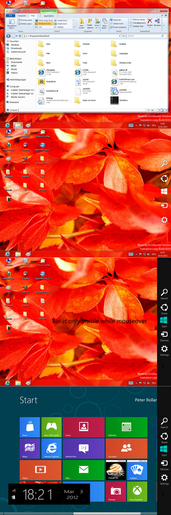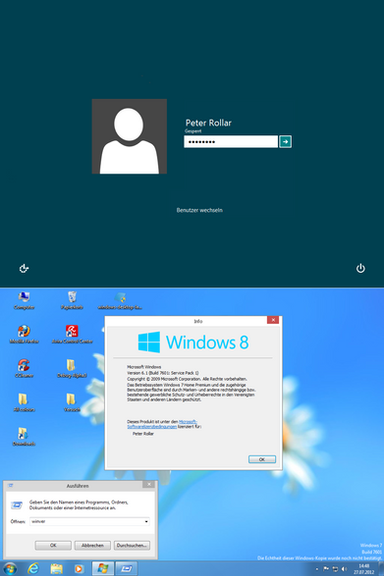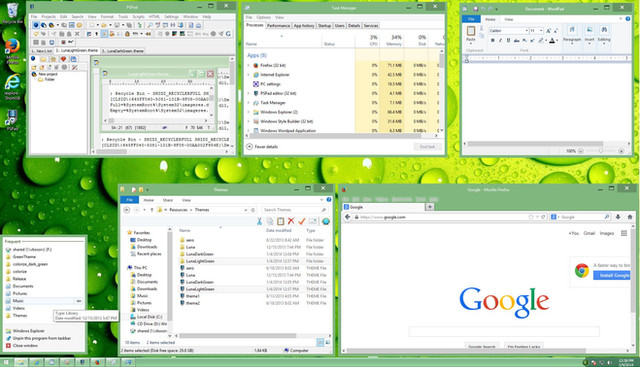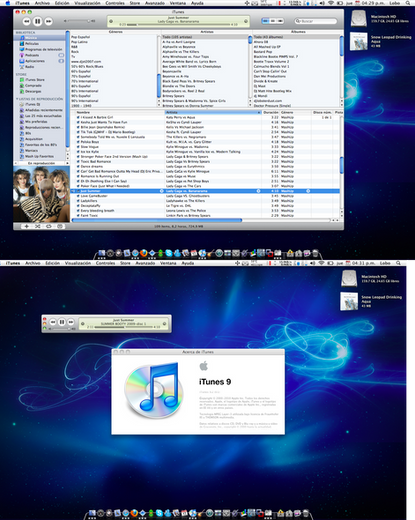HOME | DD
 PeterRollar — Perfect clear taskbar windows7 windows8 xp
PeterRollar — Perfect clear taskbar windows7 windows8 xp

Published: 2009-09-12 19:44:03 +0000 UTC; Views: 92513; Favourites: 120; Downloads: 23235
Redirect to original
Description
Screenshots are taken from my XP SP3You want a perfect clear taskbar with blur without WindowBlinds?
Okay. Let's get started.
Select a wallpaper of your choice with the correct aspect ratio. Don't use widescreen wallpapers on normal monitors.Or crop them to get the correct ratio.
Than downscale the wall to a width of 898 pix, in this case.Depends on which VS you are using.
How to find out the correct width? Go to your Windows folder and look for a folder called resources. There you will find the Visual styles stored on your computer. Look for the name of your VS. Open the included reshacker and set the options to show all files. If you don't do this, you will not be able to find a file called msstyle. Navigate with reshacker to your msstyle, open it and look for a fle called taskbarbackground. Save this to your desktop. Now you can check how big it is.This is the size you need to use.
Cut off 40 pixels height of the bottom part of your downscaled wallpaper.After that cut off 10 pixels of the bottom part of this new bmp. You can also do this in one step, but it is easier to understand that way. Now you should have a bmp with 898x30 pixels in that case.Be sure you save it as bmp, otherwise this will not work. Simply change the format while saving as.....
Take this file and add a black line with 1 pixel height to the first line of it.Under this line make a light grey line with one pixel height too.In reality it is a semitransparent white line. You can use this, if you are a little more experienced in editing pictures.If not, it is not that bad.There's nearly no difference visible. Add some blur and/or reflection if you want. Use the GIMP or Photoshop to do this. Not possible with MS Paint.
Open your msstyle again with reshacker and replace the original taskbarbackground with yours. You can only save one new msstyle with reshacker.If you need more than one try, you have to delete or rename the previous one.
Doubleclick your new msstyle and you are done.







So there is no more need for the "milky" look of viglance. Use SBar instead.
You also can do a invisible taskbar with this like in the bottom picture.
Have fun!
P.S: Download contains a wordpadfile with this description and a wallpaper and taskbar example.
Go and check this profile[link]
to see some examples made with this tutorial.







Related content
Comments: 459

No. All NET frameworks can run side by side.
👍: 0 ⏩: 0

Um... kinda off topic but when I install SBar, .net framework crashes.
I have 4.0 framework
👍: 0 ⏩: 1

SBar isn't a NET 4.0 app. It is made for NET.framework 3.0
Install it and try again.
👍: 0 ⏩: 0

Can you explain this better? for example, how to scale down? how to copy?
I am just new to gimp please explain.
👍: 0 ⏩: 1

Easiest way to learn it
[link]
👍: 0 ⏩: 0

Please try to write in complete sentences.I really don't know what you mean.
👍: 0 ⏩: 0

i'm sorry folks
i open Resources Hacker has not open .msstyle
👍: 0 ⏩: 1

You must select show all files on Reshacker. Seems you use a outdated version of it.
👍: 0 ⏩: 1

Hi! there are a way to do that in a skin of windows 7??
sorry mi BAD english xD
👍: 0 ⏩: 1

Do you mean the invisible version?
👍: 0 ⏩: 1

no i dont have aero in windows 7, So I wanted to know if you can do this on the basic theme of windows 7?
👍: 0 ⏩: 1

I don't think so. The taskbar backgrounds of Win7 are transparent images and the style is generated by software. So i think this will not work.
👍: 0 ⏩: 1

I Need a answer as fast as possible thenks if you answered
👍: 0 ⏩: 1

Hello Please answer my question
i have problem with doing this steps i need a step by step procedure to try it out
Thanks btw for
helping
👍: 0 ⏩: 0

Hello i having trouble with the first step i do not understand everything so please help me step by step?
👍: 0 ⏩: 0

Wow.Nice trick.I think I'll give it a try.Does this work for title bars and open tabs as well?
👍: 0 ⏩: 1

No this is meant to be used for the taskbar only.For the other stuff use BorderSkin.
👍: 0 ⏩: 0

Not sure if this will work with Windows 8 RTM for 2 reasons
1. UX theme patcher isn't available (yet)
2. Windows 8 theming system might be completely different.
Looking at Windows 8 RTM, the solid taskbar color is probably not an image file you can edit. I haven't look into the theme file yet, so I might be wrong.
👍: 0 ⏩: 1

This isn't meant to be used for Windows8. There isn't a image for this. It only means that you can give your XP taskbar the look of the Win8 ones.
👍: 0 ⏩: 1

Ah, I thought you meant for Windows XP, 7, and windows 8.
👍: 0 ⏩: 0

hello again!
don't be annoyed sorry, i just wanted to ask that is that language bar? if so then how did u change its icon????
and one more thing plz look at this [link] thank you 
at 1st i thought it was the registry problem so i used regedit but there was no FORCECLASSICVIEW% so plz help!!!!
👍: 0 ⏩: 1

If you mean the systray icons with language bar, so the answer is no. This is made with SBar. If this answer is wrong, please tell me what you mean with language bar.
The picture of your link shows a theme with a leftside shellstyle. The shell is replaced by Findexer. If you want to use Findexer and you want to use a shell at the same time, you have to use a bottom shell. Or deactivate Findexer and your shell will be back.
👍: 0 ⏩: 1

no no its a bottom shellstyle i've deactivated findexer but nothing happened 
👍: 0 ⏩: 1

The sign you mean is the sign that touch screen keyboard is activated on Win8. It is made with this[link]
I have no clue if i ever released this version.
Have you ever tried another shellstyle?
👍: 0 ⏩: 1

WOW! the sbar theme is just wow 
and yes i have tried many themes,but its okay i don't want to disturbe you thank you 4 u'r help really appreciated
and b.t.w check out my deviation its new
[link]
👍: 0 ⏩: 1

One more try. Most themes are per user settings. Did you get the shellstyle with a guest account?
👍: 0 ⏩: 0

Hey man, I made a tutorial on YouTube, to the best of my understanding. Can you check if it's right?
[link]
👍: 0 ⏩: 1

It is not bad. Only i think you made a mistake. You have to downscale the wallpaper to 898 pix width before cropping the bottom part. Otherwise you will get the result as shown in your video.
Btw. The video is blocked by youtube meanwhile for my country because it uses non licensed music.So i can't see it a second time.
👍: 0 ⏩: 0

It's a modified version of Sagorpibds Aero Ultimate 7 RTM.
👍: 0 ⏩: 0

Where did u get the wall paper?
👍: 0 ⏩: 1

It is one of the default german wallpaper pack.
👍: 0 ⏩: 0

hey sir peter can u give me a video of that 'cause i cant folow the instruction your saying im not good at it i really love ur art
and nice idea
👍: 0 ⏩: 1

Sorry. I think there is no good way to make a video about this stuff. It's really easy. Simply try it. Follow all steps carefully and you will succeed.
👍: 0 ⏩: 0

I've extracted them from my Windows7 system.
👍: 0 ⏩: 0
<= Prev | | Next =>