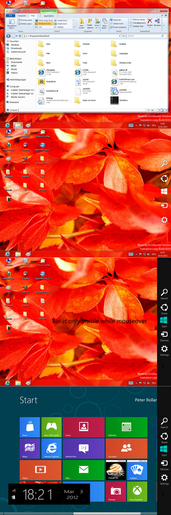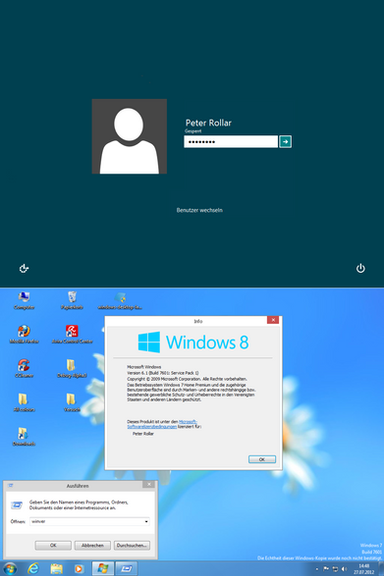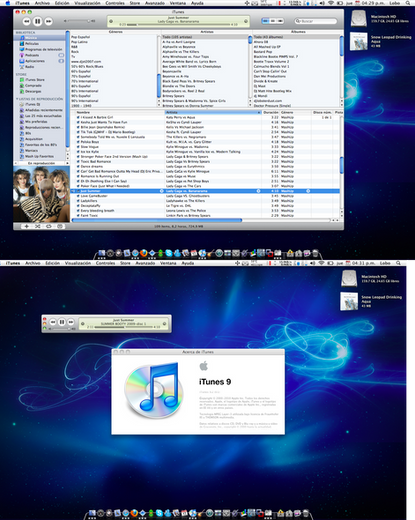HOME | DD
 PeterRollar — Perfect clear taskbar windows7 windows8 xp
PeterRollar — Perfect clear taskbar windows7 windows8 xp

Published: 2009-09-12 19:44:03 +0000 UTC; Views: 92514; Favourites: 120; Downloads: 23235
Redirect to original
Description
Screenshots are taken from my XP SP3You want a perfect clear taskbar with blur without WindowBlinds?
Okay. Let's get started.
Select a wallpaper of your choice with the correct aspect ratio. Don't use widescreen wallpapers on normal monitors.Or crop them to get the correct ratio.
Than downscale the wall to a width of 898 pix, in this case.Depends on which VS you are using.
How to find out the correct width? Go to your Windows folder and look for a folder called resources. There you will find the Visual styles stored on your computer. Look for the name of your VS. Open the included reshacker and set the options to show all files. If you don't do this, you will not be able to find a file called msstyle. Navigate with reshacker to your msstyle, open it and look for a fle called taskbarbackground. Save this to your desktop. Now you can check how big it is.This is the size you need to use.
Cut off 40 pixels height of the bottom part of your downscaled wallpaper.After that cut off 10 pixels of the bottom part of this new bmp. You can also do this in one step, but it is easier to understand that way. Now you should have a bmp with 898x30 pixels in that case.Be sure you save it as bmp, otherwise this will not work. Simply change the format while saving as.....
Take this file and add a black line with 1 pixel height to the first line of it.Under this line make a light grey line with one pixel height too.In reality it is a semitransparent white line. You can use this, if you are a little more experienced in editing pictures.If not, it is not that bad.There's nearly no difference visible. Add some blur and/or reflection if you want. Use the GIMP or Photoshop to do this. Not possible with MS Paint.
Open your msstyle again with reshacker and replace the original taskbarbackground with yours. You can only save one new msstyle with reshacker.If you need more than one try, you have to delete or rename the previous one.
Doubleclick your new msstyle and you are done.







So there is no more need for the "milky" look of viglance. Use SBar instead.
You also can do a invisible taskbar with this like in the bottom picture.
Have fun!
P.S: Download contains a wordpadfile with this description and a wallpaper and taskbar example.
Go and check this profile[link]
to see some examples made with this tutorial.







Related content
Comments: 459

How to did you get the ie 9 for xp?
👍: 0 ⏩: 1

That's not ie9. I've extracted the icons from ie9 and placed them in ie8
👍: 0 ⏩: 0

as you did the taskbar disappear in the last picture?
👍: 0 ⏩: 1

That's the easiest part of all. Simply cut off the bottom part of the wallpaper you wanna use, and use it as taskbarbackground in the msstyle file.
👍: 0 ⏩: 1

now I understand everything is really easy .. thank you
Woooow congratulations.
👍: 0 ⏩: 0

I am Brazilian and I ask if I could make a tutorial up on this Portuguese? qa translation by google translator is confusing to me. 
👍: 0 ⏩: 1

No prob. You can translate it if you want.
👍: 0 ⏩: 0

unfortunately I could not .. as did pro clock continues, since you removed the taskbar?
👍: 0 ⏩: 1

Can you give me more details or a screenshot?
👍: 0 ⏩: 0

Hi i Cannot find the file called mssytle....... i am a big fan of you ..PLEASE make a tutorial so i could understand this.....and please give me the link to the best windows 7 themes for xp.....Please its my request...PLEASE....
👍: 0 ⏩: 1

You find links to all stuff you need here[link]
msstyle is easy to find. Look for the Windows folder on your system harddrive. Inside it look for a folder called "Resources". Open it and you will find a folder "Themes"In the themes folder you'll find what you are looking for.
👍: 0 ⏩: 0

VisualStyle or theme. A file called msstyle located in Windows Resources Themes.
👍: 0 ⏩: 0

This is not good stuff for a video. Please read the instructions carefully and try it. It's easier than you think. Believe me.
👍: 0 ⏩: 0

hey dude. . ..
I did not understood the toturial.
And is this safe?
👍: 0 ⏩: 1

It's easier than you think. Read the description carefully and i'm sure it will work for you.
And yes this is safe. If you are doing something wrong, it will look ugly, but it will still work.So it's easy to return to your previous style.
👍: 0 ⏩: 0

Hello, bro. I have a small problem that my VS has no taskbarbackground. There are only taskbarbackgroundbottom, taskbarbackgroundtop, taskbarbackgroundleft and taskbarbackgroundright. So, I don't know what file should I fix. Can you help me?
👍: 0 ⏩: 1

I'm pretty sure it is Taskbarbackgroundbottom. If you face any problems, give me a link to your VS and i will have a look on it.
👍: 0 ⏩: 2

oh. bro, I have got another trouble that when I save the edited VS, I got this message
[IMG][link]
Can you help me?
And this is my VS. I like it very much, except its taskbar [link]
👍: 0 ⏩: 1

You are doing something wrong with your links. Both give an 404 error.Simply copy the link from your browser into the message. The rest will be done by DA's servers.
👍: 0 ⏩: 1

I don't know what's wrong with these links. It is acessable for me.
this is my original VS [link]
and this is the error dialog when I apply the edited VS ne6.upanh.com/b5.s18.d1/d812949b55a6a5d1485443ce8859e259_36629006.untitled.bmp
The VS download link is at mediafire.
Sorry for being silly, bro. I didn't notice the dialog. Then I renamed the new taskbar as GlassB2L_UserTileBackground.bmp because the error dialog said it couldn't load that file. I don't see that error now, but it seems that my taskbar is still unchanged, and I lost my 'System Task' in the Explorer.
P.s: Is it necessary to change the VS in Resources/Theme Directory, bro? I did changes on the copy of my VS, I didn't change one in the Resources. Thanks.
👍: 0 ⏩: 2

Okay. Found the time to have a closer look on your problem.
The file you gave me works fine.I tried it with magic pink. Doesn't work, but looks funny with this pink taskbar.
After that i inserted a 898x30 taskbar bmp with Reshacker. Works perfectly. Simply follow the instructions above and make a bmp of this size and it will work 100 per cent.It's a work of a few minutes.
👍: 0 ⏩: 2

ok, bro. I succeed now. A bit hard to understand why the new taskbars'size equal to the old black taskbar.
But now I think it's enough for me. Thank you a lot. Your works are honorable. bro! Thanks for thoundsand time!
👍: 0 ⏩: 1

Sorry for late reply. I'm very busy atm. Congrats to your success.
The size of the visual elements is stored in the msstyle too. You have to change some numbers, but makes no sense if you don't know what you do.
If you are interested in making your own stuff google for XP stylebuilder. It's free meanwhile.
👍: 0 ⏩: 0

sorry for my stupid, but I can't see any changes of my VS after I edited it, even I edited all the 4 taskbarbackground. Oh.........
This is the new taskbar I want to replace
[link]
I remember that I download it from your gallery, bro.
Thanks for your support, you are so kind, and wide-knowledged, bro!
👍: 0 ⏩: 0

Sorry i don't think this is possible with this VS. It's a Vista inspired style which has a very simple taskbar image. This image is very small and gets stretched to match your resolution.You can't do the job with such a small image. You can try what happens when you use a bigger image. Maybe the style will not work anymore. Be sure to save your image as 24bit BMP. 32 bit will not work.
Have you ever tried to use "Magic pink" for the job?
You don't need to change your VS in the resources folder.You can simply doubleclick your modified msstyle file on the location where you stored it.
Btw. Very nice desktop.
👍: 0 ⏩: 1

thanks for your commendation
ok, thanks bro! I will try! I will tell you if I succeed.
Oh, a small question. What is magic pink?
👍: 0 ⏩: 1

Magic pink is a colour used in XP systemfiles. Areas which are drawn with it appear transparent on the screen.It is RGB 255 0 255.
👍: 0 ⏩: 1

it's true. your works are always awesome :joy: you are pro, bro :joy:
👍: 0 ⏩: 0

thanks, bro. I will try [url=[link]
👍: 0 ⏩: 0

I got windows 7 Ultimate, but my video card does'nt support aero 
👍: 0 ⏩: 1

You can use Transbar to make your Windows7 taskbar transparent.
👍: 0 ⏩: 1

man, please i beg you, i already used transbar but that wasnt so good as this is.. please man?
👍: 0 ⏩: 1

I'm very busy atm to finish this deviation[link]
After that i will try if i can do anything for you.
👍: 0 ⏩: 2

thanks man! nice windows 8 startscreen btw 

👍: 0 ⏩: 0

nice windows 8 startscreen man!!
and ok, thanks man ! let me know if it's finished 
ill add it to my fave for ya
👍: 0 ⏩: 1

Thank you.
It's finished meanwhile.
👍: 0 ⏩: 1

uh... i don't understand... :/
👍: 0 ⏩: 2

Read the instructions carefully. It's not that difficult.
👍: 0 ⏩: 1

I have Windows XP Home
👍: 0 ⏩: 1

It doesn't matter which Windows XP version you have.You must only be able to use a graphics program like GIMP or Photoshop.
👍: 0 ⏩: 1

Never mind, I have WindowBlinds now XD
👍: 0 ⏩: 1
<= Prev | | Next =>