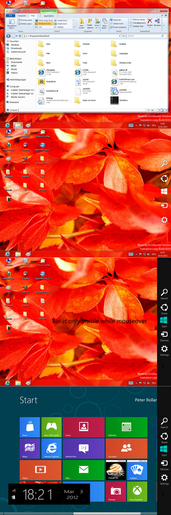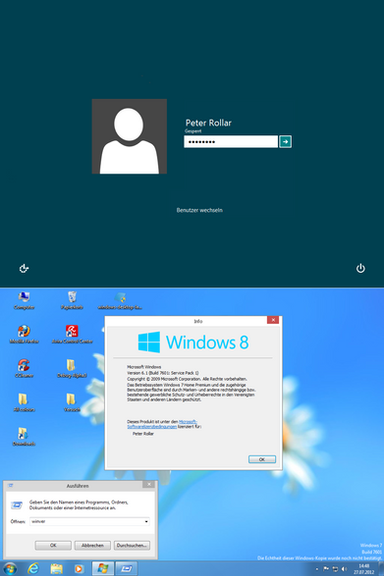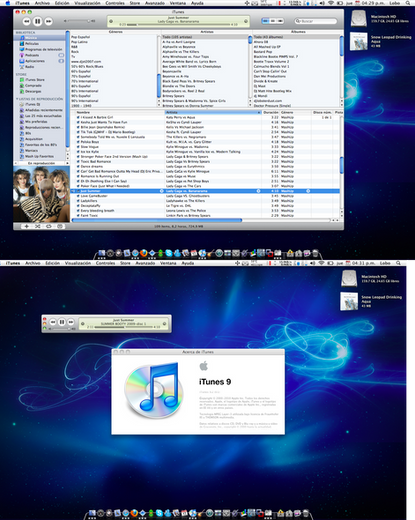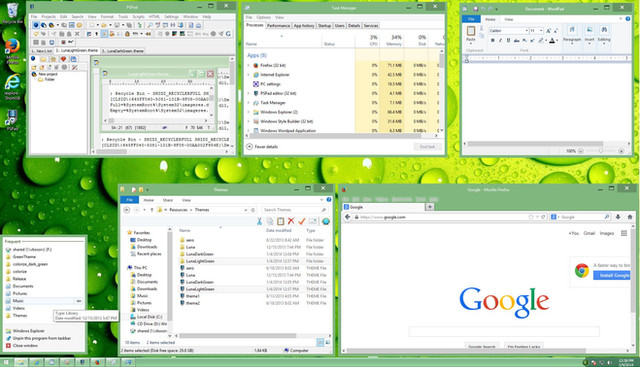HOME | DD
 PeterRollar — Perfect clear taskbar windows7 windows8 xp
PeterRollar — Perfect clear taskbar windows7 windows8 xp

Published: 2009-09-12 19:44:03 +0000 UTC; Views: 92514; Favourites: 120; Downloads: 23235
Redirect to original
Description
Screenshots are taken from my XP SP3You want a perfect clear taskbar with blur without WindowBlinds?
Okay. Let's get started.
Select a wallpaper of your choice with the correct aspect ratio. Don't use widescreen wallpapers on normal monitors.Or crop them to get the correct ratio.
Than downscale the wall to a width of 898 pix, in this case.Depends on which VS you are using.
How to find out the correct width? Go to your Windows folder and look for a folder called resources. There you will find the Visual styles stored on your computer. Look for the name of your VS. Open the included reshacker and set the options to show all files. If you don't do this, you will not be able to find a file called msstyle. Navigate with reshacker to your msstyle, open it and look for a fle called taskbarbackground. Save this to your desktop. Now you can check how big it is.This is the size you need to use.
Cut off 40 pixels height of the bottom part of your downscaled wallpaper.After that cut off 10 pixels of the bottom part of this new bmp. You can also do this in one step, but it is easier to understand that way. Now you should have a bmp with 898x30 pixels in that case.Be sure you save it as bmp, otherwise this will not work. Simply change the format while saving as.....
Take this file and add a black line with 1 pixel height to the first line of it.Under this line make a light grey line with one pixel height too.In reality it is a semitransparent white line. You can use this, if you are a little more experienced in editing pictures.If not, it is not that bad.There's nearly no difference visible. Add some blur and/or reflection if you want. Use the GIMP or Photoshop to do this. Not possible with MS Paint.
Open your msstyle again with reshacker and replace the original taskbarbackground with yours. You can only save one new msstyle with reshacker.If you need more than one try, you have to delete or rename the previous one.
Doubleclick your new msstyle and you are done.







So there is no more need for the "milky" look of viglance. Use SBar instead.
You also can do a invisible taskbar with this like in the bottom picture.
Have fun!
P.S: Download contains a wordpadfile with this description and a wallpaper and taskbar example.
Go and check this profile[link]
to see some examples made with this tutorial.







Related content
Comments: 459

i can do it for ya!
Just give me ur desktop resulution & the link to the wallpaper & visual style.
What do you want?
1.Fully Invisible with no signs of taskbar.
2.Invisible but with a line separating desktop wallpaper & VIsual style(like the one in the 3rd pic.)
3.Transparent with Blur.
Please choose one.
👍: 0 ⏩: 1

1360x768, I will send the link soon, Transparent with blur
👍: 0 ⏩: 0

yeeaa i do it xD thanks ! can u give me the wallpaper of the pic #1 ??
👍: 0 ⏩: 0

It's easier than you guys think.
Just try to do it.
BTW if someone cant do it,just contact me with the VS and wallpaper link and I will make a invisible or possible transparent taskbar.
👍: 0 ⏩: 0

I will make a video tutorial about this....the easy way....
👍: 0 ⏩: 2

when will the video tutorial be out?
i really need help.
👍: 0 ⏩: 2

I won't make a vid tutorial.But an easier detailed way with pictures.
👍: 0 ⏩: 0

Umm...How to get the windows 7 blur effect in GIMP? Like the one in the 2nd pic.
👍: 0 ⏩: 1

You find the blur tool in filters. Needs some trying to find the way that looks best for you.
👍: 0 ⏩: 1

Thanks a lot for replying,who came up with the idea first?Your friend in real life or someone on the net or simply YOU.
👍: 0 ⏩: 1

It's simple. A friend made a very nice wallpaper for me. But it doesn't look good with the normal taskbar. While thinking about this, i got the idea to do it that way.:9
👍: 0 ⏩: 1

Yes that's right. The resolution of the previous one was a little bit to low to look good.
👍: 0 ⏩: 0

how did get the system tray spacing? plz answer.
btw nice tutorial!
👍: 0 ⏩: 1

The systray is displayed by SBar. Clicking on the speaker icon brings up the real systray.
👍: 0 ⏩: 1

It's one of these SBar skins [link]
👍: 0 ⏩: 0

Can you make a background for my 1366x768 screen of the Harmony wallpaper please?
👍: 0 ⏩: 1

My monitor doesn't support this resolution. So i cannot test how the wall gets scaled. Also you have to know how big your taskbar.bmp is.
Try to do it yourself. It isn't really hard.
👍: 0 ⏩: 0

YAY! I found a much easier way to do this,although I used some parts of your idea,thanks
👍: 0 ⏩: 1

Maybe this is possible for a standard action.But the focus of this deviation is flexibility. This means you can do whatever you want.You are only limited by your ideas.
👍: 0 ⏩: 0

please make video tutorial i tried and i am too stupid too do this
👍: 0 ⏩: 1

Sorry i never make video tuts. I'm to low on time.
👍: 0 ⏩: 0

dude i didn't understand a word can't you plzzzzzzzzzzzzzzzzzzzzzzzzzzzzzzzzzzzzzzzzzzzzzzzzzzzzzzzzzzzzzzzzzzzzzzzzzzzzzzz make a video tutorial i [link]
👍: 0 ⏩: 1

Sorry, i don't make video tuts. It's easier than you think.
👍: 0 ⏩: 0

Thank you very much for your nice comment.
👍: 0 ⏩: 0

wheres the instructions for dummys? ugh! too complicated! >.<
👍: 0 ⏩: 1

It sounds more complicated than it is. Simply try it.
👍: 0 ⏩: 0

In what language do you write this program?
👍: 0 ⏩: 1

This is no program, it is a tutorial.Read the description, and you will see.
👍: 0 ⏩: 1

hi,
ich habe jetzt alle resource aus dem web das meiste aus Deviantart zusammengesucht um ein xp into seven zu umzuwandeln. jetzt habe ich nur ein kleines Problem. ich weiß das es bei Windows 7 den UniversalThemePatcher gibt. gibt es so was auch für xp?
👍: 0 ⏩: 1

Ja den gibt es. Den und noch viel mehr findest Du hier.[link]
Wenn Du Hilfe brauchst bei was auch immer, melde Dich.
👍: 0 ⏩: 1

I've been using this tutorial for a long time. Thanks for making this!
👍: 0 ⏩: 1

Thanx for your nice comment. Glad you like it.
👍: 0 ⏩: 0

hi peter!
this is a great tutorial, but you really need a reference image.
I have created one by taking a translucent screenshot of the Windows 7 Taskbar in a VM, and I have removed all elements from the taskbar.
You can view my reference (in GIMP format) here: [link]
The reference file is self-explanatory, and I think that it will help many users by providing the most accurate taskbar background.
The main thing you should look at in the file is the opacity of the colorization layer.
👍: 0 ⏩: 1

It is very nicely done, but can't be used for this "job". I try to explain it, but it's hard for me in english. Hope you understand what i tell you. VS on XP use a bitmap with 30 pix height as taskbarbackground. The width is almost 850-950 pix depending on the theme. Here's the problem:This image must be stretched for two reasons.The superbar height is 40 pix, so the image must be stretched 33 per cent verticaly by the theme.That's the reason why my usertile looks a little bit pixelated. It's caused by the stretching. So it's better to use a userpictuire with less details than this flower.
And second the taskbar image must be stretched to fill the whole width of the screen, depending on the resolution. This stretching isn't linear, which means the left and right edges always stay the same, and the centerpart gets stretched.
So you get another appearance for every thinkable resolution.The superbar image must be done after downscaling the whole wallpaper to the wanted width of the taskbar image. Your image is big and has 1920x40 pixels. If you downscale it to about 9oo you only have a height of the bar of about 17 pixels which isn't enough.This job must be done by everyone himself. It only works with one wall, one resolution and one theme (except you have different themes with the same width of the taskbar image).
👍: 0 ⏩: 1

yes. i'll try making a template for sbar.
also, a 40px taskbar works for me on xp...
also, the taskbar image can be resized horizontally, so the vertical height will not change. That way, you can remove the middle, move the gradiented areas, and then stretch a 1x40 px slice in the image.
Also, this will work for different wallpapers and different resolutions, based on the method described above.
It is how windows 7 does it.
👍: 0 ⏩: 1

i may give you an image tutorial if i have not described it well (which i probably have not).
👍: 0 ⏩: 1
<= Prev | | Next =>