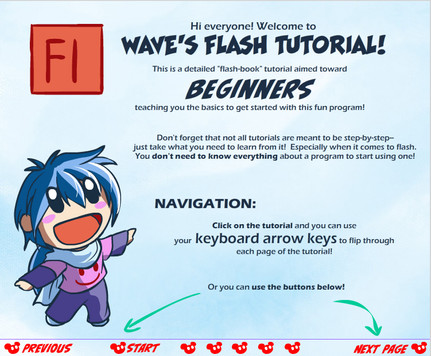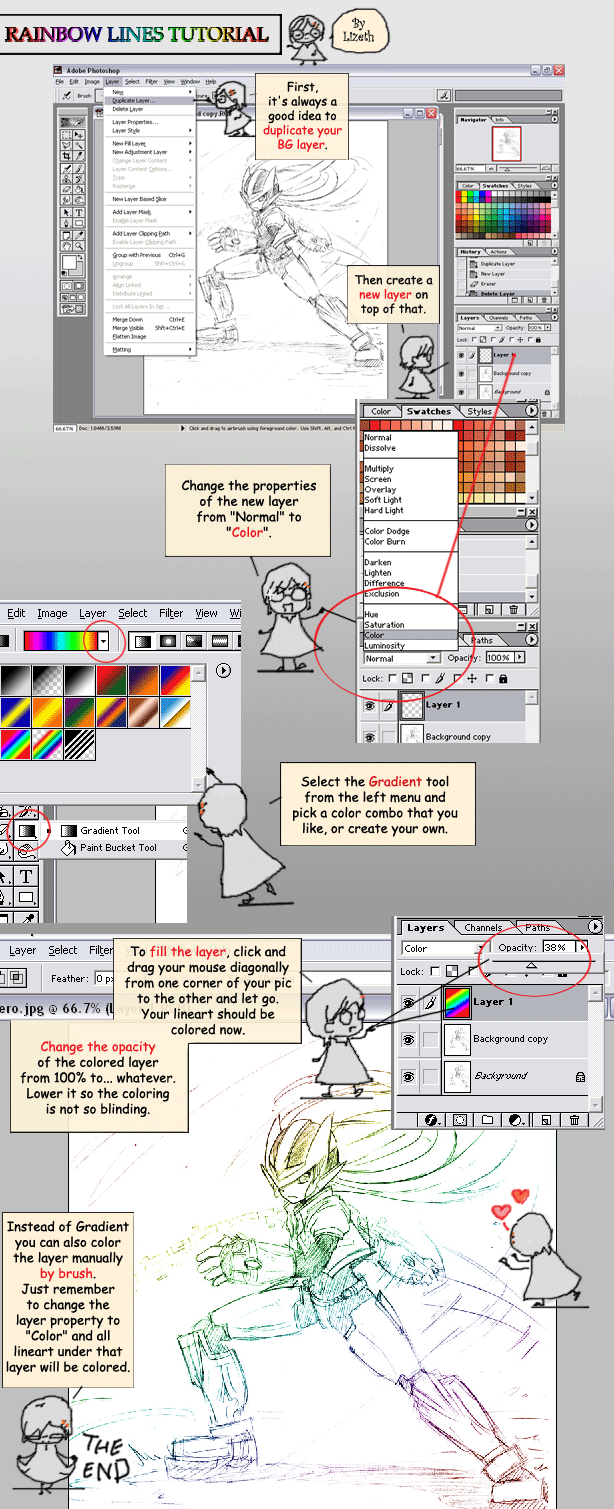HOME | DD
 suzuran —
Wave's Coloring Tutorial
suzuran —
Wave's Coloring Tutorial

Published: 2009-06-14 20:49:27 +0000 UTC; Views: 328123; Favourites: 11951; Downloads: 13636
Redirect to original
Description
Follow along lineart: [link]Special Effects Tutorial!: [link]
LineArt & SAI Tutorial: [link]
UPDATE 7/17/09: I added a shortcut to the "Alternate Method" for Preparing the Lineart (And elaborated on that a little bit) to the Table of Contents (The place where all the Red Buttons are in the beginning) This would most likely be targeted to people using Photoshop Elements, OpenCanvas---any Program that does not have the ability to split Channels.
I also added a section to change things back to RGB after the Lineart Preparation. This page is BEFORE the Flats, after the "Alternate Method". Thank you readers for reminding me to put it in









 If this tutorial is helpful, please tell other people about it!
If this tutorial is helpful, please tell other people about it! 




I finally finished it! The file is around 7 megabytes, but I hope it'll be worth the download! I kind of aimed it toward Beginners, but there's a lot of more "complicated" stuff in there too.
Use the LEFT and RIGHT keys on your keyboard to flip through the pages, and then use the UP key to return to the table of Contents.
IF THE KEYS DON'T WORK then just click on the image first and THEN use the keys.
Enjoy!!
You can view the picture I used for the tutorial here




 [link]
[link]
Related content
Comments: 2275

ooh, well.. to be honest, most people that color manga pages actually just retrace the entire image and get rid of the greytone to get the highest quality image.
You can use the "levels" function and mess around with it in photoshop, but usually they won't come out as nicely as you might like them to :/
👍: 0 ⏩: 1

i see
👍: 0 ⏩: 0

Thank you for the tutorial!
It help me a lot. once more thank you
👍: 0 ⏩: 0

Very helpful, trying to do a colored drawing of an old sketch, thank you!
👍: 0 ⏩: 0

what are flats? and what is cell shading? 
👍: 0 ⏩: 0

I wish I had myself that Photoshop CS program.
The only computable software I have is Adobe Photoshop Elements, but unfortunately it isn't enough to do the majority of the things you've explained here. :c
👍: 0 ⏩: 0

Hi! ^__^ How do I change the mode into grayscale if I'm using SAI?
👍: 0 ⏩: 1

Well, I think you can just mess with the saturation levels-- but I don't think you'll need it, cause SAI won't have the capabilities to separate the lineart onto a separate layer 
👍: 0 ⏩: 1

Can you do a tutorial on how you made this tutorial? xD
Like, I'm sure you have some basic knowledge in flash, so how did you make this interactive tutorial?
I never do understand how people make these things, and I want to make an interactive 'name game' or something like that, where it's like connect the dots, and you have to connect the names and it's almost like a quiz. (It's a guide on how to make an OC for the fandom Keroro Gunsou) Though I have almost no knowledge in flash, and I can't draw, and I never will. I hate drawing, but I can possibly get friends to draw images for me, no problem, I just would have to animate the thing on my own. But I don't know how. 8O
I have Photoshop Elements 8 and Macromedia Flash 8, that and After Effects CS 5.5 and Sony Vegas Pro. 9, can I make a tutorial like this with those programs?
👍: 0 ⏩: 1

ooh a whole flash tutorial! hmm... well, it would take a long time before I'd even make one, but I did always want to make one, it just was never in high demand 
👍: 0 ⏩: 1

Thank you, I added you to my watch so that way I'll be updated when you post it 8D
👍: 0 ⏩: 1

I'm just gonna keep you updated on the flash tutorial 
👍: 0 ⏩: 1

Okay thank you! I'm just glad you listened to my request and decided to put in so much time...
Thank you so much! 8D
👍: 0 ⏩: 0

If you can do 1200 dpi, all the power to you! It's just a little unnecessary^^ Cause monitors only show the most 72dpi, and normal commercial printing barely goes past 300 DPI (unless they do posters), so it's kind of a waste of harddrive space to go so high.
👍: 0 ⏩: 1

new monitor 24 in". do you know anything about Manga Studio?
👍: 0 ⏩: 1

I've dabbled around with it! I love all the stock screentones and stuff that they have. It's definitely a great program if you want to draw Manga!
👍: 0 ⏩: 1

can you give me some advice on how to make shines? i didn't find it in there tutorials
👍: 0 ⏩: 0

Good tutorial...now I gotta look at your gallery because that piece from kingdom hearts rocked!
👍: 0 ⏩: 0

Hi! This helps a lot! But, I can't find the Magic tool :')
where is it? Mine is Photoshop Cs4
👍: 0 ⏩: 1

oh the magic wand tool? ^^ It might be hidden under the other magic wand tool, haha. hit "w" (unless you changed your shortcut keys). If it's not it, then hit "Shift W" until it shows up.
👍: 0 ⏩: 1

Oh, is it the wand where it could minus and plus the places you want to color? Okay ^^ I'll try. And TOTALLY LOVE YOUR DRAWING OF SORA AND ROXAS!!! :3 
👍: 0 ⏩: 0

This is the best tutorial I have seen yet. ^_^ Thank you so much for taking your time to make this~
👍: 0 ⏩: 0

awee! you're amazing for looking through it! thank you!
👍: 0 ⏩: 1

Aww thanks!
You're welcome! It really did help!
👍: 0 ⏩: 0

Wow .. just wow. I really love this. Hope I can be as good as you!
👍: 0 ⏩: 0

oh my gosh! somoneone linked me to your DA and I'm super lucky to be able to check your tutorials! <3
Thank you
👍: 0 ⏩: 1

awee! thank you so much for looking through my tutorials 
👍: 0 ⏩: 0

Yes! Sora vs Roxas fight! Awesome tutorial!
👍: 0 ⏩: 0

If you use a mouse, what would be the bat way to get the details in the hair?
👍: 0 ⏩: 1

I would say use the pen tool 
Practice drawing arcs with it to get the hang of it! It's not too hard, but if it is a little confusing, you might want to google some tutorials >_< I only cover the pen tool briefly in my lineart tutorial.
Anyway! After you get the hang of drawing arcs, set your brush first, to the size that you want it to be. Probably something thin like 2-3 pixels? Pick a solid, nice color.
Then draw an arc for your strand of hair that you want to use for the details. Right click, and hit "Stroke Path". Hit "simulate pressure" too if you want.
Basically the line you drew with the pen tool is a "path". So you're just telling Photoshop to follow that path with the brush tool.
👍: 0 ⏩: 0

Wow thats a lot to do x.x I hope I'm able to learn soon how to do something like this >w<
👍: 0 ⏩: 0

hope it works out great 
👍: 0 ⏩: 1

Just finished your lineart tutorial! it was wonderful 
[link]
In SAI. tyvm!
👍: 0 ⏩: 0

Two words: PURE EPICNESS! No to mention EXTREMELY helpful for all us new artists. Thanks for doing this!
👍: 0 ⏩: 0

Photoshop Elements 8 doesn't have folders. T~T
👍: 0 ⏩: 0

I tried your tutorial - It is really indepth and great!
[link] - this is what I've done so far! I'll link it to you when I'm finished if you like
👍: 0 ⏩: 0
<= Prev | | Next =>