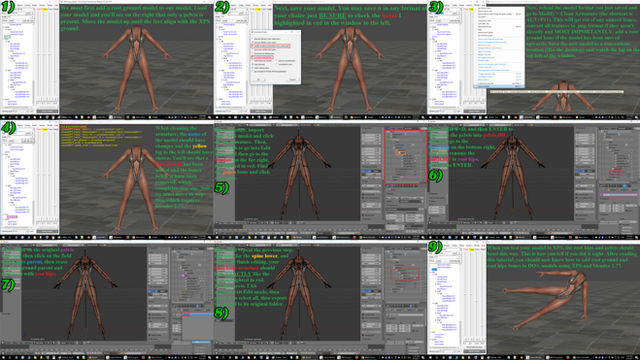HOME | DD
 TheRaiderInside — Removing certain mesh parts WITHOUT Blender tut
TheRaiderInside — Removing certain mesh parts WITHOUT Blender tut

Published: 2013-03-29 03:37:41 +0000 UTC; Views: 9061; Favourites: 48; Downloads: 168
Redirect to original
Description
Here is the long awaited tut, night babes!Related content
Comments: 17

hi
thank u very much for this great helping tutorial, but i have a question
what should i do after finding the mesh part that i want to remove? i mean how do i retexture it so i can remove it?
and does this tut work with the model which has only one main mesh like this model
Splinter Cell Double Agent - Emile Dufraisne by MrGameboy2013
where i would like to remove his head but i cant, can u help me with one pleeeeeeez?
thans again & Take Care ^_______^
👍: 0 ⏩: 0

what happens if i haven't unchecked this little box???.........
👍: 0 ⏩: 1

It'll open the "mesh.ascii" with "Notepad" from now on my default.
👍: 0 ⏩: 0

does the number 24 supports alpha???? please answer!!
👍: 0 ⏩: 1

>< I forgot to add a the link to all render groups, but yeah, render group "24" is the same as "25" but "25" supports "alpha".
👍: 0 ⏩: 0

i would make the texture edit if you done her unmasked...
👍: 0 ⏩: 0

Maybe but there may not be another mesh, under it.
👍: 0 ⏩: 0

the mask requires texture edit, so no.
👍: 0 ⏩: 0

If the mesh part is a standalone mesh which can be hide on its own, theres an easier method. Make it optional item, hide it.. then modify->save generic item -> save only visible mesh parts
👍: 0 ⏩: 2

I know, but this is for "certain" mesh parts which can't be hidden due to them being attached to another.
👍: 0 ⏩: 0