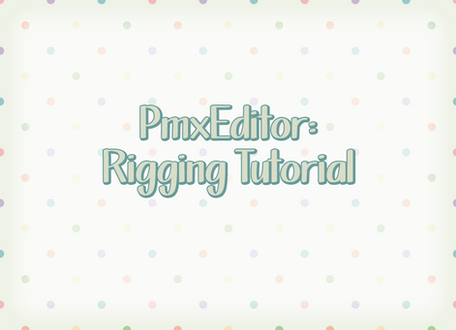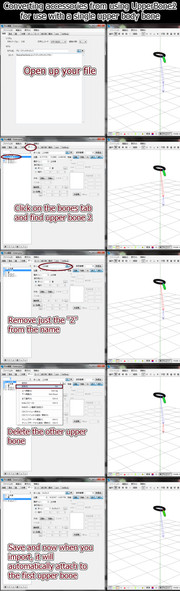HOME | DD
 Trackdancer — MMD/PMD Tutorial Adding A Mother Bone in 2-clicks
by-nc-nd
Trackdancer — MMD/PMD Tutorial Adding A Mother Bone in 2-clicks
by-nc-nd

Published: 2012-11-12 00:32:07 +0000 UTC; Views: 24554; Favourites: 239; Downloads: 214
Redirect to original
Description
The easy way to do this.Note that I've used the latest, Japanese language only, version of PMD for this tutorial, but the function also exists in the older English language version. It's in the same place in the menu system (Edit>Bone>MasterParentBone).
IMPORTANT
If you are using the English version of the PMD Editor, the name of the bone on the Japanese side is incorrect. The function still works, but replace the label on the Japanese side with the correct Japanese characters: [ 全ての親 ]
Related content
Comments: 177

well that was easy.... Thanks!
👍: 0 ⏩: 1

thank you but question when i do this and save everything is normal when i open on mmd but you know they start without the motherbone and on mmd you can see on the registration panel "center" that's the center bone okay but when it does that the center keeps there but it disappears on the registration panel on mmd but i still can animate it but when i select to copy everything on the panel and paste on other model the center bone won't will be registered on the model ;W;
👍: 0 ⏩: 1

If I'm reading this right, you're saying that the center bone is absent from the GROUPS panel?
If this is the case, simply add the CENTER bone (and MOTHER bone) using the controls in PMD's GROUPS tab. That should fix the problem. This is one thing the wizard does not do.
👍: 0 ⏩: 1

yeah i guess so on the registration pannel from mmd
so by that you meant i need to re-add the center bone and mother bone
but pmd's groups tab ? im a newbie on this could you do it with
another tutorial ? because i can't understand at all
👍: 0 ⏩: 1

There's already a tutorial on that lying around somewhere. See if you can find it using Google.
👍: 0 ⏩: 1

okay what should i type
👍: 0 ⏩: 1

Please, it really is not that hard to use the Internet ...
👍: 0 ⏩: 1

sorry its just that im portuguese and i don't think i will find so many tutorials in my language and im not so good with english......
👍: 0 ⏩: 1

And so you're trying to use a piece of software written in Japanese?
Look, its really very simple. It's called using your head. The tutorial is presented here 'as is'. You asked a question and I answered it. The rest is up to you.
👍: 0 ⏩: 1

well yeah but its in english so i can understand better
well alright then thank you anyways...
👍: 0 ⏩: 1

I got an older version of PMDEditor, so I got a plugin which does that
👍: 0 ⏩: 1

very useful up till now I often tried doing it manually...
My model ended up leaving the feet IK bones behind whenever I moved XD
👍: 0 ⏩: 1

A default model without a mother bone has it's IK bones referencing the ground (value: -1). When you add the mother bone, it puts 1-tier between the IK bones and the ground.
So, the IK bones' relationship with the ground plane needs to be updated so it now references the mother bone instead (which in effect becomes the new ground plane as far as the IK bones and center bone also are concerned) - new value: 0 - ie. the index number of the mother bone - which should be the first bone in the list.
In other words, ALL IK bones, including those pertaining to hair, when a mother bone is added, need to reference the mother bone rather than the ground plane.
I wrote an earlier tutorial on doing this manually, but people still didn't get it, so since this method was available, I decided to introduce this method as well. And admittedly it does make it a lot easier - just two clicks and the program takes care of the rest.
👍: 0 ⏩: 1

Thats the odd thing about it, I understand about having they to refer to the new mother/IK bone. I even went as far as finding a tut to do this and even compared to a model with it already Put in. Even when I have the IK bones properly referenced to the new mother bone, the feet still lag behind.
But yeah the same file/model I speak a week later ended up corrupt >_>;
👍: 0 ⏩: 0

Very nice tutorial, however, can you try giving us the same tutorial but for PMX editors? (1.38 I think) I use this version and well the combination of E > B > J doesn't work, the options have been changed and my japanese isn't fluent enough to read them all. ^^"
👍: 0 ⏩: 1

The version used in the tutorial is PMD 0.1.3.8 and the function works fine with both PMD and PMX models. ie. The procedure is exactly the same as outlined above.
The latest version of PMD is 0.1.3.9 and it is noted on the VPVP site that some plug-ins are not working with it, so this might be the issue you've run into if that is the version that you're using.
However, you can always do it manually as a fall back. Here's how: [link]
The only thing you need to change to this procedure is instead of creating an anchor specifically for the mother bone, you can anchor it to the 'center' bone.
👍: 0 ⏩: 1

Okay, thank you very much. ^^
👍: 0 ⏩: 0

Oh, wow.
Now I can add mother-bones quicker!
Thanks a lot! ^^
👍: 0 ⏩: 1

Yeppers and you'e welcomed
👍: 0 ⏩: 0
<= Prev |