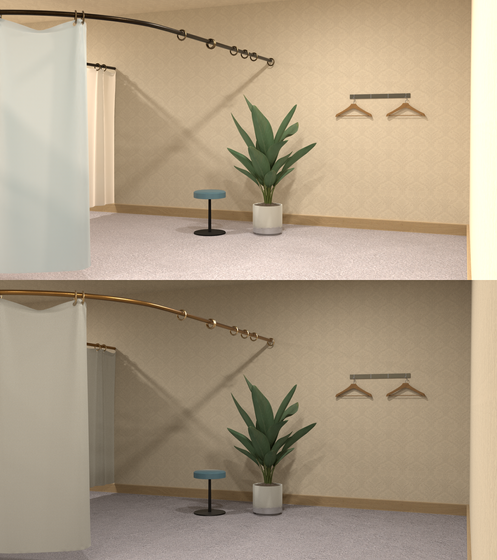HOME | DD
 Trackdancer — MMD Tutorial - Working Floor
by-nc-nd
Trackdancer — MMD Tutorial - Working Floor
by-nc-nd

Published: 2012-07-11 02:35:38 +0000 UTC; Views: 57236; Favourites: 460; Downloads: 1116
Redirect to original
Description
A basic tutorial on how to set up MME MirrorWF_v002Notes:
Vocaloid model - Meiko EvoX by Nakao
MME - MirrorWF_v002
Download links?
Related content
Comments: 270

👍: 0 ⏩: 1

👍: 0 ⏩: 0

👍: 0 ⏩: 1

👍: 0 ⏩: 0

Hi, How do imake autoluminous reflect on working floor?
👍: 0 ⏩: 1

👍: 0 ⏩: 0

It is still not working for me. It works with certain stages but most of the time it is just showing white. How do I fix it?
BMP No Preview
👍: 0 ⏩: 1

If it is a white square, it means that version of the effect isn't working on your system. Usually, you will need the latest version of the effect on a newer computer system.
👍: 0 ⏩: 0

How did you get it to show what the camera was showing like that? I can't seem to get mine to do that.
👍: 0 ⏩: 1

Thanks. i had missed your link at the bottom.
👍: 0 ⏩: 0

Hi! It's me again^^
I have a new question. My stage has a rectangular shaped floor, but the effect looks like sqare. I tried to make the effect bigger, but it covered unnecessary parts of the stage.
How can I apply the effect in this case? Can I change the shape of workingfloor somehow? Or maybe I have to do some other manipulations?
Here's a picture of how it looks like
👍: 0 ⏩: 1

You can make a floor to size in any 3d program. Export it as an .x file and replace the .x file that comes with the effect. Just place it in the same folder and rename it using the same file name.
👍: 0 ⏩: 1

I actually tried that.. But I just resized the .x file in pmd and it didn’t work. I’ll try to create a completely new one as you’ve said!
👍: 0 ⏩: 1

It does work by resizing the mirror model in the PMD Editor. You probably just did something wrong.
👍: 0 ⏩: 1

Maybe I really did. But I made a new one and it worked!! Thank you very much^3^
👍: 0 ⏩: 1

Great!
Just so you know, the display surface can be any shape so long as it is flat.
Also, it can be translucent. This can be done thru the MMD controls also.
Translucency reduces the strength of the reflected image and can be useful for special effects.
👍: 0 ⏩: 1

Yeah, I already know that because of your other tutorial! You’re a lifesaver:3
👍: 0 ⏩: 0

I have a stage that has mirrors on it, but I don't know how to make it reflect. If you know may you please help?
here's the stage that I am trying to use
👍: 0 ⏩: 2

it is not much of mirrors but is screens
under the background turn on the screen capture. You can choose mode 1-3. Each one is different.
👍: 0 ⏩: 0

Doesn't the stage come with instructions?
In any case, reflections are created in MMD using the MirrorWF MME effect. There's a tutorial on using this effect in my tutorials gallery.
👍: 0 ⏩: 0

Your tutorial was very helpful, thank you so much!
But I have a question... Is it even possible to remove a reflection just for only one certain object? For example, I want my model to be reflected, but I don't need the stage reflection, can I remove it?
👍: 0 ⏩: 1

Actually, yes due to a glitch with one of these mirror effects. I can't remember exactly which one, but one of them only reflects PMD or PMX models, not models using the DirectX format (models loaded as accessory models).
👍: 0 ⏩: 1

Oh, thank you! I’ll try to find that effect
👍: 0 ⏩: 1

It's one of the older effects, I believe by the same person who wrote the MirrorWF effects.
👍: 0 ⏩: 0

how did u make the mirror like reflect the whole scence like that ?
👍: 0 ⏩: 1

Sorry, I am not understanding what it is you're asking as I thought that the tutorial above explains how this is done.
👍: 0 ⏩: 1

sorry for the very late reply i mean
that in the last pic of this tutorial the mirror behind meiko reflects the whole scene i cant seem to get the mirror to reflect like that
👍: 0 ⏩: 1

Oh, that! Yeah that was a big mystery when I first started too, so... fav.me/d4x2w9v
👍: 0 ⏩: 1

hello! this was very helpful! but some models using this wont work,
example: like when i load a model and i load this and do all the steps the floor wont be like clear, it wont reflect like most of the model it only reflects on like the hands or wat ever. if u understand xD can u tell me how?
👍: 0 ⏩: 1

So don't use the effect with the models that have problematic issues. Problem solved.
Most likely, the root cause is that your computer isn't powerful enough for the effect to work with some models with inherent display issues.
👍: 0 ⏩: 1

I'm trying to use WorkingFloor that came bundled with a stage I downloaded from bowlroll for water effects on the stage, but I don't know what MME tab to put all of the effects. There are multiple .fxsub and .sub files. I'm confused on how to do this since I can't seem to find a tutorial for using WorkingFloor for water effects.
👍: 0 ⏩: 1

Since I have no idea what you downloaded, I suggest that you contact the creator of the stage that you downloaded to clarify what needs to be done to make the effect work on the stage.
👍: 0 ⏩: 0

I did everything this said, yet I still only get a shadow and no mirror. Help?
👍: 0 ⏩: 1

Try this: load the mirror effect and a model by themselves. If the model is not reflected it means that your PC doesn't work with the effect.
👍: 0 ⏩: 0

I am stuck with the white floor without any reflection! Please help. Here are the screenshots- sta.sh/01gzsgigoyqf and sta.sh/0h8bkqgcq8n
👍: 0 ⏩: 1

white floor= your PC cannot support this effect
👍: 0 ⏩: 1

Isn't there any solution?
👍: 0 ⏩: 1

Use another PC. There are tons of MMEs that don't work on my PC either.
👍: 0 ⏩: 1

Is there any way to make the mirror blend in with the floor in a way? So you can still see the floors pattern but it also reflects?
👍: 0 ⏩: 1

The method outlined in this tutorial does exactly what you're asking.
👍: 0 ⏩: 0

Out of curiosity, do you know the difference between Working Floor AL and Working Floor X?
👍: 0 ⏩: 1

One reflects the auto-luminous effect and the other one doesn't. If you look carefully at the mirrors, you will notice they do not reflect any MME's applied to models.
👍: 0 ⏩: 1

Okay; I figured the AL meant exactly that, but I thought X meant more than "niX on AL functionality". Thanks!
👍: 0 ⏩: 1
| Next =>