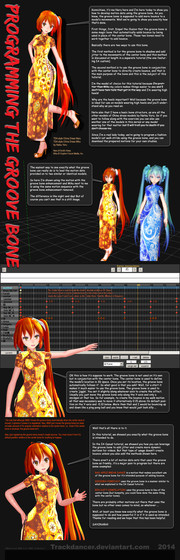HOME | DD
 Trackdancer — PMD The CORRECT way to add a Groove bone
by-nc-nd
Trackdancer — PMD The CORRECT way to add a Groove bone
by-nc-nd
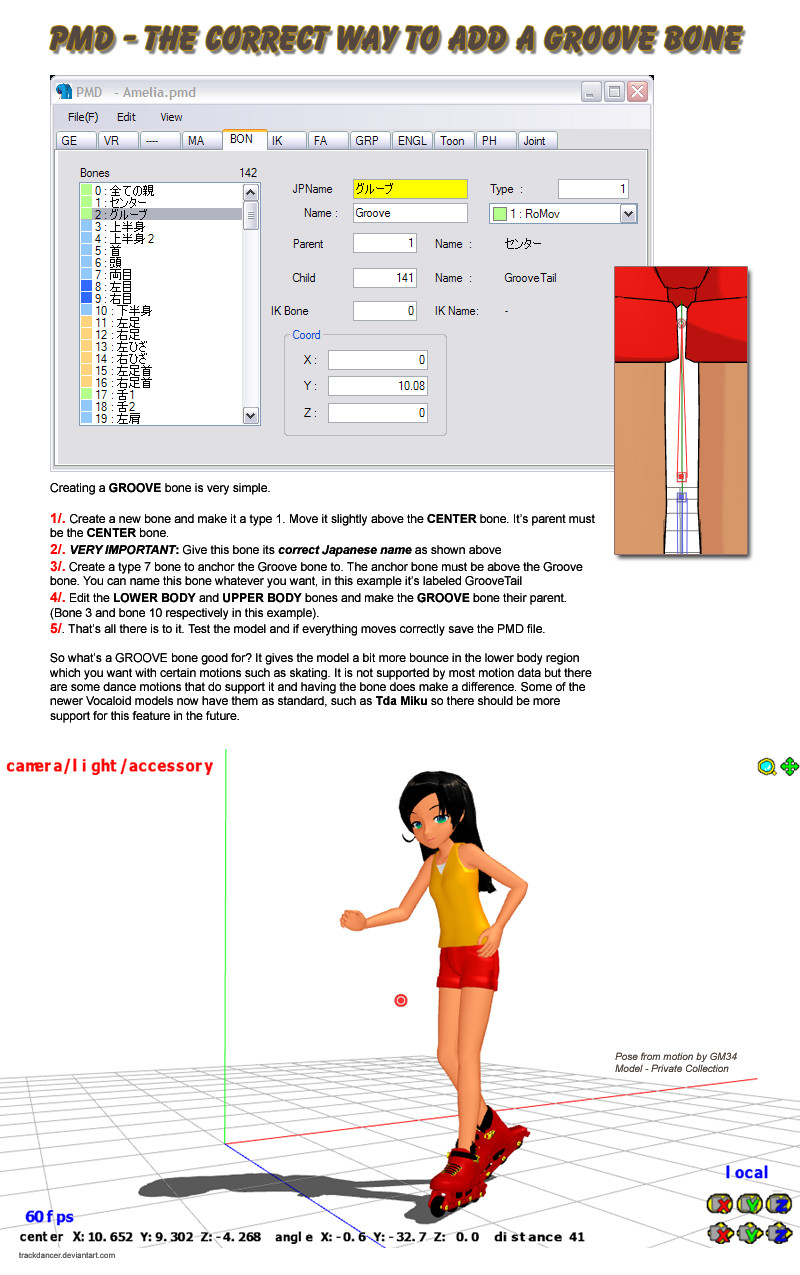
Published: 2012-07-15 00:35:54 +0000 UTC; Views: 20891; Favourites: 219; Downloads: 176
Redirect to original
Description
You will need the following Japanese text for the Groove bone's name:Groove bone:グルーブ
Groove anchor/tail bone:グルーブ先
Updated 08-10-2013 ~ better positioning for the groove bone indicated
Related content
Comments: 182

k. i have pmx editor, but its hard to use because it's in japanese.
👍: 0 ⏩: 1

I have the same editor and I agree - it's a pain to use as the interface is in Japanese.
👍: 0 ⏩: 0

How do you do step 4? Edit the Lower Body and Upper Body bone and make the GROOVE bone their parent?
👍: 0 ⏩: 1

In the field where it says "parent", assign the bone number of the groove bone into that field. The bone number of the groove bone is right next to it in the bone list (to the left of the bone name).
The instructions above are for the English language version of the PMD editor.
If you're using the Japanese language version, it should be the field right under the bone's coord values if you're in PMX mode or the field immediately under the name field if in PMD mode. If this is confusing, just examine the bone structure of one of the default models and you should be able to figure it out.
👍: 0 ⏩: 1

Okay, and in Step 2, where exactly do I put the type 7 bone and how can I make sure that it anchors the groovebone?
👍: 0 ⏩: 1

At this point you really should find some basic tutorials on editing bones in PMD.
It's actually really simple but it's hard to explain in these comments. But I'll give it a try:
The groove bone is the parent of it's tail bone so in it's "child" field put the number of the type 7 bone that will be it's child. For the tail bone make the groove bone it's parent. To set a bone to be a certain type, use the drop box. That's all there is to it.
👍: 0 ⏩: 1

Heh, sorry about that, I figured it out after the your 1st reply. Thanks for the help!
👍: 0 ⏩: 1

Are you familliar with the Hetalia England model when I put the bone on him the physics on the bottom part of his uniform under his belt is making it stick out. Do you know how to fix it.
👍: 0 ⏩: 1

Adding a bone should not (usually) have any effect on a model's physics. Physics on the other hand are associated with bones. I can surmise that something was inadvertently changed when the new bone was added.
Not having a copy of the model I am afraid I cannot offer you either a solution or even an accurate diagnosis of what is causing your problem.
One thing that you might want to note, however, is that groove bones are probably not a good idea for guy models. The function of the groove bone is to add more emphasis to movements/sway of the hips - which is fine for a gal, but unless your guy model is an Elvis wannabe, my inclination is to not add a groove bone to a male model. Catch my drift?
Watch this vid of Alice walking and I think you'll see what it is exactly that the groove bone does: [link]
Watch especially what her hips are doing - most guys do not walk like that ... ^^
👍: 0 ⏩: 1

the only reason I actually need to put the bone on him is for the Romeo and Cinderella motion data but I did find an edit of him that had one on it already
👍: 0 ⏩: 0

What happenes if i have a uppder body 2 model, will i change the parent for it
👍: 0 ⏩: 1

You only change the parents of bones that previously had the center bone as the parent. Bones whose parents are other bones should not be changed.
👍: 0 ⏩: 0

Thanks! But everytime I do this on a .pmx model, its legs become similar to a gelatin whenever I use a motion that requires a groove bone. This doesn't happen on a .pmd.
👍: 0 ⏩: 1

I do not have this problem with any of the PMX models in my collection that I have added this bone to. There is a glitch with one of the PMD editors that causes this problem when a model is converted from PMD to PMX. It's fixable and there is a tutorial somewhere on DA that addresses this issue.
👍: 0 ⏩: 1

thanks for the tutorial ! it was really helpful~
👍: 0 ⏩: 1

Thank you for this tutorial! It helped tremendously!
👍: 0 ⏩: 1

What are you supposed to do with the GrooveTail bone as in parent and child bones?
👍: 0 ⏩: 1

GrooveTail bone's parent is the Groove bone. It has no child.
👍: 0 ⏩: 0

I learnt this the hard way too LOL
👍: 0 ⏩: 1

You're most welcomed - looking forwards to seeing more of your work.
👍: 0 ⏩: 0

There is also a plugin for PMD Editor called "Semi Standard Bones" that automatically adds a groove bone, mother bone, arm twists, a 2nd upper body bone if the model is lacking those.
But this way is just fine if you are only worried about the groove bone, thank you for posting this~
👍: 0 ⏩: 2

Uhm, are you still active?
Can I ask you about this comment of yours?
To be honest, I'm having trouble following this tutorial only, totally only one tutorial of Trackdancer, -no offense to Trackdancer-
What do you mean by that plug-in?
I already downloaded that plug-in and as usual it's in Japanese, and would it be alright if you could tell me, which on should I "check" in order for me to apply a groove bone?
👍: 0 ⏩: 1

I'm not exactly sure myself, and I can't check since I've been away from my computer with my stuff on it, sorry orz
But I do know that it should be included on the default set of stuff already checked, and the other bones checked are also very helpful so it doesn't hurt to just add all the ones that are checked when you first open the plug in.
👍: 0 ⏩: 0

LOL - sounds like its not just us over here in the West that has to struggle with the PMD Editor, but the Japanese themselves since one of them made the effort to make the plug-in.
Kami-"Justice" ^^
👍: 0 ⏩: 0
<= Prev |