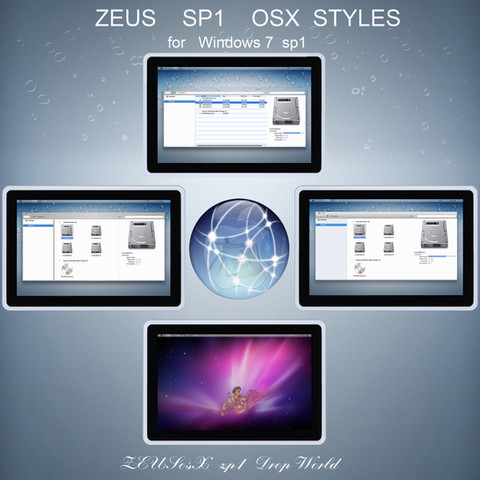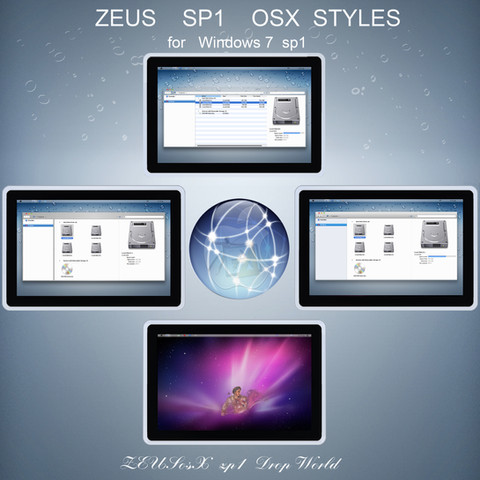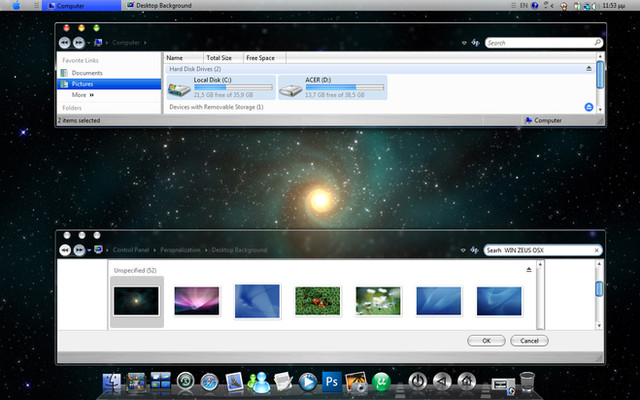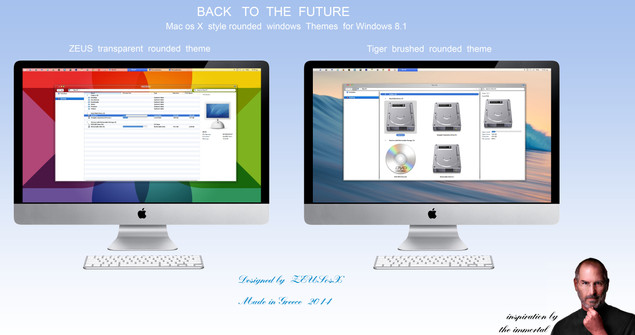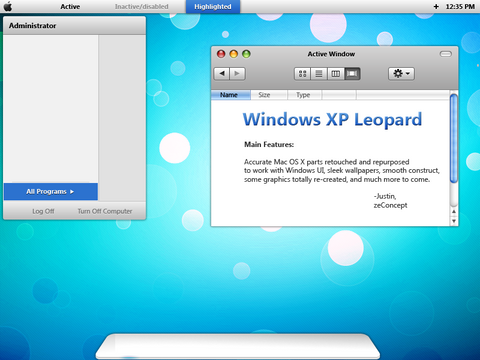HOME | DD
 ZEUSosX — Macos X for Windows 7 - 64bit
by-nc-nd
ZEUSosX — Macos X for Windows 7 - 64bit
by-nc-nd

Published: 2010-02-19 23:03:18 +0000 UTC; Views: 507989; Favourites: 288; Downloads: 150567
Redirect to original
Description
Macos X for windows 7 . (64 bit version) U P D A T E D** SNEAK PEAK ** November 2010
+ a New visual style added + Appolon themes included, + new code, + new lighter color style in navigation buttons .
FOR WINDOW 7 SP1 SYSTEM AND mac osx LION STYLES GO TO MY :
sp1 ZEUS osX for Win 7 64 [link]
---------
This is a registered and copyright property
© copyright - All Rights Reserved
'MyFreeCopyright.com Registered & Protected'>
MCN: C8SPX-NG3WB-M3EJF
Please USE it only to your COMPUTER SYSTEM as is.
Do not modify, edit , copy it or change the name or the images or the code of it, or use it to any project or copy it anyway in any meaning.
******
This is a Work from Hellas = Greece.
Is dedicated to All people of Earth who support : the Hellenic = Greek History, Philoshophy, Civilization and the Greek people.
********
PLEASE READ THE INSTRUCTIONS OF THE 64 BIT of this page VERY CAREFULLY.
THE SYSTEM FILES OF YOUR SYSWOW64 FOLDER MUST BE REPLACED FROM THE 32 BIT FILES THAT I HAVE INCLUDED TO MY Macos X for Windows 7 - 32bit [link] FROM FOLDER '32 bit Dll files'
So 64bit users must download also my 32bit version of the theme.
THE REST SYSTEM FILES, in C:\Windows\System32 and in C:\Windows MUST REPLACED FROM THE FILES INCLUDED TO THIS PACK FROM FOLDER '64 bit Dll files'.
Mac OS X style system behaviour with not 3rd party program .
Macos X is a Mac OS X port for WIndows 7, made by idas = ZEUS osX. (Pavlos Pitselas).
Macos X for windows 7 is MADE IN GREECE (= Hellas).
Macos (1)word meaning : 'mecos'= length in ancient Athenian also Ionian language and in Byzantine and in nowdays Greek, and 'macos' in doric and aeolian ancient greek dialects and in nowdays tsaconian= spartan dialect that still speaken in some villages in southeastern Pelloponese[south Greece], where is my hometown, and also in Ancient Greek Macedonian and Aeolian Thessalian dialects.
On screenshot , down window there exist some of a portrait of Alexander the Great(=Alexandros) who unified all Hellenes=Greeks ie (Peloponisians , Thessalians , Macedonians, Athenians, Cretans etc ].
IN ancient and in nowdays Hellenic (=Greek) [Active CODE] language, every letter, and every word is a specific number, and it has a specific meaning.
ZEUS ( or DEUS or DIAS) is Master of immortal Gods in Hellenic (=Greek) Active CODE [arithmetic machine logic] language, and APPLE is the given gift from ZEUS .
So the name of the THEME choosen from Hellenic = GREEK language and civilization.
-------------------------------
Macos X IS not just a theme. With new code added to Windows system files , Windows becomes behaving like Mac OS X .
When forinstance we select a folder as 'icon', we have separate mouse over image for the folder and other image for the text.
When we select a folder as 'details' we can have stripes, and mouse over images like mac os X , blue hover and white text .
Main categories of visual styles: Transparent, Brushed, Gray.
Names and styles of Themes:
Dion,- 4 versions ---> transparent
Alexander, - 4 --> brushed
Leopard - 4 --> gray
in each style that has number I (FOR EXAMPLE : 24 Dion I ) --> no visible folderband, and no addressbar image, and a designed button at the corner of titlebar.
in each style that has number II (FOR EXAMPLE : 24 Dion II ) --> no visible folderband, BUT with addressbar image,and NO designed button at the corner of titlebar.
in each style that has number III (FOR EXAMPLE : 24 Dion III) --> Visible folderband, and with addressbar image in eand NO designed button at the corner of titlebar.
each style that has number IIII (FOR EXAMPLE : 24 Dion IIII ) --> no visible folderband, and no addressbar image, BUT IT HAS some pseudo buttons in the place of addressbar so to look like MAC Finder, though its only design, without fuctionality as also the designed button at the corner of titlebar.
Also i use The Ave's application [still beta] , CloseButtonChanger which makes the close,max,min buttons more close.
My work is based on the spirit of os X, and not a copy of it.
Many images are designed in a similar but not same way with original os X.
I use font bold style in many places that original os X use regular font style.
I made this project to work only to 96 dpi font size.
For this project i have spent thousands of hours, and perchaps it is first time in the history of Windows, that without any 3rd party programm or explorer replacement, we have a so much close to mac os X style approaching.
The theme will have some limitations in use, as i have not enough time to complete in the way i want, as i am too tired.
--------
MAIN LIMITATIONS AND CONDITIONS OF USING
1. Be sure that in Control Panel\Appearance and Personalization\Display the Smaller - 100% categorie is checked . if there is not, check Smaller - 100% and restart.
Also do not change font size (leave it 96 dpi font size).
2. do not change border padings.
3. in the new themes there is no any taskbar problem.
4. for close distance between close,min,max buttons Ave's application [still beta] , CloseButtonChanger needed.
5. for adding shadows effect around your Windows, needed the freeware controlable application YzShadow.
---------------------------------------------------------------------------
I N S T R U C T I O N S (64 BIT Version)
PLEASE FOLLOW THIS INSTRUCTIONS .
There are on this download, visual styles, there are forward and backwards buttons (ExplorerFrame.dll), imageres.dll, shell32.dll and explorer [=start button] for windows 7, 64 bit version and Themes and visual styles are used on all versions of windows 7. But becarefull for the system files.
Those (ExplorerFrame.dll, imageres.dll, shell32.dll) located to located in C:\Windows\System32 or ( explorer ) to located in C:\Windows must replaced from files i give you to this pack.
Those system files located to c:\windows\syswow64 must replace from 32bit files that existed on my pack for the 32bit version so you must also download those files from my
Macos X for Windows 7 - 32bit [link] , copy them from folder '32 bit Dll files' to your c:\windows\syswow64 folder.
BE CAREFULL THIS PACK IS ONLY FOR WINDOWS 7 - 64 BIT VERSION.
As i have not 64 bit, i have taken the files from people that give it to me for doing this modification.
so : First do a restore poin to your system. Then :
UNZIP all files, using freeware 7z [link]
1. To use the visual styles ( mstyle) , you must install a small application, download from [link] .
Credits goes to Rafael Rivera for this amazing work. Then restart your system.
ALSO INSTEAD OF this, an alternative solution is to buy AveStyler application [link] and very ease you can change your visual styles .
2. Copy the folder 'OS X Cursors' , to C:\Windows\Cursors .
Copy the 'Mac os X Wallpapers' of this pack to C:\Windows\Web\Wallpaper.
Copy the 'Mac os X sounds' of this pack to C:\Windows\Media .
3. Copy all the folders included in the folder 'Macos X Themes by ZEUSosx' [after unzip all files, and copy them to C:\Windows\Resources\Themes ,provided C is your Windows drive).
Open there ["C:\Windows\Resources\Themes"] and choose the theme name you like, select it, double clik tand thats it.
before replacing files go to Control pane [view by category] -->so Go to Control Panel\User Accounts and Family Safety\User Accounts and press the folder 'Change User Account Control Settings' set the slider to the next window Never Notify. restart. do all your changes in code that u want. then again go to Control Panel\User Accounts and Family Safety\User Accounts and press the folder 'Change User Account Control Settings' set the slider to the next window to Default or to whatever u like, then restart
[link] use internet explorer compatible
a. Obtain Permisions and Ownership of ExplorerFrame.dll, imageres.dll, shell32.dll that located in C:\Windows\System32 and and do also the same for explorer that located in C:\Windows\ . (use the "Obtaining Permissions and ownership.txt" for help on installing) , and also do the same to the same files to c:\windows\syswow64 , you need to edit the same files in both folders system32 and syswow64 folder as in x64 version there is doubles of all files.
[ example of taking ownership to a random system file
[link] internet explorer compatible]
b. Backup you original ExplorerFrame.dll, imageres.dll, shell32.dll and explorer by renaming them to ExplorerFrame.old, imageres.old, shell32.old and explorer.old
c. Copy ExplorerFrame.dll, imageres.dll, shell32.dll from this pack to C:\Windows\System32 and and explorer to C:\Windows .
[for the Alexandros and Dion Themes copy the ExplorerFrame.dll from the '1. buttons light blue HOVER ' folder, for the leopard copy the ExplorerFrame.dll from the '2. buttons gray HOVER' folder, of this pack,
and NOW please Download my 32 BIT version from [link] , open the foler '32 bit Dll files', copy and replace the files that existed to c:\windows\syswow64
d. Restart to see the changes.
4. Go to Desktop Personalize & apply the theme you preffer.
5. Download my latest visual styles/themes having mac style shadows arround the borders and many other mac style changes, so download Apple of Eris for windows 7 [link]
--------
Tips
-------
-1. For having to the left side the min, max, close buttons, use please leftsider. [link]
-2. For having close the min,max,close buttons an Ave's application needed CloseButtonChanger needed, (login to [link] ) , transparent and brushed styles will use number : 1.237 , leopard styles will use number : 1.45 .
-3. ADDING SHadows effect around your Window.
For having shadows and have better of the theme looking, please use YzShadow [link]
For the Gray (leopard) styles when using Yz shadow its better to follow the values i give you. [link] for the rest themes [link] [link] [link] also with YzShadow you can have transparent menus ,to any of my themes following my values : [link]
-4. I have visual styles with no looking Folderband [is the toolbar that it has Buttons Commands like 'Organise', 'System Properties' etc] and other with always appearing Folderband. For open the folderband to the styles that is not appeared, please have a look to my Auto-hide Folderband of win 7, [link] where is written SOLUTION FOR WINDOWS EXPLORER , MY COMPUTER WINDOW STYLE. / SOLUTION FOR WINDOWS EXPLORER , WHEN YOU HAVE DETAILS PANE AT THE TOP. etc
5. if you 'use check boxes to select items', and you select your folders as big icons,select with your mouse the text of the folder, not the folder and it will opened.
------------------------------------------------------------------------
MAKING SOME APPLICATION WHICH DOES NOT START WITH THE START OF WINDOWS, ENABLE TO START.
[ATTENTION, DO THIS ONLY IF YOU TRUST THOSE APPLICATION]
FOR leftsider, or Yz Shadow for example
For starting with windows start up , go to control panel/clasic view/folder options then go to view and select show hidden files and folders. then go to C:\ProgramData\Microsoft\Windows\Start Menu\Programs\Startup and add a shortcut of the leftsider or Yz Shadow
then go again go to control panel/clasic view/folder options then go to view and deselect show hidden files and folders.
(do the same for any other application, but only if you trust it, and does not automatically work with the start up of windows) [if you want also to uninstall an application , like leftsider and reinstall a new version of it, you have first go to "C:\Users\[enter your username here]\AppData\Local\VirtualStore\Program Files\" and delete the folder called "leftsider" = delete the folder with the name of the application , in this case current "leftsider".]
------------------------------------------------------------
How to stop the music playing when you enter the Login Screen of window :
right clik to desktop/personalization/sounds select it , a small window appear, there is a small button and the text near by says : Play Window Start up Sound , deselect the button, thats it, restart.
-------------------------------------------------------------
OS X systray for Windows 7 [link]
Download RK Launcher 0.41 Leopard Inspired [ [link] ] (by Yoni)
[RK Launcher created by RaduKing.RK Launcher 0.41 [link]
(Leopard Inspired project by Yoni)]
Alternatively there is RocketDock great dock application Compatible with MobyDock, ObjectDock, RK Launcher, and Y'z Dock skins, download it from [link] .
For having EXPOSE style effect !!! :
for aero style only : Download Switcher from [ [link] ]
for basic style only : Download WinExposé from [ [link] ] ,
these kind EXPOSE style programs are giving the sense of osx using style, you can see all windows you have added to your desktop at once and with a clik to choose any window of them as the active one !
Making the looking of the right side of windows 7 taskbar as possible as mac os x right side of taskbar, without changing any system files.
[also included : Adding your country's flag to your windows taskbar.] SEE [link]
---------------------------
Conditions of using
---------------------------
This Visual Styles/themes, shell32.dll, explorer.exe, ExplorerFrame.dll & imageres.dll are Copyright By : ZEUSosX (Pavlos Pitselas).
[link]
You Use This Visual Styles/themes, shell32.dll, explorer.exe, ExplorerFrame.dll & imageres.dll For Personal Use Only & Don't Modify or
distribute For Commercial Perposes & you cannot use them for their distribution, neither to give credit for their creation.
By downloading this Visual Styles/themes, shell32.dll, explorer.exe, ExplorerFrame.dll , & imageres.dll you agree to the following conditions:
- This Visual Styles/themes, shell32.dll, explorer.exe, ExplorerFrame.dll & imageres.dll are free for personal use only.
- It must not be used commercially.
- You can distribute it for free as long as the files are unmodified and this text file is included with the zip file.
- You may not sell them or use them for profit.
- Do not take credit for creating this Visual Styles/themes, shell32.dll, explorer.exe, ExplorerFrame.dll & imageres.dll.
- I am not liable for any sort of damage to your computer from using this Visual Styles/themes, shell32.dll, explorer.exe, ExplorerFrame.dll & imageres.dll.
This is a huge work so please respect it.
------------------
------------------
Special thanks to Panda X , DM-moinmoin , Patrickgs , and and Yoni (Rafael Rodriguez) .
The theme will have some limitations in use, as i have not enough time to complete in the way i want.
All features referenced in my work are subject to change.
I do not allow modifications of my work.
Thank you All of you, for your support.
Made in H E L L A S (= Greece ).
Inspired by Zeus.
RESPECT THIS WORK GIVING A DONATION
PLEASE GIVE YOUR RESPECT TO THIS 4 YEARS CONTINIOUS WORK , IN WHICH I TRIED TO MAKE YOUR DIGITAL LIFE HAPPIER, DONATE [link]
Thanks in advance, to ANYone of you who prooves his/her RESPECT to my work.
---------------------
Related content
Comments: 442

Hello! The theme is awesome but had some problem (due to Microsoft, NOT you.) I removed it by copying the files back, sfc /scannow. But now, I still have the MAC folder icons. How can I change that back to original MS style? :-/ Thanks in advance. (And hope you'll win later.)
👍: 0 ⏩: 1

just do this :
go to Control Panel\Appearance and Personalization\Display and select
Medium (125%), restart.
then log in, go again to Control Panel\Appearance and Personalization\Display and select
Smaller (100%), restart.
i hope it is solved.
-----
👍: 0 ⏩: 0

Just a small question: Can't manage to copy the dlls since "they are in use". How can I bypass that?
👍: 0 ⏩: 1

its simple: we are not delete them, we rename the original dll [see in instructions text] and we copy the new ones.
but for renaming the original dll we must take first Obtain Permisions and Ownership of them.use the "Obtaining Permissions and ownership.txt" for help on installing, it is icluded in the downloaded pack) to all system files and locations needed. in instructions text it described in which one. if we do not take ownership, we can not rename the original dll that "they are in use" so we can not copy paste the new ones.
[ example of taking ownership to a random system file
[ [link] ] internet explorer compatible]
for making all easier first do this:
before doing anything make restore point.
before replacing files go to Control pane [view by category] -->so Go to Control Panel\User Accounts and Family Safety\User Accounts and press the folder 'Change User Account Control Settings' set the slider to the next window Never Notify. restart. do all your changes in code that u want. then again go to Control Panel\User Accounts and Family Safety\User Accounts and press the folder 'Change User Account Control Settings' set the slider to the next window to Default or to whatever u like, then restart.
but everything describing in instructions text.
---
👍: 0 ⏩: 2

Okay, so far, so good. Did a reboot and now I have totally transparent window borders. Checked "HideBlur" reg file (found here: [link] ) and used it.
When it stops "dwm" service, I can see them perfectly. When it starts it once again (so basically the visual effects), they disappear.
==
I know you helped so much already and I'm really grateful for that. You'll get my 50$ I guess because this is more awesome than any of those crappy WindowsBlinds themes.
👍: 0 ⏩: 1

To see what I mean.
Installed your theme (and applied one, all looks like this):
[link]
If I press ctrl+shift+f9 (guess disable dwm):
[link]
Also I have a glitch on the taskbar when I move my pointer over the icons, it looks like a 16bit color:
Sorry for being so problematic : )
👍: 0 ⏩: 1

its not a problem that you make or me.
thats windows system, but u can fix it as it gives u posibilities for this.
go to Control Panel\All Control Panel Items\Troubleshooting then select Appearance and Personalization , display aero effects as tranparency etc
to this area you can find the reason that aero mode is not looking as should.
follow any step there finaly u find the reason.
then select some of my themes to see if it weorks ok.
It is better to use my latest updated visual styles/themes which have bigger than original 22 pixels height osx small icons taskbar but which work perfect to windows 7 code, no problem with the taskbar when log in, so download my APPOLON-THEMES : [link]
👍: 0 ⏩: 1

Thank you very much, solved the problem.
Will soon the donation asap (guess a few days or a week)
👍: 0 ⏩: 0

Oh okay thank you very much for the sooo long explanation.
I just copied out the dlls as backup, didnt rename them. Will do this all after I get some sleep.
Once again, thank you. (And the theme is awesome even on the pics, keep up the great work.)
👍: 0 ⏩: 0

helas - awesome style so far! i figured out that you have to disable the aero thing for most of the themes (otherwise buttons are at the wrong position). one thing is really annoying. it's the fact that the font is with cleartype which looks anything else but not clear. i figured out to disable it completely for windows and it really is with the original win7 theme that uses another font. but zeusosx does't seem to work right in this point. for example whenever i open the beautiful windows explorer i can see crystal sharp fonts at the right side where my files and folders are. but at the left side where my drives are the font looks blury and the letters are hard to read. it would be nice to know how to fix this.
best regards
👍: 0 ⏩: 1

please give a screanshot if its possible and show me to it what exactly u mean.
---------
for be the min max close buttons in aero mode, in the corect position, must used a beta application-utility from Ave, close buttonchanger though it is only free for people can lo in in his forums, that means for the users[buyers] of his windows style builder, those are written in my instructions and link also given, and i give also the value that is given best results.
about fonts.
in the most parts i still use the original font of microsoft, SegoeUi . though anyone can change it in some parts, installing his favour font first [for example LucidaGrand] or an existed one [for example Arial or sany of the Lucida existed in windows system or whatever other u preffer].
so do go to Control Panel\Appearance and Personalization\Personalization\Window Color and Appearance then select Advanced Appearing Settings then under the word Item exist categories in which in each you can go to right side and change the style of the font, the color or to be Bold or not to be [deselect Bold etc].
also you can open theme text via notepad and do this.
[but ofcourse there some parts that you can not control this]
also , as i have written my themesw working only in Control Panel\Appearance and Personalization\Display in Smaller 100% (default mode).
(Also it is better to use my latest updated visual styles/themes which have bigger than original 22 pixels height osx small icons taskbar but which work perfect to windows 7 code, no problem with the taskbar when log in, so download my APPOLON-THEMES : [link] )
--------
thank you.
👍: 0 ⏩: 0

my taskbar wont change... 
👍: 0 ⏩: 1

SEE in my text above Tips
-------
...............................
-4. The windows 7 system behaviour to 22 pixel (small icon) taskbar is unbelieveable not applicable!
That means that everytime you log in to your system, taskbar becomes bigger[than 22pixels], and you have manually do this:
right clik to taskbar, select Properties, Uncheck Use small icons, Resize your taskbar as possible small, then check Use small icons and that s it.
To my system[32 bit win 7 rtm] I do this, i set first small icons taskbar size on top of desktop, after i set before shut down, or log off etc the taskbar to the bottom , when i log in i set the taskbar to the top and works ok.
[ if you select instead of shutdown, 'sleep' or 'hybernate', the taskbar remains as is, no need to set it down]
----------------------
the problem in taskbar becomes from microsoft's initial code. it works not correct with taskbars having height smaller than 24 pixels. osx has 22 pixels height and so that dimention has problem in windows 7 [not in vista] so even if i change the code to this, code does not affect ---> this because is hardcoded by microsoft to a dll or to a unknown registry position.
bUT its better to use My latest updated visual styles/themes which also have bigger than original 22 pixels height osx small icons taskbar but which work perfect to windows 7 code when log in, so download my APPOLON-THEMES [link]
ok?
----
👍: 0 ⏩: 1

Thank you!Its awesome!!I did what you said, and it works just fine!But how i m going to set back the original explorerframe.and the other two, in case i want to delete?
👍: 0 ⏩: 1

---
method of uninstalling:
A.
Have you made restore point as i desribe to my INSTRUCTIONS ?
IF you made you can Safely return to your previous microsoft version with NO PROBLEM.
---------
B.
IF NOT, what exactly you have only to do is this:
1. before replacing files go to Control pane [view by category] -->so Go to Control Panel\User Accounts and Family Safety\User Accounts and press the folder 'Change User Account Control Settings' set the slider to the next window Never Notify.
2. go to your C:\Windows\System32 and rename my files that you have install it there from ExplorerFrame.dll, imageres.dll, shell32.dll to ExplorerFrame.bak, imageres.bak, shell32.bak and then rename those you have renamed on past, from ExplorerFrame.old, imageres.old, shell32.old to ExplorerFrame.dll, imageres.dll, shell32.dll
3. then go to C:\Windows and rename my file that you have install it there from Explorer.exe to Explorer.bak and then rename that you have renamed on past, from Explorer.old, to Explorer.exe
4. IN 64 bit you have also to do this: o to your c:\windows\syswow64 and rename my files that you have install it there from Explorer.exe, ExplorerFrame.dll, imageres.dll, shell32.dll to Explorer.bak,ExplorerFrame.bak, imageres.bak, shell32.bak and then rename those you have renamed on past, from ExplorerFrame.old, imageres.old, shell32.old to Explorer.exe, ExplorerFrame.dll, imageres.dll, shell32.dll
5. restart. now you system has the original microsoft files so we have returned before.
sometimes the windows system 'holds' temporarily some folder icons the 'look' that they have before, so for eliminate this [which a windows characteristic 'function' and not of my files] do this :
personalize, display, shange from smaller to medium[125%] , log of [or restart] log in, then again personalize, display, shange from medium to small[100%].
If not at once after sometime, the folders of your active system files should work.
but perchaps there better methods.
SO this is the method for uninstalling it.
thats the exaxt oposite for installing it.
--------------
BUT THE MOST FAST AND SAFE proccess FOR RETURNING BACK is to use RESTORE POINT.
----
also download my latest updated visual styles themes [APPOLON-THEMES] which have no the exactly osx dimentions in taskbar's height but work fine when log in , in windows 7 ssystem, from [link]
------
👍: 0 ⏩: 1

File, den uparxeis!!!S'euxaristw poli!!!!!!!!
👍: 0 ⏩: 1

καποιες οδηγιες στα Ελληνικα θα βρειτε εδω, [link]
[προσοχη να γραφετε με Ελληνικοὐς χαρακτηρες, μην το ξεχνατε].
--
👍: 0 ⏩: 0

Thanks for all your hardwork. Is there a way to just get the stripes without all the other modifications?
👍: 0 ⏩: 1

no, this the nature of this work.
its a combination of code and visual [style and other] elements which work all together. so works all together as a system, and not separate each one.
most of people can not understood this work.they only see what happens.
its not 'we change parameters' and we make it.
its new made code by me, to unknown parameters, [there is no bibliography, or informations, windows 7 code is new one, and only microsoft knows how it works], and the benefit is that after million crashed explorer experiments i made it working.[though i dontr know if anu sp1 microsoft update could affect it, also i am too tired for remaking it].
your windows 7 infact there are not windows 7.
there are windows but inparts like of appearing and selecting folders behaving like mac os x.
---
thank u.
👍: 0 ⏩: 0

Greetings neighbour.Im from Serbia and i am absolutely delighted with your work, finaly the most complete Mac look for Windows! I really appreciate your efforts, it must have been very long and painful work for you!
Everything works perfect for me except some windows shadows and of course taskbar size. Im very annoyed with moving it up every restart, but i hope someday you will find a solution!
👍: 0 ⏩: 1

i start from the end:
the original os x taskbar has 22 pixel height.
in windows 7 if u make a 22 pixel heihgt taskbar you have problem when log in.
[in my text i give a solution, as u see. just before shutdown or log ogg drag your taskbar to the bottom and when log in set it to the top]
SOLUTION :
Now i made some visual styles / themes that have 24 pixel heihgt taskbar [little bigger than osx] which work fine when log in.
also they work fine up or at the bottom of desktop, and also as big or as small icons size taskbar.
so download APPOLON THEMES/visual styles from [link]
about the shadows :
for me it was very ease to set shadows to the visual style, or to keep the initial microsoft ones.
the reason i made without shadows was because of better control with yz shadow [link]
the reason is that with YzShadow we can control the ammount of shadow, or deselect shadow to some parts of windows, so we can control it.
--
My work is not just a Theme.
With new code i added to Windows system files, Windows becomes behaving like Mac OS X .
Propably this is my last major work in the world of windows.
--
👍: 0 ⏩: 1

Acctualy it did worked. FINALY I HAVE SMALL TASKBAR ALL THE TIME, EVEN IF I RESTART OR SHUT DOWN.
I just downloaded your APPOLON THEME 24px and set in it to show small icons. Thank you very much.
👍: 0 ⏩: 0

why folder icons don't changed?????also hard disk icon I had to change I...I followed all the procedures
👍: 0 ⏩: 1

see if a microsoft update change the shell32.dll.
also some times the system 'holds' its previous folders .
first: Go to Control Panel\User Accounts and Family Safety\User Accounts and press the folder 'Change User Account Control Settings' set the slider to the next window Never Notify
now do this if helps:
first do right clik to a folder, properties, customize, change icon then if you see that mac osx style icons appear select one for changing your folder. does it work ?
now for not doing this to each folder do this:
because sometimes the windows system 'holds' temporarily some folder icons the 'look' that they have before, so for eliminate this [which a windows characteristic 'function' and not of my files] do this :
personalize, display, shange from smaller to medium[125%] , log of [or restart] log in, then again personalize, display, shange from medium to small[100%].
If not at once after sometime, the folders of your active system files should work.
---
again go to Control Panel\User Accounts and Family Safety\User Accounts and press the folder 'Change User Account Control Settings' set the slider to the next window to Default or to whatever u like, then restart
--
about the icons:
its not your faulse, its windows behaviour.
--
👍: 0 ⏩: 0

I copied all the files as laid out, but when I replace the
in system 32 I lose all sound.
Other than that everything has gone smoothly and I really love the theme, just wish they were easier to install.
Thanks for the theme! GREAT WORK! AND.... Its APPRECIATED!
👍: 0 ⏩: 1

in the last month some people also have the same problem.
in my shell32.dll the only kind of code i have changed is parameters affect to some parts of the window, like setting details pane at the top.
also i have added icons , and some bmp images, so noone , i think of them i have changed, has affect 'i think' with the sound playing problem.
Perchaps this problem appears because of the changing of system file and the way that shell32.dll cooperate with registry, and drivers of the system.[or some microsoft update could do this].
though since now not found the reason.
perchaps if u make a clean installation of the system u will not have any problem.
clean installation is when we save first our data, and reinstall our windows 7 to our system . so we install windows , not installing any programm, installing updates, installing my theme and system files, after we install any program we like, anyway we can do also something other:
we can do an experiment, if you like and have time.
make a restore point.
Take obtain and permissions to your original microsoft file shell32.dll [i think you have alsready done], now copy it to 2 different folders, 1 for a backup in any case needed, and one forexample to your desktop.
now go to my shell32.dll that u have to some folder in your pc and rename it, for example to shell32mac.dll , ok?
copy it also to your desktop, now download restorator [i think there is also a trial version of it, i use the paid one], and do this.
open you shell32.dll with restorator, that exist to your desktop.
then open my renamed shell32mac.dll that also exist to your desktop, ok?
to the left side make one left clik to UIFILE,[normal its the 7 vertical choice] then right clik to it select copy.
then go to your opened with restorator original shell32.dll find find UIFILE, then right clik to it select paste, ok then save.
NOW go to your C:\Windows\System32 find your shell32.dll and rename it as shell32originalmicrosoft.bak so to remember which is the original file[even if we have back up it, all this we do for security reasons] ok?, then copy from your desktop the saved shell32.dll that has only the code parameters copied , to your C:\Windows\System32 .
be sure that u have done this well and that the file u have copied named shell32.dll , ok?
now restart.
does your sound plays ok?
if yes, copy from the desktop the shell32.dll inside a folder and named the folder '1 only muifile changed', so now if this file worked ok to your pc you know that is the one for u.
Now open again with restorator, to the saved shell32.dll that exist to your desktop.
then open my renamed shell32mac.dll that also exist to your desktop, ok?
to the left side make one left clik to 'ICON',[normal its the 12 vertical choice] then right clik to it select copy.
then go to your opened with restorator shell32.dll find find 'ICON', then right clik to it select paste, ok then save.[it takes a little time because of the size of the icons].
NOW go again to your C:\Windows\System32 find your shell32.dll and rename it as shell32.bak1 so to remember, ok?, then copy from your desktop the saved shell32.dll that has the code parameters and the icons copied , and copy it to your C:\Windows\System32 .
restart, if the sound plays ok, after , save from desktop the saved shell32.dll to ac folder named '2 uifile and icons'
now do the same , open with restorator, my file find 'bitmap' [10th vertical choice ] copy paste to you file , save, rename the shell32.dll that exist to C:\Windows\System32, to shell32.bak2 and copy from your desktop the saved shell32.dll, restart, does sound plays ok?
if u have time and u do that , that will be usefull also for other people having this not understundable problem and we can have some possible results of the problem.
--
👍: 0 ⏩: 0

This is an amazing theme. But there are some usability flaws:
The arrows on Drop Down boxes are invisible! Usability wise, it is easier to find arrowed items when they are visible.
Ex. right click Start Menu, the Toolbars arrow is invisible.
This is the only thing stopping me from using this as my main theme.
Anoher problem: you can still see the close X button, minimize and maximize button when the font size is changed to Medium in:
Control Panel\Appearance and Personalization\Display
And another minor one, the searchglass icon in the Start Menu and Explorer covers the text under it.
Still. Nice work.
👍: 0 ⏩: 1

the problem with the arrow is this:
windows system , when forexample right clik to the desktop gives only one image arrow for all positions, you can not have black arrow in normal position, and whitte arrow when mouse over.
users should demand from microsoft to re make much parts such as this.
about setting to medium, you have to read my imstructions, my themes[everyone knows, at least the vista users from the past] work only in normal font size.
i can not explain u here [i did many times before to many forums], as microsoft made its elements in square type, apple in circle type [buttons etc] so when we use bigger size of font images streched, ok?
[see in my text written:
MAIN LIMITATIONS AND CONDITIONS OF USING
1. do not change border padings.
2. do not change font size (leave it 96 dpi font size).
3. taskbar must be resized every time we log in, if we want 'small icons' in it, as Windows 7 internal code streched it to bigger dimentions.(i add also solution in Tips text for this)
4. for close distance between close,min,max buttons Ave's application [still beta] , CloseButtonChanger needed.
5. for adding shadows effect around your Windows, needed the freeware controlable application YzShadow.]
----------------
no , you have not right about the last one. [searchglass icon in the Start Menu and Explorer covers the text under it] --> this happen because you have not changed the system files, so what u see is not beautifull so you critisize wrong.
do this please: make a restore point, and follow very carefully the instructions,and change the system files and then you will see your system appear like as in the screenshot, and not as you described.
then your system will behave very simmilar like mac. do it and you will no believe it.
----
👍: 0 ⏩: 0

great theme but one question
the min,max buttons int the photo look better on the screenshot u have on the screen then on my laptop :S
is there something i havent done right ????
👍: 0 ⏩: 1

no, you have done i suppose everything ok.
this is a small beta application made by Ave, its called Close button changer but needed, (login to [link] ) , transparent and brushed styles will use number : 1.237 , leopard styles will use number : 1.45 .
[all those are also written to my instructions, Tips (2)]
--
Ave has not saying if that beta application is an offer for his paid 'windows style builder application' owners or is a free for using for anyone.
['windows style builder application' owners can log in]
i hope if he could realease it even as a paid one application, though no news about it.
---
👍: 0 ⏩: 1

Congratulation, great work.
But there is a small problem at the icon dll ...
too large (512x1024) to seven, that the groaning strongly ...
For you feedback ?
👍: 0 ⏩: 1

if you have restorator, you can add your icons, at the size you preffer, for your pc.
...
i 'think' its microsoft's 'duty' to give us the ability to have larger icons using in quiq and smooth way,its 2010, not 2000, and all those years i paid them[as every 'right' user their operating systems] for having something better, not something same or worst than xp.
--
👍: 0 ⏩: 0

NEW SOLUTION FOR TASKBAR [ YOU NEED ONLY ONE CLIK]
NEW METHOD FOR TASKBAR: [what you have to do is only 1 clik before shut down, or restart or log off your computer]
----
How it works
BEFORE shut down, or restart or log off SET aero theme.
[i will EXPLAIN after where you can set the aero style theme for ease access of it. instead of my solution you can set it everywhere you preffer or you right clik to desk top , personalize select aero. to my method i setted to a toolbar of your taskbar for fast access by you]
copy to C:\ProgramData\Microsoft\Windows\Start Menu\Programs\Startup your favour custom theme.
thats it.
so:
------------------------------------------------------
A ---. enabling quiq launch toolbar to the taskbar.
[u can set aero style theme in any toolbar of your taskbar, for example you can use 'links' toolbar]
1. Right clik to your windows taskbar. Deselect Lock the taskbar.
2. Again Right clik to your windows taskbar.
a.Then Right-click the taskbar -> Toolbars -> New toolbar
b. type the following into the "folder" field - "C:\Users\username\AppData\Roaming\Microsoft\Internet Explorer\Quick Launch", where username is your user name on your user account.
c. click 'Select folder'.
d. now you can rearrange the Quick Launch into it's classic position.
3. a. right-click the Quick Launch and uncheck "Show Text". right-click again to uncheck "Show
Title".
b. size the title-less and label-less Quick Launch area to your liking.
B---. RIGHT clik to your desktop, personalize, select aero theme, then change the desktop
background selecting forexample a mac style background wallpaper one as the 'DefaultDesktop'.
save changes.
then also select 'sounds', select mac osx, apply , ok, save the changes. then, Save Theme with a
name you preffer, for example Aero X.
THEN:
GO to C:/Users/Your User Name Here/AppData/Local/Microsoft/Windows/Themes
Drag the theme you just made it, to your quiq launch toolbar, in taskbar.
If you like you can right clik to the shortcut of the theme that has appeared after the drag to your quiq launch toolbar, in taskbar ,select properties, change icon, so select an icon you preffer.
[if you have download my [link] you can also have to choose to some from icons exist to C:\Taskbar shortcuts\icons , otherwise you use any other from your system files or a custom one or leave it as is]
C---. Go to C:/Users/Your User Name Here/AppData/Local/Microsoft/Windows/Themes or to
C:\Windows\Resources\Themes find your favourite mac style theme , copy it and paste it to C:\ProgramData\Microsoft\Windows\Start Menu\Programs\Startup
D---. Before shut down, or restart or log off, go to your taskbar and select your aero style theme
you have put there.
when log in , the mac style should be automatically will aplied it to your desktop.
thats it. [with only 1 clik before shut down, or restart or log off]
--------
👍: 0 ⏩: 1

Hy Zeus!
Thanks for making this theme for all of us! Unfortunately I cant install it. I did everything on the way you just wrote, but at the part where we have to overwrite the original system32 files i get a response from win7 wich says, that the file is in use by a nother program so it can not be modified. I tried every way to overwrite it but it didn't work. Do you have any suggestion or link where i can find the solution?
Thanks!
metikzepha
👍: 0 ⏩: 1

do not delete the original dll files.
just rename them.
replacing does not mean deleting the original system files , just rename them as i reffer to instructions. then copy/paste the new ones.
-
also first do this :
before replacing files go to Control pane [view by category] -->so Go to Control Panel\User Accounts and Family Safety\User Accounts and press the folder 'Change User Account Control Settings' set the slider to the next window Never Notify. restart. do all your changes in code that u want. then again go to Control Panel\User Accounts and Family Safety\User Accounts and press the folder 'Change User Account Control Settings' set the slider to the next window to Default or to whatever u like, then restart
--
👍: 0 ⏩: 0

Hey Zeus, I want to say what an amazing theme. But I'm having a little issue and hopefully maybe u can help me out with. I was wondering how do you get the title bar to the center of all the explorer windows. I took a screen shot to show u what I'm talking about..
[LINK]
👍: 0 ⏩: 1

it is hardcoded from microsoft.[in aero version]
on the basic version, i have put titlebar's text at the center.
[perchaps i have to upload basic theme also, i mean files for the C:\Windows\Resources\Ease of Access Themes]
--
if annoying the icon and the text position because of the designed button in the corner of the window, you can use some of my AX and AFX themes [ie Leopard A X , Leopard AF X etc] which have not it.
--
👍: 0 ⏩: 1

Not really annoyed by it. I just thought it was something simple.. I will leave it alone. Thanks.
👍: 0 ⏩: 0

Hey ZEUSosX i hope you didn't get offended by what i said before, thanks for your help it work thanks and yes most of us have different system i understand what you mean keep up the good work man good look still a fan.
👍: 0 ⏩: 1

no problem.
--
see my thinking is different, than most people doing themming.
i made in my pc after thousand hours of work, adding new code parameters, and change thousands others, to have a mac os x style behaviour in some parts.
aLso i had transported my mac styles for vista to windows 7 platform, images and code though not everything works as good as the original vista's ones.
then i decided to share this work to all people.
i think i do that as for offering to people.
even if i sold it it would also be an offer. but its free.
--
my eyes have problem so its difficult, to make anything important, also i believe that companies laugh at us.
people went to the moon, in some years they could go to Mars, and microsoft ,which advertise the personalization, leave the mouse over text to be black!
--
xp, xp, xp, xp, xp back to the future.
---
👍: 0 ⏩: 0

little of advise not trying to be and ass about but, next time make a theme one perfect theme that is simple and perfect instead of making all this themes and more than one don't work, Love the theme and your work and effort..thanks of every thing
👍: 0 ⏩: 1

1. do this: open start menu, go to search and writte transparency, select the first selection 'Find and Fix problems transparency and others', a window named 'AERO' opens, follow next.
2. Go to Control Panel\All Control Panel Items\System select 'Advanced System Settings' , where writte 'Performance', select 'Settings', there choose whatever works better for your system, forexample 2nd option 'Adjust for best Appearance', does it work.
--
Now tellme this:
does it work?
my theme, does not affect to aero effect.
but it is possible if you have preinstalled by manufacturer windows 7 , because we replace the system files some of the registry (?)parameters to be changed.
So that makes problems [sometimes also some updates made some applications like uxcore not working and needed reinstalling]
To my system which i have a 'clean' installation of original Windows 7, i have not since now, any problem with any application.
the system works perfect, and my machine aN Acer 5024 is an old one.
So i believe that the problems made by the applications have installed to our systems in connection with the registry, with the antivirus programs we use[and the kind of them] and of the manufacturers applications also in connection with the registry.
Those things has nothing to do with my new code, i believe it has to do with the replacement of the system files and how the system 'see' the previous and the next system files we put.
--
because i had problem to update the theme its possible to upload the updated visual styles + 3 new ones + 1 wallpaper i made i mac style.
--
👍: 0 ⏩: 0

thanks for the answered but is not that easy i did that and all the explorer turns black i try to going to performance settings and all it does turn off the transparency completely maybe is just me but is a pain in the ass just to get something so simple done right so i don't know what's going on with your theme. O well thanks any way love the theme but it doesn't work for me.
👍: 0 ⏩: 0

hey love the theme but i have a problem the explorer frame how do you take off the transparency with you making the task bar non transparent i dont know if you can tell me thanks
👍: 0 ⏩: 1

well if i understand well, do right clik to desktop, personalize, window color, there is a button there named 'enable transparency', deselect it for non having transparency.
👍: 0 ⏩: 0

okay!^^ thank you very much!^^
👍: 0 ⏩: 0
<= Prev | | Next =>