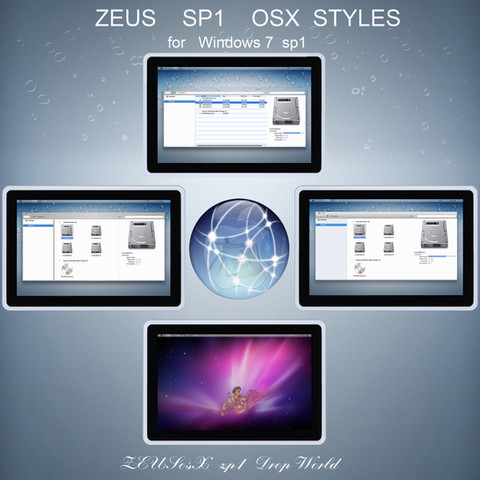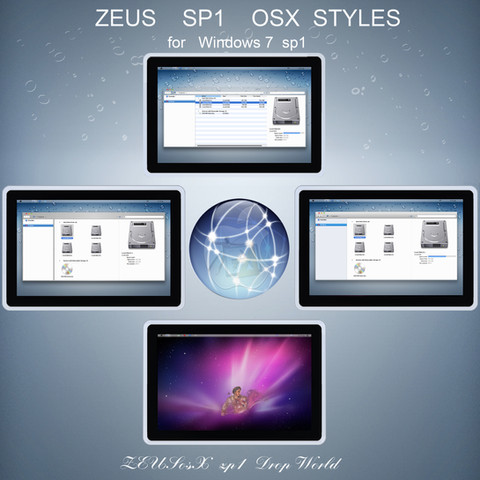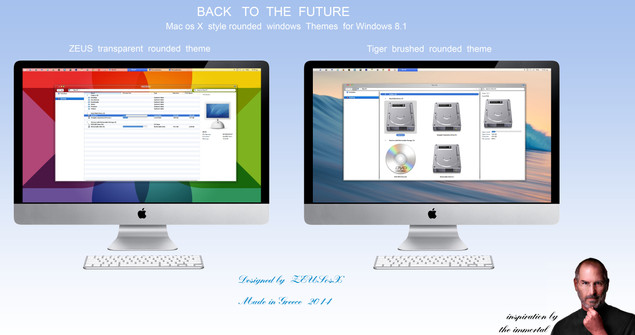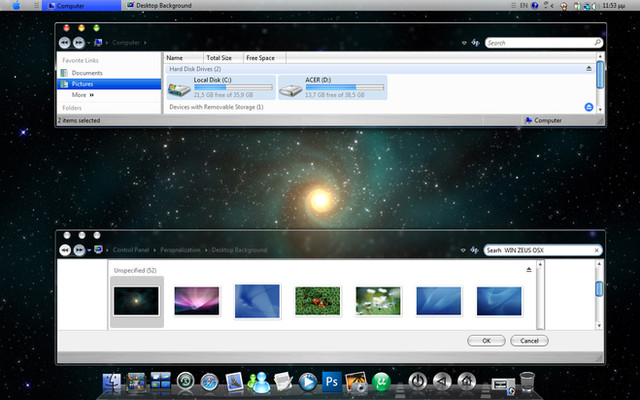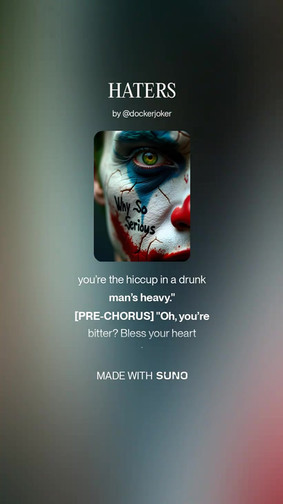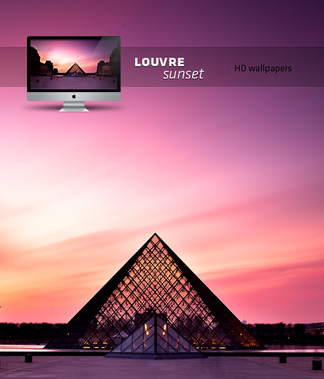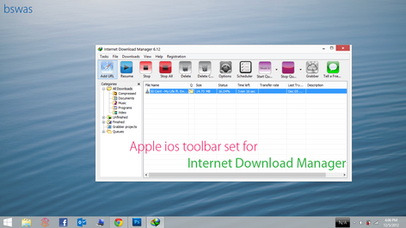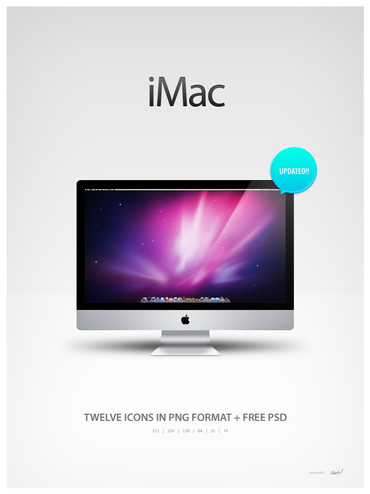HOME | DD
 ZEUSosX — imac theme for Windows 8 RTM 32bit
by-nc-nd
ZEUSosX — imac theme for Windows 8 RTM 32bit
by-nc-nd

Published: 2012-09-29 11:44:28 +0000 UTC; Views: 29572; Favourites: 29; Downloads: 10558
Redirect to original
Description
---------------------------------------------------------------------imac theme for Windows 8 RTM 32bit made by Pavlos Pitselas.
imac is a osx style theme under my personal view for Windows 8 RTM 32bit.
see some preview screenshots of the theme [link]
the theme is made to work when to default size, so go to Control Panel\Appearance and Personalization\Display and be sure that you have select (default) Smaller 100% .
There are on this download, system files that can be used only on 32 versions of windows 8 RTM (32 bit), and including instructions text.
Please download 7zip [link] for unzip the files and follow carefully the instructions included.
as also please, about taking ownership in files of windows 8 have a look to this [link] to this [link]
i recomend after unzip the file to take ownership to the folder [selecting during the procedure this to be applied to all subfolders of it]
before doing anything make a restore point .
as also after you copy paste the system files dll, following the instructions, to C:\Windows\System32 take again the ownership of them.
------------------
I do not allow any modifications of my work.
--------------------
Tips
For dissapearing the status bar at the bottom of explorer's window go to Control Panel\All Control Panel Items select 'FOLDER OPTIONS', select 'view' then deselect the 'Show Status bar'
Setting small title font on titlebar :
go to Control Panel\Appearance and Personalization\Display and set to the section 'Change only the text size' to '9' and select/check the 'bold' option.
How to Change Desktop Icon Horizontal and Vertical Spacing in Windows 8.
Thanks to zydrius32 who post me the link [link] 'How to Change Desktop Icon Horizontal and Vertical Spacing in Windows 8' made by Brink.
-----------------------------------------
By downloading this Visual Style/theme and system files, you agree to the following conditions:
- This Visual Style/theme and the modified system files, are free for personal use only.
- It must not be used commercially.
- You can distribute it for free as long as the files are unmodified and this text file is included with the zip file.
- You may not sell them or use them for profit.
- Do not take credit for creating this Visual Styles/themes and system files.
- I am not liable for any sort of damage to your computer from using this Visual Styles/themes.
This is a special ''handmade'' [=hex editing + resourse hacker] work so please respect it.
Made in GREECE , September 2012.
Thank you.
=============
D O N A T I O N.
Thank you so much YOU, for wanting to donate for my work.
All of my osx style theme/works are free, therefore I rely on Donations to be able to make an income from this work.
You can DONATE using the link [link] , that will take you to Paypal – which handles the donation process.
Thank you.
=============================
Related content
Comments: 36

~nguyenkinh you need to use universal theme patcher first before doing this that should fix the problem
👍: 0 ⏩: 0

Screen turned black after replace system files and restart, mine's 32 bit also. How to fix this?
👍: 0 ⏩: 1

Use Universal Theme Patcher or other that does the same and intall it and then you will be able to install this theme
👍: 0 ⏩: 0

thanks for this bro!... i really love mac environment... gudluck
👍: 0 ⏩: 0

thanks for this bro, hoping for more enhancement! keep up!!!
👍: 0 ⏩: 0

good job man, i love it
btw how i change my icons?
👍: 0 ⏩: 0

it's great man, good job
but how i change my icons??
------
sorry bad english
👍: 0 ⏩: 0

Very nice theme. The best I've ever seen. I installed it on all my PCs. Thank you.
But the only thing I noticed is that the little triangles to move the slider of the
scrollbar up and down, or from left to right, HAVE DISAPPEARED!!
Is there a possibility to restore them??
👍: 0 ⏩: 1

restore :
rename the current system file [for example the shell32.dll to shell32.mac and
replace the saved system files for example shell32.old to shell32.dll and do the same to the other system files you had changed.
(also i evere recomend do a restore point before the changing of system files)
👍: 0 ⏩: 1

the triangles does not exist > as on mac osx have disappeared > though if you set your mouse to the position that they were at the edges, you can move the slider too.
👍: 0 ⏩: 0

yes it does.
also other visual styles i made are to Platinum Theme for Windows 8 rtm [link]
============
👍: 0 ⏩: 0

very nice! what program do you use for creating VS in win8?
👍: 0 ⏩: 1

i personally use 1. resource hacker and hex editing > 2. tiny hexer, for my works in windows 8.
===============
but there is a beta version of windows style builder for those want a program , if you have bought earlier versionsz of windows style builder you can use it [link]
===========
👍: 0 ⏩: 0

thank you, it was difficult as there are alot locations of parameters missed or deleted and i had to re writte the code again and as also to see in action if the code responds.
------------
👍: 0 ⏩: 0

Looks really good even if I'm not the biggest fan of iMac
👍: 0 ⏩: 1

yes, thank you.
i was too tired when i upload it.
👍: 0 ⏩: 1

np and its work great for me thanks for this
👍: 0 ⏩: 0

You hex the msstyles ? Wow. Can you tell me which image is the background of explorer nav bar ( the area around the 2 forward, backward button) ? Because im working on a win7 replica for win8, and that area supposed to be transparent
👍: 0 ⏩: 1

i have not search this yet, propably controlled by a dll/ system file and not the mstyle. to win 8 consumers preview if you delete the ribbon ui from exploreframe.dll then the area became transparent as in win 7, to win 8 realease preview and rtm the rebar area = ( the area around the 2 forward, backward button), even if you delete the ribbon still remain opaque / not transparent > so its possible controlled from a different system file or from registry value color or it is hardcoded.
👍: 0 ⏩: 1

Thx.
I have 8400 build files and i will see if any dwm files really affect the style
👍: 0 ⏩: 1

Btw, i realize that i havent got 8400 msstyles, can you share it ?
👍: 0 ⏩: 1

I'm already using it 
👍: 0 ⏩: 0

imac theme for Windows 8 RTM 64bit [link]
====
👍: 0 ⏩: 0