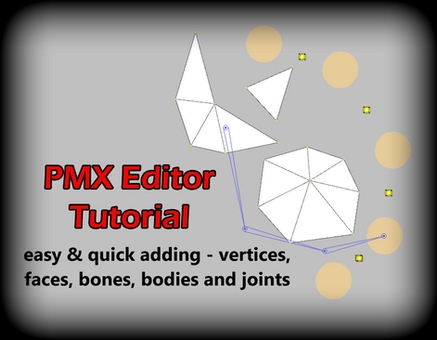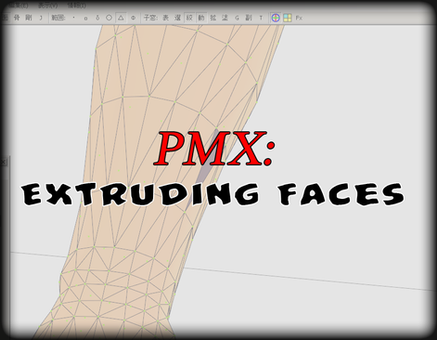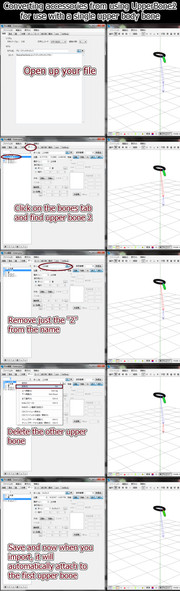HOME | DD
 Devious-Bunny — MMD/PMX: Making Model Parts FROM SCRATCH! [part 1]
Devious-Bunny — MMD/PMX: Making Model Parts FROM SCRATCH! [part 1]

Published: 2014-03-26 22:56:33 +0000 UTC; Views: 12982; Favourites: 118; Downloads: 189
Redirect to original
Description






 Part 1 Here
Part 1 Here





 Part 2
Part 2 





 Part 3
Part 3 





 Part 4
Part 4 Finished Model:
Related content
Comments: 18

👍: 0 ⏩: 0

How did you make the mesh thinner when making the chokers' base? I can't figure out how to. ><
👍: 0 ⏩: 0

Blender is completely free.
👍: 0 ⏩: 0

This seems helpful, but I can't read the text. Too blurry lol. Is there a way to get different shaped and such to edit? And I have no idea how to edit/ move them and create them into the things I want ;-; i'm dumb xD
👍: 0 ⏩: 1

The text shouldn't be blurry, I always save images as a .png so the quality is crisp (I've also checked just now and it doesn't appear blurry on my screen) - maybe the image was taking too long to load? That can be a problem with png images sometimes, especially if it's a large image (and this one is 995x7550 so it's fairly large.)
And no, you're not dumb! Modelling is really tricky and intimidating at first, you just have to take it slow so you understand everything and it's not so overwhelming.
Yes you can get different shapes, if you have the latest version there's a tab on the side called "Create," if you click on it you can create pre-made simple shapes like cubes, spheres, flat circles, flat squares, and a 3D ring. To edit them, you have to make sure you're in "Edit" mode, which you can get to by pressing "Tab" on your keyboard (pressing it switches between object mode and edit mode.) To move the entire mesh in object mode, you can right click on it and just move it somewhere and press Enter if I remember rightly.
In Edit mode, if you press A, it selects the entire mesh. If you select B, it triggers the box-selection tool which you use by clicking and dragging a box over the vertices you want. C is circle select, it's more like using a paintbrush in that you can just click over the vertices you want, and it will select the vertices within the circle of your mouse cursor (it appears when you press C).
I haven't used Blender in a while PLUS it's become second-nature now so I don't think about it much while I'm doing it, so I'm REALLY sorry if any of this is wrong! I would check it now but it takes a while to start up on my PC.
When a selection is selected, there should be an axis-mover thing (I don't know what this would be called, I'm sorry! D: but if you use PmdE/PmxE then it's the same way you move vertices around in that) that appears at the centre of your selection - just click on the coloured arrow of the direction you want to move the mesh.
When you want to deselect vertices, I usually press A twice (selects all then deselects all, just to make sure nothing is selected and accidently moved next time or something.)
I really hope this made sense, I find it easier to read if there are images with it so I'm sorry I couldn't give any here - and I'm sorry my images text was too blurry, that sucks and it shouldn't have been.
👍: 0 ⏩: 1

Oh ok, well I was on my phone looking at it lol, so that probably why. XD
I know how to dick-around with the mesh and select vertices, edges, and faces actually, it's just difficult under stand what everthing means on blender because there's so much.
But thanks much for taking the time to answer my question! Means a lot!
👍: 0 ⏩: 1

Ah okay XD
Watching videos can be useful. There might also be some tutorials on deviantART by more advanced Blender users, and there's a Blender forum I sometimes come across when looking for ways to do things.
Like I said, it can be overwhelming, so best thing to do is learn it slowly.
And it's no problem, if I am able to help I like to do what I can.
👍: 0 ⏩: 1

I've tried finding videos, but its hard because people on Youtube go to fast, and don't really explain what theyre doing XD
And I have heard of the forum, actually XD just haven't really looked at it yet
And once again, thankyou xD
👍: 0 ⏩: 0

That's great and all but.... where do I download the program?
👍: 0 ⏩: 1

If you google "Blender download" it's the first result.
blender.org/download
👍: 0 ⏩: 1

Yeah. Great and very cool,but...
When I can add one face directelly in PMD Editor with,for exemple,"Paste Tools"
Like that: harukaze-fair.deviantart.com/a… ?
👍: 0 ⏩: 1

What are you asking exactly?
👍: 0 ⏩: 1

I speake on the possibility to (re)create faces with tools in MMD but I have no idee what works on...
And so I sorry...
👍: 0 ⏩: 1

That's okay.
If I'm honest, I don't like to use PMX to create models because it's quite slow, but that seems like a good thing to know.
👍: 0 ⏩: 1