HOME | DD
 mmdyesbutterfly — PMDe + PMX Commands Tutorial - Physics and Joints
mmdyesbutterfly — PMDe + PMX Commands Tutorial - Physics and Joints
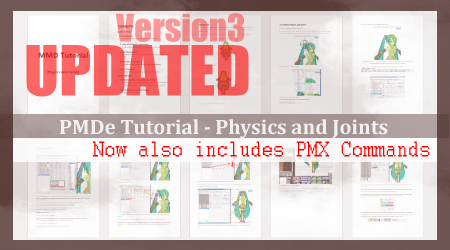
Published: 2012-07-07 18:41:44 +0000 UTC; Views: 43545; Favourites: 622; Downloads: 2699
Redirect to original
Description
Updates Log12th August 2012
Updated tutorial with information on the command windows in PMX; where to find the create physics and joints command and included a quick run down of the tabs in PMX as well.
I hope to be able to get better at using PMX Editor so I can try and do a tutorial where it focuses more on the PMX version of the editor. However, much of the process is the same. PMX users just have the advantage of being able to select the option of making "Static Physics" and/or "Physical Physics" without the need of changing it in the Physics Tab.
I hope that this will help more people, and thank you to the ones who have downloaded and viewed this tutorial. I am glad that it was helpful to you (if it was which I hope it was).
14th July 2012
Fixed and corrected title.
Updated Contents Page, now has page numbers.
Added a section on the differences between Static Physics and Physical Physics.
Comments
I decided to make a Physics and Joints tutorial - which focuses more on the joint side due to the fact that many people seem to struggle with them. I actually started this last weekend and just finished it today.
I hope that this is useful to at least someone ^^ . I may add and revamp a few parts later on.
This is also my first tutorial for PMDeditor so....it might be a little bit iffy in places. However, it does require basic knowlege of PMDeditor's controls and where things are. Sorry if it gets a bit wordy.




 I...kinda had a lot on my mind last week. Hope that this category is okay.
I...kinda had a lot on my mind last week. Hope that this category is okay. Downloads
You can download the PDF file over there it should be under add to faves------->
And here is a download to both Miku's model files showing the joints and physics process, along with the pictures used in this tutorial - in case you can't see them; [link]
Extra Note
Oh and until Isay otherwise, my name will always be Butterfly/yesbutterfly. If it says anything else, its a lie. My real name is Gladys. 8|
Program's used
MikuMikuDance 7.39 and PMDeditor Limited English Version 2
Texture used in preview image is from here; [link]
Credits go to 3DCG, ETO, ~MMDFakewings18 , *HousekineMinto and :Amiamy111:, whose parts that I used in this tutorial. And also to Animasa for their default model which is also used for most of this tutorial.
Please enjoy the crappy tutorial.
Other Tutorials




 PMDe + PMX Commands Tutorial - Physics and Joints >>You are here<<
PMDe + PMX Commands Tutorial - Physics and Joints >>You are here<< 



 PMX Tutorial -> .PMX to .PMD
PMX Tutorial -> .PMX to .PMD 



 PMDeditor Tutorial - Tricking 3DCG Bones
PMDeditor Tutorial - Tricking 3DCG Bones 



 Reading Gibberish Read Me files
Reading Gibberish Read Me files
Related content
Comments: 171

No problem at all~ 
Okay~ I'd love to see your tutorial/guide when its done~
👍: 0 ⏩: 1

Well that's awesome, thanks.
Thing is, tut is a couple hours long series of videos of how to port an entire model from Blender to MMD. You don't have to watch it...
👍: 0 ⏩: 1

I can still bookmark it for future reference because I want to learn how to use Blender sometime x'D At the moment I use Metasequoia for making my own things but at some point I'd like to use Blender as well.
👍: 0 ⏩: 1

Well that's very cool, thanks. 
👍: 0 ⏩: 1

Okay~ Can't wait to see it.
👍: 0 ⏩: 0

A little question about physics.
A tried adding physics to a model's cloak, but now every time he makes a sudden move (Like in the fukkireta dance) the cloak stretches to unrealistic proportions before coming back to its position. 
👍: 0 ⏩: 1

I've never actually had this happen to me, so I had to purposely make it happen to one of my models. (I will never be able to look at her boobs in the same way again).
Where it says "Type: Fbone - Phys - AlignBon" under the physics "name". Check both Phys (Orange) and AlignBon (Yellow). It'll make the physic aligned to that bones position. Example Image: [link]
I think that should fix it. If not I'm not sure what else to suggest to be honest D:
But I hope that helps solve it. ;A;
👍: 0 ⏩: 1

Didn't work too well.
The cloak just got a little stiffer. Also, on movements where it used to stretch, it now spazzes a little. It's like the AlignBon option is trying so hard to contain a spazzy little monster...
Also, I checked on other models like Animasa Miku, and her hair physics doesnt even have the AlignBon option checked.
It's not fair! Why doesnt she feel my pain?! >:C
Thanks for the help though.
👍: 0 ⏩: 1

Sorry that it didn't help D:
The only thing I can suggest is perhaps just check that the joints connect the right way; bone-> 1, 1-> 2, 2-> 3 ect instead of 1-> Bone, 2 -> 1 ect. And that the physics are set up properly when you first make them.
You could send it to me and I could try and fix it for you because I don't actually know what else to do - except for you to check joints and physics settings, but if I played with it then perhaps I could understand what's happening. ;A; but its entirely your call. If you don't want to its fine!
👍: 0 ⏩: 1

I don't mind at all. And okay I'll use that one 
I'll also hide this message (with the link in), so that others can't see the link and try to do evil things to it..... 0^0
👍: 0 ⏩: 1

Oh goodness, forgot that it's revealed to the public in all its naked glory.
It's actually not my model, I believe it's distributed freely so it should be fine. But for privacy purpose, go ahead anyway.
👍: 0 ⏩: 1

Yup. Joys of the world. But people like clicking links. I know I sure do x'D
OMG why does it NEED to be 'skirt type physics' they HATE ME. D'x I'll still try fixing 'em though. I won't let them win.
Currently I've made them rigid and just about everything else. Wooo.
I'll try to add other physics to him as well if you want me to. ;A;
👍: 0 ⏩: 1

Skirt physics? Is it really that different from other physics?
Whoop!
Yes, go ahead.
👍: 0 ⏩: 1

They just hate me 
Okay then~
👍: 0 ⏩: 1

Do tell me when you've gotten somewhere with it.
👍: 0 ⏩: 1

I have done.....his hair physics and I'm currently doing his....card locket thing. I keep going back to his coat physics but not matter what I do they always turn out stiff. >:/
So I'm trying different things with him. It'd be easier if he wasn't on one layer (MA) because I could redo the bones too...
👍: 0 ⏩: 1

He has hair to move? O_O
Can't you separate the layers?
Or you've tried and it doesn't work out too well?
👍: 0 ⏩: 1

Yes. He has front hair bones x'D I was surprised as well.
I'm going to try cutting it into sections later. But I've got to be careful about how much I cut.
👍: 0 ⏩: 1

Oh yeah, so he does. o.o
But is it necessary to separate the coat?
It has few vertices so isn't that easy to get it mixed up with the other vertices.
👍: 0 ⏩: 1

-sigh- Nothing I try to do seems to work. 
👍: 0 ⏩: 1

That's ok. I guess he'll just have to bear with his stiff coat until I learn how to properly deal with it.
Thanks for helping.
👍: 0 ⏩: 1

Yeah. Stupid Kaiba. I'm going to make his hair green for this TTATT
And no problem...just kinda wish that I was more of a help. But you win some and lose some. No use crying over it.
👍: 0 ⏩: 1

No, don't.
On top of his money, he'll have yet another reason to screw the rules!
I learned somewhere that physics are also affected by joint limits. Just wanted to share in case you didn't know about them.
I just found out not too long ago, and it's helped me solve some of my physics problems...but not Kaiba's.
👍: 0 ⏩: 1

But who screws rules better than Kaiba?
Oh wait...Bakura does a pretty good job at that too...doesn't he?
He's such a pain...I did find a plugin that allows you to 'automatically' make 'skirt physics' or in Kaiba's case Coat Physics, so I'll try firing that up at some point.
👍: 0 ⏩: 0

I'm gonna learn to do this! thanks for the tutorial!
👍: 0 ⏩: 1

Good luck~!
And no problem at all~ x'3
👍: 0 ⏩: 0

So, which one is easy to use (when adding physics to bones and joints on to the model)?
PmxE or PmdE?
👍: 0 ⏩: 1

Well...I use the English Translated PMDeditor (by ~Showmo456 ) so I'd say that one if you can't read Japanese - or get lost easily trying to figure out where things are on PMXeditor (or even the Japanese PMDeditor). It just involves a bit more clicking when setting up the physics to be static or physical.
However, its entirely your call. You could potentially use PMXeditor to quickly add the physics to the .pmd model (because it has the options to create either a Static or Physical Physic) and then open it in PMDeditor to connect the joints/physics.
👍: 0 ⏩: 1

I see,(if I get a hang of it) so PmxE, can quickly finish the job, and with just a few tweaks from PmdE, everything will go straight as planned?
👍: 0 ⏩: 1

More or less. However, why don't you see for yourself and see if it works for you. ^^ I can only advise you on what I would do for the easiest route. But the only one who can decide whether or not it works for you is you. ^^
👍: 0 ⏩: 1

By the way, I have got more question, why are there some physics that you know, has different color? What's the meaning of that?
👍: 0 ⏩: 1

Its to tell the physics whether or not they can enter a specific physic or repel them.
So if you have blue physics for the skirt and then orange physics for the legs you can set the blue physics up so that when the orange physics touch them they repel.
Likewise, you can set up the orange physics to repel the blue physics when they touch them.
On the groups section, when you 'tick' the box, it means that you are saying that that physic can pass through that particular physic colour group. If you leave it unchecked them it will repel the physic's that are not ticked.
👍: 0 ⏩: 1

I see, so that means that I should not randomly tick the boxes, now I see where is this going~ Thanks, I'll try that~ And again, thanks.
👍: 0 ⏩: 1

don't worry i did that too and almost burst something trying to figure out why things wouldn't work x'D and no problem again just happy to help in some way.
👍: 0 ⏩: 0

this is such a helpful tutorial ~ thank you for making this..! i feel enlightened about physics and joints *-*
i've been trying to make static physics on the leg bones, since the base i had came without the body physics... however when i try them out on MMD, the legs itself are static and don't move or bend (without joints).
i had a feeling that i needed to put joints.. so i tried, while following your tutorial (except it was for the hair physics). as shown on your tutorial, they formed circles when you connected the joints to physics (A to B). when i connect the leg and joint physics, the circles don't form ;-;.
also, at the last joint, i can't find the last joint itself on the drop down menu to select as B (like how you show on the tutorial with the last hair physic completed [5 -> 6]. to relate towards my situation, i can find the 5th name, but there is no 6th name in the drop down menu.
i was wondering if you would have any idea about my problems? .~. /total noob with physics and stuff
again, thank you for making the tutorial! very helpful ~
👍: 0 ⏩: 1

If you are making physics for the body e.g. legs, arms, then you don't need joints. [link]
All you need to do is select the bone, make the physic and then change its settings from Physical to Static (FBone) in the PH tab. [link]
The only time you need joints is when you are making physics for skirts/hair. Basically things that move when the model moves. The joints tells the physical physic where they should be, else they'll fall to the floor because the joint isnt there telling them to stay near the head/lower body/upper body ect.
Body Static physics follow whatever bone you made the physic for. [link] (note: I forgot to save the leg physics shown in the previous example) However, the physics engine does need to be on, else it looks like the physics stay in one place, but they do actually move when you move the bone/model.
Invisible bones won't let you make physics/joints unless you change them to "0: Ro" in the drop-down box next to their name. So that is why sometimes joints/physics won't appear. Also if you make a new physic, they won't always appear available in the Attach sections until you go and refresh the PH tab (just click on the tab and then go back the Joints tab).
What base is it that you are using? If you are having trouble with it I can always add them for you.
And no problem at all. I'm glad you've found it useful. ^^
Don't worry. I didn't understand physics/joints for a very long time and then suddenly it was like a lightbulb appeared above my head. They're not too bad once you understand them.
👍: 0 ⏩: 1

ahh okay. i have tried re-adding the physics and deleting the joints, and tried in MMD. the thing is, when i add a motion (or a dance) the legs end up being totally straight - the knees and ankles don't seem to function .w.
the leg bones don't seem to be moveable either in MMD (when selected, the move option is greyed out).
i'm currently using the TDA base by pinkwormy : [link]
👍: 0 ⏩: 1

-cough- There's no leg rigging.
Which means that the leg bones won't move because the legs materials aren't rigged to the bones. You either have to re-weight/rig them or find another base similar.
Pink-Heart-Pri has a TdaPiron base in her gallery; [link] (the pass is in the description really small and includes the ~ its best to copy and paste the pass). This base is rigged.
If its male, then just copy and paste the head onto the female body (or preferably another male body and make the textures match). As long as he has more 'maleish' clothes on it should hide the curves.
Pri's one also has physics I believe.
👍: 0 ⏩: 1

oh u__u;;
i was trying to fix up an edit i recently did (since the skirt was going through the legs) haha.. :V
thanks! i will try her base (and sorry for the late reply). e_e
👍: 0 ⏩: 1

No problem at all. 
Oh. I love that about dresses and skirts. I try to avoid them as best as I possibly can.
👍: 0 ⏩: 0

Thank you for making this!
It will be very helpful c:
👍: 0 ⏩: 1

No problem at all~ 
I'm happy to hear that it'll be of use to you~ ^^
👍: 0 ⏩: 0

Thank you, glad you think so and I'm happy it helped you.
And no problem~
👍: 0 ⏩: 0

So I did everything right (I hope) but when I test the physics in PMD Editor they're all jittery. I got the ponytail part correct but the rest isn't. Any ideas?
👍: 0 ⏩: 1

There are two things that might be happening.
1) The Groups of the physics are different so they're conflicting with each other.
Let's say you have three sets of bones with physics. So;
Hair Bone Left 1
Hair Bone Left 2
Hair Bone Left 3
Hair Bone Middle 1
Hair Bone Middle 2
Hair Bone Middle 3
Hair Bone Right 1
Hair Bone Right 2
Hair Bone Right 3
You have to make sure that their Group settings are correct (The group the physic belongs to and the passability - what boxes are ticked) so;
Hair Bone Left 1 (Group 5) (Passability 5)
Hair Bone Left 2 (Group 5) (Passability 5)
Hair Bone Left 3 (Group 5) (Passability 5)
Hair Bone Middle 1 (Group 5) (Passability 5)
Hair Bone Middle 2 (Group 5) (Passability 5)
Hair Bone Middle 3 (Group 5) (Passability 5)
Hair Bone Right 1 (Group 5) (Passability 5)
Hair Bone Right 2 (Group 5) (Passability 5)
Hair Bone Right 3 (Group 5) (Passability 5)
In the end it should look like this for each hair physic; [link]
2) It may be that the physics themselves are correctly set up, but there is another physic causing them to jitter a bit.
So, if for example the fringe is jittering a lot a.k.a. it looks like its being blown in a force gale or whatever, you have a very large head physic in the way which is conflicting with the hair physics; [link] .
In which case you have to make the physic smaller by resizing it - like you do with parts; [link] You may have to move it back a bit as well depending on how big your physics are and where they are placed.
Hope this helps. If it doesn't don't be afraid to ask for more help
👍: 0 ⏩: 1

Thank you so much!
👍: 0 ⏩: 1
<= Prev | | Next =>
































