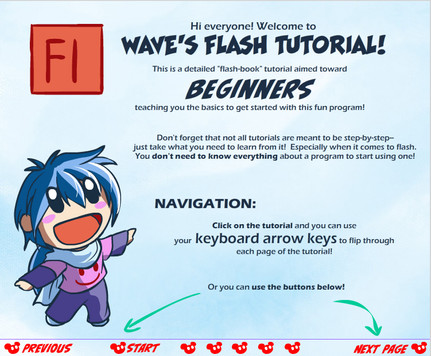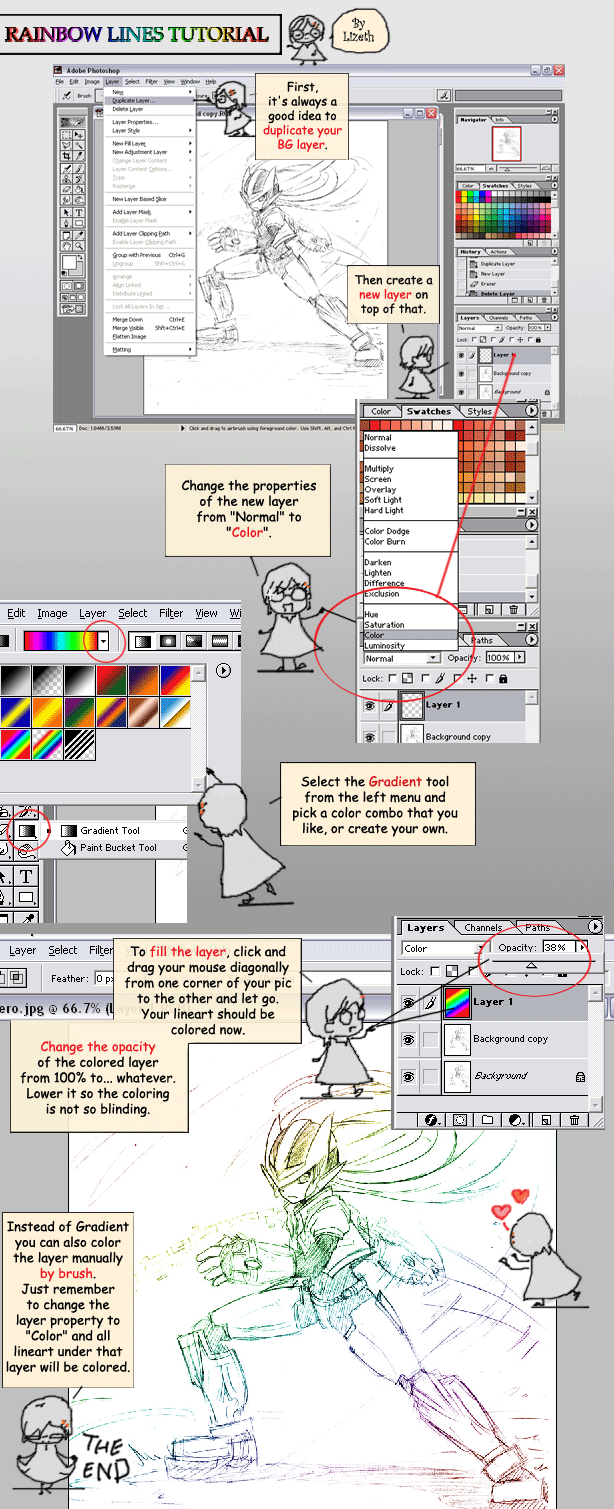HOME | DD
 suzuran —
Wave's Coloring Tutorial
suzuran —
Wave's Coloring Tutorial

Published: 2009-06-14 20:49:27 +0000 UTC; Views: 328123; Favourites: 11951; Downloads: 13636
Redirect to original
Description
Follow along lineart: [link]Special Effects Tutorial!: [link]
LineArt & SAI Tutorial: [link]
UPDATE 7/17/09: I added a shortcut to the "Alternate Method" for Preparing the Lineart (And elaborated on that a little bit) to the Table of Contents (The place where all the Red Buttons are in the beginning) This would most likely be targeted to people using Photoshop Elements, OpenCanvas---any Program that does not have the ability to split Channels.
I also added a section to change things back to RGB after the Lineart Preparation. This page is BEFORE the Flats, after the "Alternate Method". Thank you readers for reminding me to put it in









 If this tutorial is helpful, please tell other people about it!
If this tutorial is helpful, please tell other people about it! 




I finally finished it! The file is around 7 megabytes, but I hope it'll be worth the download! I kind of aimed it toward Beginners, but there's a lot of more "complicated" stuff in there too.
Use the LEFT and RIGHT keys on your keyboard to flip through the pages, and then use the UP key to return to the table of Contents.
IF THE KEYS DON'T WORK then just click on the image first and THEN use the keys.
Enjoy!!
You can view the picture I used for the tutorial here




 [link]
[link]
Related content
Comments: 2275

omg, yes, thank you so much for uploading this. I've got A LOT of work to do cuz I work the "hard" way. You're awesome
👍: 0 ⏩: 0

When I shade, the excess airbrush goes off to unwanted areas...
How do I prevent this? D:
👍: 0 ⏩: 1

Make sure to hit "Preserve Transparency" 
👍: 0 ⏩: 1

Thank you for replying!
Very helpful!
Now I don't have to manually erase the unwanted shade! ^o^
👍: 0 ⏩: 0

This is incredibly helpful, thank you so much ^.^ godbless all you tutorial makers
👍: 0 ⏩: 2




👍: 0 ⏩: 0

your signature is awesome XD
👍: 0 ⏩: 1

This is amazing!! It's such a cute presentation and it really helped me alot! I'm still kind of lost when it comes to photoshop but now I feel like I understand some things better so thank you so much!
👍: 0 ⏩: 0

There's way too much material for one evening! (Though I read it through in one go). I favorited it, and will gradually get back to it, step by step... what I still dont'get is how do you paint inside the lines... ok maybe I'll just get back to the hair selection part and the lasso tool, but still...
Thanks a lot anyway! It's real hepful!
👍: 0 ⏩: 0

This is extremely useful! I especially have to thank you for the bit about separating the lineart from the white; that information has proven to be invaluable!
👍: 0 ⏩: 0

This was very helpful! One question. I scanned and prepared my lineart following this and your lineart tutorial. It looked good, but when I started zooming in to clean up a few spots, the lines are . (The jagged edges becomes visible starting at zoomed out at 40%~50%) I'm guessing the main problem is my inking on the original piece and the scanner picking up the smallest bleed, but is there a not so painful way of smoothing it out in photoshop?(aside from redrawing it using the brush or pencil tool)
👍: 0 ⏩: 0

This is phenomenal! Thanks a ton! It was helpful for the early stages like loading and things I had NO clue on. Amazing!
👍: 0 ⏩: 1



👍: 0 ⏩: 0

Oh wow Wave, I can't believe you did this!! I saw this and faved it on Newgrounds years ago and never realised it was by you XD
It really helped me back then, so thanks a lot
👍: 0 ⏩: 1

aww 


👍: 0 ⏩: 0

Hi! I found your tutorials really helpful! 
Thank you!
👍: 0 ⏩: 1

oh! If you're already using the pen tool to ink your work, then most likely you already have your lines separated from the lineart layer 
👍: 0 ⏩: 2

Wait, its not letting me select the pen at all. I'm very confused. :/
👍: 0 ⏩: 0

Oh, I see! Thanks so much. I'm working on a valentine's picture, so I really wanted to make sure I was doing this right.
👍: 0 ⏩: 0

Thank you so much for reading!
👍: 0 ⏩: 0

thanks for the awesome tut 
👍: 0 ⏩: 1


👍: 0 ⏩: 1

no problem 
👍: 0 ⏩: 0

This is better than Sai Paint. I'll try photoshop again.
👍: 0 ⏩: 0

Oh my god this helped me so much!
I love the ability to do line art in sia its so wonderful but I was like I wanna color in photoshop!!!!! I also love the techniques and you explain them so nicely x3 Thank you a ton for making this you are an amazing person!
👍: 0 ⏩: 1

I do have one problem though
When I do this the non-lazy method I get these black and grey fuzzies
👍: 0 ⏩: 0

WOW! 

👍: 0 ⏩: 0

Ugh, every time I use fill or paint bucket, it leaves a small empty space between the color and the selection. What's the problem :S?
👍: 0 ⏩: 1

Don't just use the fill or paint bucket alone! 
If you're using photoshop, follow the Actions section of the tutorial carefully to be able to change the whole process into a shortcut key to make your coloring super easier!
👍: 0 ⏩: 1

Yeah, thx xD. Dumb me forgot to flippin READ before asking. Sorry ;D
👍: 0 ⏩: 1

It's ok! 
👍: 0 ⏩: 0

This is amazing. Thanks for making such a great step by step tutorial.
👍: 0 ⏩: 0

oh man, this is so helpful thank-you!!
👍: 0 ⏩: 0

XD I'm only a beginner on Photoshop XD This helped heaps! Like, heaps heaps! Thanks so much!
👍: 0 ⏩: 1


👍: 0 ⏩: 0

I colored with a mouse for a very very long time before I ended up getting a tablet 
👍: 0 ⏩: 1

this was soooo helpful! thank you so much!! Great art btw!! Sora is one of my most favorite characters ever XD
👍: 0 ⏩: 0

wahh~ i love this tutorial X3 everytime im colouring, i always have this open XDD
👍: 0 ⏩: 1

Finally! This is the most detailed, wonderful tutorial on coloring I've found yet. Can't wait to use these tricks more! Thanks so much for posting this
👍: 0 ⏩: 0
| Next =>