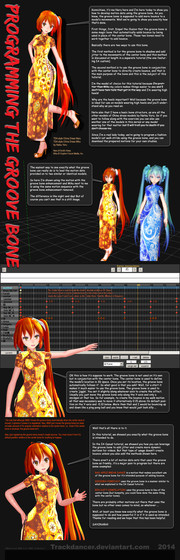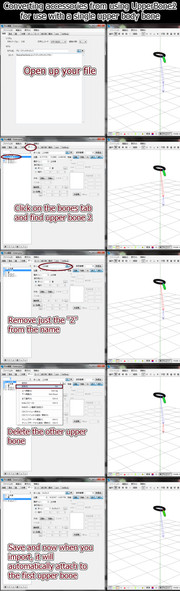HOME | DD
 Trackdancer — PMD The CORRECT way to add a Groove bone
by-nc-nd
Trackdancer — PMD The CORRECT way to add a Groove bone
by-nc-nd
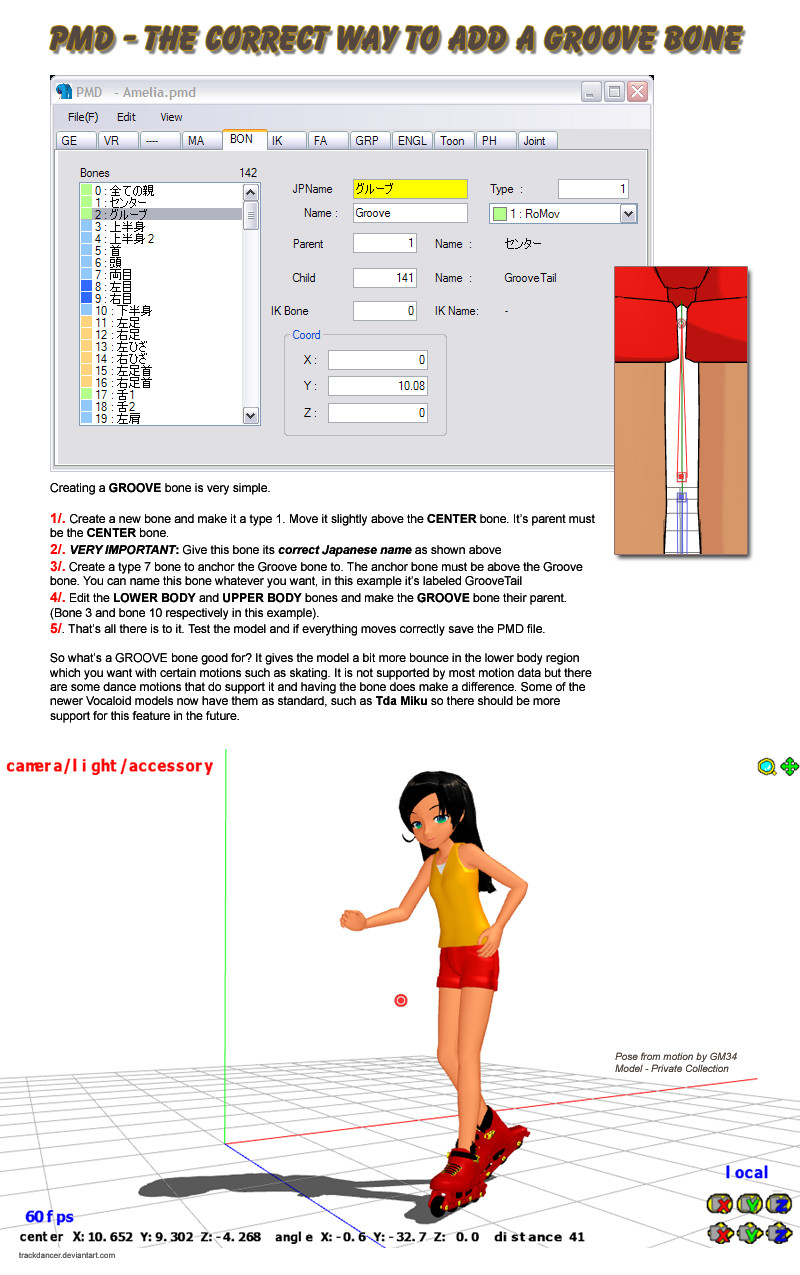
Published: 2012-07-15 00:35:54 +0000 UTC; Views: 20891; Favourites: 219; Downloads: 176
Redirect to original
Description
You will need the following Japanese text for the Groove bone's name:Groove bone:グルーブ
Groove anchor/tail bone:グルーブ先
Updated 08-10-2013 ~ better positioning for the groove bone indicated
Related content
Comments: 182

And not even a 'please' - I think not sunshine ...
👍: 0 ⏩: 0

Question: If one is making a new model or is using a model that has the center bone on the floor.
Where does the Groove bone go? The distance between the Bottom spine bone and floor that is.
👍: 0 ⏩: 1

First of all ... the center bone shouldn't normally be on the floor, but there are an odd few models that do have them there for some unfathomable reason.
Regardless ...
There isn't a hard rule where the groove bone goes. Functionally it will work if located in the same space as the center bone, but the normal convention is to place it just above the center bone for ease of access and identification. The exact distance between the two isn't set in stone either, just don't have the two bones too far apart.
👍: 0 ⏩: 0

Does this also work on the Animasa type MMDs as well?
👍: 0 ⏩: 1

I see. Thank you for that.
👍: 0 ⏩: 0

THANK YYOUUUUUU!!!!!!! 
👍: 0 ⏩: 1

YW, but just out of curiosity, what motion was it?
👍: 0 ⏩: 1

It was called WAVE I uploaded the video of the model I added the groove bone to, (The girl model btw) Here's the link in case you wanna see it www.youtube.com/watch?v=d-XoUJ…
👍: 0 ⏩: 1

WOW you made 226 videos !!!? And you have time to sleep? LOL
👍: 0 ⏩: 1

Thank you for this tutorial! I'll try this out.
👍: 0 ⏩: 0

can upgrade to the new editor and prompt where and what should be?
👍: 0 ⏩: 0

Thank you. So much. I was getting so frustrated!
👍: 0 ⏩: 1

If the model has 2 upper body bones do you change the parent bone of both of them or just the first one?
👍: 0 ⏩: 1

First one (the lower one).
👍: 0 ⏩: 1

Thought so. Thank you
👍: 0 ⏩: 0

Ugh, I tried to do this with one of my models and it didn't work. I followed all of the steps correctly but it didn't change anything. Also, when I went to put in the new bones, my model already had a groove bone and groove tail that were connected right. I have no idea what to do ;n;
👍: 0 ⏩: 1

I'm not really sure from your description what you're not doing right.
👍: 0 ⏩: 1

Haha, yeah neither do I. It has to be something though because I've tried it with all my models that don't have groove bones. Don't worry about it, I'll figure it out. Thank you
👍: 0 ⏩: 0

So confused. I have a pmx model. Can it be done with the pmx models or only pmd?
👍: 0 ⏩: 2

It can be done with any model, it's just that PMX has a different layout of where everything is~
👍: 0 ⏩: 1

It's funny, I tested it on a pmd model but when I load it in mmd and try to apply the motion or rotate the bone, it does absolutely nothing. Like I followed all the steps but it doesn't connect to anything. Weird. I think I'm getting super annoying -retreats-
👍: 0 ⏩: 1

Check to make sure if;
The waist bone & the upper bone's parent bone is changed to the groove bone
The groove bone's parent bone is the center bone
The groove bone is sorted next to the center bone & if u do have, the mother bone on the other window
You copy/paste the names onto the correct bones
I think u didnt do the 1st & 2nd one since it doesnt state in this tutorial...
👍: 0 ⏩: 0

How to equip semi-standard bone plug-in for groove bone?
👍: 0 ⏩: 1

It's an add on that you have to download separately. Just GOOGLE for the d/l (probably on VPVP). Installation is simply unpacking the contents into the plugin folder.
👍: 0 ⏩: 1

Oh alright..I'm a bit confused, but I'll try.
👍: 0 ⏩: 2

I can't find on google... Would you have link?
👍: 0 ⏩: 0

I can't find on google... Would you have link?
👍: 0 ⏩: 0

thank you so much!!! you are always helpful
👍: 0 ⏩: 1

Glad to be of service.
👍: 0 ⏩: 0

I tried these steps on my Classic Sonic model. I gave him motion data that requires a groove bone. Even though I see the groove bone on the model, Classic Sonic is still messed up on the dance. What did I do wrong?
👍: 0 ⏩: 1

I'll take it that the Sonic model is a rip rather than a model made especially for MMD? If this is the case (it's a rip), well they do have their limitations. May be if you can get someone to re-rig it for you; it might stop flaking out.
👍: 0 ⏩: 0

Do you know how to add a 2nd Upper body bone?o3o I'm so confused, and this is the only tutorial that helped me so if you ever made one about adding 2nd upper body bones, I know It'd help too XD
👍: 0 ⏩: 1

I use the semi-standard bone plug-in to add a 2nd Upper body bone as doing it manually is a real pain. However, there is a cautionary note about this bone. In general, don't add one - if the model didn't have one in the first place, chances are that it's not properly set up for one and you're going to get some quirky results after doing so.
Good example of this is the Queen's Gate Alice model that I use a lot. I added an additional upper body bone to her, but it caused more trouble than it was worth so I reverted to using a version without the alteration.
👍: 0 ⏩: 0

Actually... A lot of motions nowadays NEED this groove bone. But do Upper body 2 bones need it too?
👍: 0 ⏩: 1

I haven't downloaded any new motions recently, so that might be the case. In which case, cool.
2 Upper Body bones allows the upper torso to twist in a more realistic way. That's their major advantage.
👍: 0 ⏩: 1

Use the semi-standard bone plug-in. It does all of this automatically.
👍: 0 ⏩: 1

i tried using it but... i think this one is too advance for me.. im trying to add something that i think that is already there..
i don't know really... im trying to add a groove bone to Io model by oOIchibiOo that im guessing he already has its just something wrong with it....
i alrdy ask oOIchibiOo about it .. still no reply xD
Io lacks a bone that i just don't know.. also VY2 by oOIchibiOo as well xD they cant do a BODY WAVE but some of the models that ive dl'd can jst like hzeos and tda's
also in this tutorial i lost it at step 3 hehehe... its really hard when its your first time..
👍: 0 ⏩: 0

JUST A LITTLE BIT MORE AND I FEEL LIKE IM GETTING THIS>>> brain work for me!!
👍: 0 ⏩: 0

Wow. I never thought adding a Groove bone would be that simple. I added it to my Miku Sneaking Suit model just now, gave it a test on PMD Editor, and it looks like it's working fine.
Thank you for this.
👍: 0 ⏩: 1

Only issue is that there really isn't a lot of motions that uses the groove bone. Bit of a pity, but most motion makers I think have just gotten used to just working with the good old 'center' bone. Probably the safer route too as most MMD models don't by default have a groove bone.
👍: 0 ⏩: 0

My model disappears when I add them... QuQ
👍: 0 ⏩: 1
| Next =>