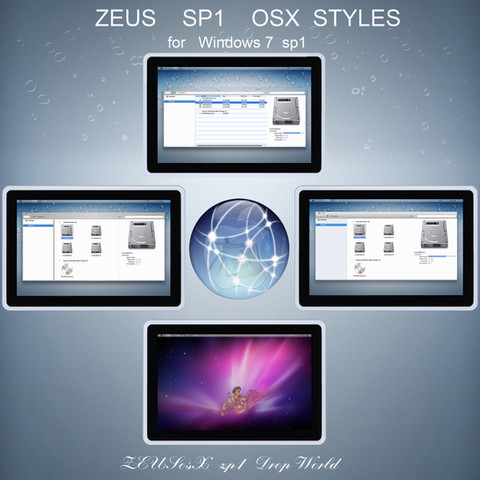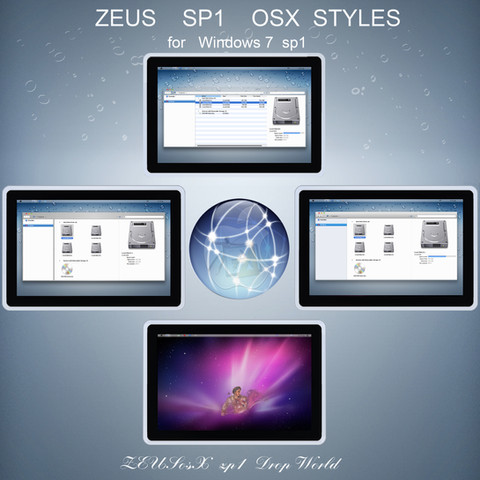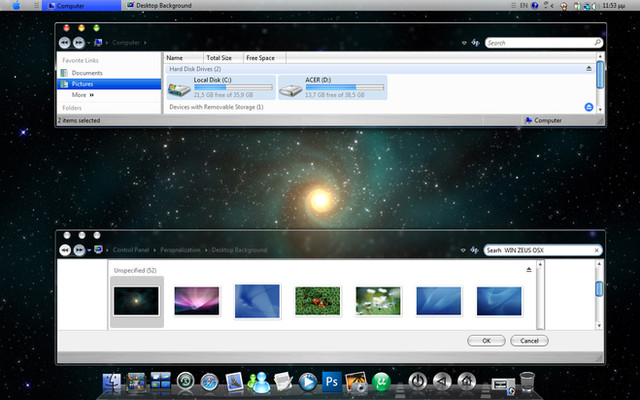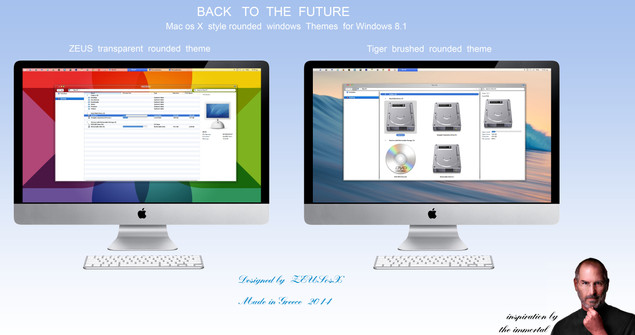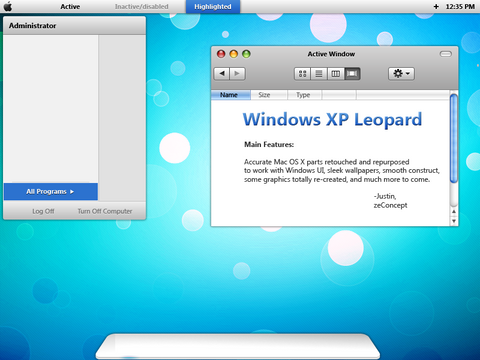HOME | DD
 ZEUSosX — Macos X for Windows 7 - 64bit
by-nc-nd
ZEUSosX — Macos X for Windows 7 - 64bit
by-nc-nd

Published: 2010-02-19 23:03:18 +0000 UTC; Views: 507985; Favourites: 288; Downloads: 150567
Redirect to original
Description
Macos X for windows 7 . (64 bit version) U P D A T E D** SNEAK PEAK ** November 2010
+ a New visual style added + Appolon themes included, + new code, + new lighter color style in navigation buttons .
FOR WINDOW 7 SP1 SYSTEM AND mac osx LION STYLES GO TO MY :
sp1 ZEUS osX for Win 7 64 [link]
---------
This is a registered and copyright property
© copyright - All Rights Reserved
'MyFreeCopyright.com Registered & Protected'>
MCN: C8SPX-NG3WB-M3EJF
Please USE it only to your COMPUTER SYSTEM as is.
Do not modify, edit , copy it or change the name or the images or the code of it, or use it to any project or copy it anyway in any meaning.
******
This is a Work from Hellas = Greece.
Is dedicated to All people of Earth who support : the Hellenic = Greek History, Philoshophy, Civilization and the Greek people.
********
PLEASE READ THE INSTRUCTIONS OF THE 64 BIT of this page VERY CAREFULLY.
THE SYSTEM FILES OF YOUR SYSWOW64 FOLDER MUST BE REPLACED FROM THE 32 BIT FILES THAT I HAVE INCLUDED TO MY Macos X for Windows 7 - 32bit [link] FROM FOLDER '32 bit Dll files'
So 64bit users must download also my 32bit version of the theme.
THE REST SYSTEM FILES, in C:\Windows\System32 and in C:\Windows MUST REPLACED FROM THE FILES INCLUDED TO THIS PACK FROM FOLDER '64 bit Dll files'.
Mac OS X style system behaviour with not 3rd party program .
Macos X is a Mac OS X port for WIndows 7, made by idas = ZEUS osX. (Pavlos Pitselas).
Macos X for windows 7 is MADE IN GREECE (= Hellas).
Macos (1)word meaning : 'mecos'= length in ancient Athenian also Ionian language and in Byzantine and in nowdays Greek, and 'macos' in doric and aeolian ancient greek dialects and in nowdays tsaconian= spartan dialect that still speaken in some villages in southeastern Pelloponese[south Greece], where is my hometown, and also in Ancient Greek Macedonian and Aeolian Thessalian dialects.
On screenshot , down window there exist some of a portrait of Alexander the Great(=Alexandros) who unified all Hellenes=Greeks ie (Peloponisians , Thessalians , Macedonians, Athenians, Cretans etc ].
IN ancient and in nowdays Hellenic (=Greek) [Active CODE] language, every letter, and every word is a specific number, and it has a specific meaning.
ZEUS ( or DEUS or DIAS) is Master of immortal Gods in Hellenic (=Greek) Active CODE [arithmetic machine logic] language, and APPLE is the given gift from ZEUS .
So the name of the THEME choosen from Hellenic = GREEK language and civilization.
-------------------------------
Macos X IS not just a theme. With new code added to Windows system files , Windows becomes behaving like Mac OS X .
When forinstance we select a folder as 'icon', we have separate mouse over image for the folder and other image for the text.
When we select a folder as 'details' we can have stripes, and mouse over images like mac os X , blue hover and white text .
Main categories of visual styles: Transparent, Brushed, Gray.
Names and styles of Themes:
Dion,- 4 versions ---> transparent
Alexander, - 4 --> brushed
Leopard - 4 --> gray
in each style that has number I (FOR EXAMPLE : 24 Dion I ) --> no visible folderband, and no addressbar image, and a designed button at the corner of titlebar.
in each style that has number II (FOR EXAMPLE : 24 Dion II ) --> no visible folderband, BUT with addressbar image,and NO designed button at the corner of titlebar.
in each style that has number III (FOR EXAMPLE : 24 Dion III) --> Visible folderband, and with addressbar image in eand NO designed button at the corner of titlebar.
each style that has number IIII (FOR EXAMPLE : 24 Dion IIII ) --> no visible folderband, and no addressbar image, BUT IT HAS some pseudo buttons in the place of addressbar so to look like MAC Finder, though its only design, without fuctionality as also the designed button at the corner of titlebar.
Also i use The Ave's application [still beta] , CloseButtonChanger which makes the close,max,min buttons more close.
My work is based on the spirit of os X, and not a copy of it.
Many images are designed in a similar but not same way with original os X.
I use font bold style in many places that original os X use regular font style.
I made this project to work only to 96 dpi font size.
For this project i have spent thousands of hours, and perchaps it is first time in the history of Windows, that without any 3rd party programm or explorer replacement, we have a so much close to mac os X style approaching.
The theme will have some limitations in use, as i have not enough time to complete in the way i want, as i am too tired.
--------
MAIN LIMITATIONS AND CONDITIONS OF USING
1. Be sure that in Control Panel\Appearance and Personalization\Display the Smaller - 100% categorie is checked . if there is not, check Smaller - 100% and restart.
Also do not change font size (leave it 96 dpi font size).
2. do not change border padings.
3. in the new themes there is no any taskbar problem.
4. for close distance between close,min,max buttons Ave's application [still beta] , CloseButtonChanger needed.
5. for adding shadows effect around your Windows, needed the freeware controlable application YzShadow.
---------------------------------------------------------------------------
I N S T R U C T I O N S (64 BIT Version)
PLEASE FOLLOW THIS INSTRUCTIONS .
There are on this download, visual styles, there are forward and backwards buttons (ExplorerFrame.dll), imageres.dll, shell32.dll and explorer [=start button] for windows 7, 64 bit version and Themes and visual styles are used on all versions of windows 7. But becarefull for the system files.
Those (ExplorerFrame.dll, imageres.dll, shell32.dll) located to located in C:\Windows\System32 or ( explorer ) to located in C:\Windows must replaced from files i give you to this pack.
Those system files located to c:\windows\syswow64 must replace from 32bit files that existed on my pack for the 32bit version so you must also download those files from my
Macos X for Windows 7 - 32bit [link] , copy them from folder '32 bit Dll files' to your c:\windows\syswow64 folder.
BE CAREFULL THIS PACK IS ONLY FOR WINDOWS 7 - 64 BIT VERSION.
As i have not 64 bit, i have taken the files from people that give it to me for doing this modification.
so : First do a restore poin to your system. Then :
UNZIP all files, using freeware 7z [link]
1. To use the visual styles ( mstyle) , you must install a small application, download from [link] .
Credits goes to Rafael Rivera for this amazing work. Then restart your system.
ALSO INSTEAD OF this, an alternative solution is to buy AveStyler application [link] and very ease you can change your visual styles .
2. Copy the folder 'OS X Cursors' , to C:\Windows\Cursors .
Copy the 'Mac os X Wallpapers' of this pack to C:\Windows\Web\Wallpaper.
Copy the 'Mac os X sounds' of this pack to C:\Windows\Media .
3. Copy all the folders included in the folder 'Macos X Themes by ZEUSosx' [after unzip all files, and copy them to C:\Windows\Resources\Themes ,provided C is your Windows drive).
Open there ["C:\Windows\Resources\Themes"] and choose the theme name you like, select it, double clik tand thats it.
before replacing files go to Control pane [view by category] -->so Go to Control Panel\User Accounts and Family Safety\User Accounts and press the folder 'Change User Account Control Settings' set the slider to the next window Never Notify. restart. do all your changes in code that u want. then again go to Control Panel\User Accounts and Family Safety\User Accounts and press the folder 'Change User Account Control Settings' set the slider to the next window to Default or to whatever u like, then restart
[link] use internet explorer compatible
a. Obtain Permisions and Ownership of ExplorerFrame.dll, imageres.dll, shell32.dll that located in C:\Windows\System32 and and do also the same for explorer that located in C:\Windows\ . (use the "Obtaining Permissions and ownership.txt" for help on installing) , and also do the same to the same files to c:\windows\syswow64 , you need to edit the same files in both folders system32 and syswow64 folder as in x64 version there is doubles of all files.
[ example of taking ownership to a random system file
[link] internet explorer compatible]
b. Backup you original ExplorerFrame.dll, imageres.dll, shell32.dll and explorer by renaming them to ExplorerFrame.old, imageres.old, shell32.old and explorer.old
c. Copy ExplorerFrame.dll, imageres.dll, shell32.dll from this pack to C:\Windows\System32 and and explorer to C:\Windows .
[for the Alexandros and Dion Themes copy the ExplorerFrame.dll from the '1. buttons light blue HOVER ' folder, for the leopard copy the ExplorerFrame.dll from the '2. buttons gray HOVER' folder, of this pack,
and NOW please Download my 32 BIT version from [link] , open the foler '32 bit Dll files', copy and replace the files that existed to c:\windows\syswow64
d. Restart to see the changes.
4. Go to Desktop Personalize & apply the theme you preffer.
5. Download my latest visual styles/themes having mac style shadows arround the borders and many other mac style changes, so download Apple of Eris for windows 7 [link]
--------
Tips
-------
-1. For having to the left side the min, max, close buttons, use please leftsider. [link]
-2. For having close the min,max,close buttons an Ave's application needed CloseButtonChanger needed, (login to [link] ) , transparent and brushed styles will use number : 1.237 , leopard styles will use number : 1.45 .
-3. ADDING SHadows effect around your Window.
For having shadows and have better of the theme looking, please use YzShadow [link]
For the Gray (leopard) styles when using Yz shadow its better to follow the values i give you. [link] for the rest themes [link] [link] [link] also with YzShadow you can have transparent menus ,to any of my themes following my values : [link]
-4. I have visual styles with no looking Folderband [is the toolbar that it has Buttons Commands like 'Organise', 'System Properties' etc] and other with always appearing Folderband. For open the folderband to the styles that is not appeared, please have a look to my Auto-hide Folderband of win 7, [link] where is written SOLUTION FOR WINDOWS EXPLORER , MY COMPUTER WINDOW STYLE. / SOLUTION FOR WINDOWS EXPLORER , WHEN YOU HAVE DETAILS PANE AT THE TOP. etc
5. if you 'use check boxes to select items', and you select your folders as big icons,select with your mouse the text of the folder, not the folder and it will opened.
------------------------------------------------------------------------
MAKING SOME APPLICATION WHICH DOES NOT START WITH THE START OF WINDOWS, ENABLE TO START.
[ATTENTION, DO THIS ONLY IF YOU TRUST THOSE APPLICATION]
FOR leftsider, or Yz Shadow for example
For starting with windows start up , go to control panel/clasic view/folder options then go to view and select show hidden files and folders. then go to C:\ProgramData\Microsoft\Windows\Start Menu\Programs\Startup and add a shortcut of the leftsider or Yz Shadow
then go again go to control panel/clasic view/folder options then go to view and deselect show hidden files and folders.
(do the same for any other application, but only if you trust it, and does not automatically work with the start up of windows) [if you want also to uninstall an application , like leftsider and reinstall a new version of it, you have first go to "C:\Users\[enter your username here]\AppData\Local\VirtualStore\Program Files\" and delete the folder called "leftsider" = delete the folder with the name of the application , in this case current "leftsider".]
------------------------------------------------------------
How to stop the music playing when you enter the Login Screen of window :
right clik to desktop/personalization/sounds select it , a small window appear, there is a small button and the text near by says : Play Window Start up Sound , deselect the button, thats it, restart.
-------------------------------------------------------------
OS X systray for Windows 7 [link]
Download RK Launcher 0.41 Leopard Inspired [ [link] ] (by Yoni)
[RK Launcher created by RaduKing.RK Launcher 0.41 [link]
(Leopard Inspired project by Yoni)]
Alternatively there is RocketDock great dock application Compatible with MobyDock, ObjectDock, RK Launcher, and Y'z Dock skins, download it from [link] .
For having EXPOSE style effect !!! :
for aero style only : Download Switcher from [ [link] ]
for basic style only : Download WinExposé from [ [link] ] ,
these kind EXPOSE style programs are giving the sense of osx using style, you can see all windows you have added to your desktop at once and with a clik to choose any window of them as the active one !
Making the looking of the right side of windows 7 taskbar as possible as mac os x right side of taskbar, without changing any system files.
[also included : Adding your country's flag to your windows taskbar.] SEE [link]
---------------------------
Conditions of using
---------------------------
This Visual Styles/themes, shell32.dll, explorer.exe, ExplorerFrame.dll & imageres.dll are Copyright By : ZEUSosX (Pavlos Pitselas).
[link]
You Use This Visual Styles/themes, shell32.dll, explorer.exe, ExplorerFrame.dll & imageres.dll For Personal Use Only & Don't Modify or
distribute For Commercial Perposes & you cannot use them for their distribution, neither to give credit for their creation.
By downloading this Visual Styles/themes, shell32.dll, explorer.exe, ExplorerFrame.dll , & imageres.dll you agree to the following conditions:
- This Visual Styles/themes, shell32.dll, explorer.exe, ExplorerFrame.dll & imageres.dll are free for personal use only.
- It must not be used commercially.
- You can distribute it for free as long as the files are unmodified and this text file is included with the zip file.
- You may not sell them or use them for profit.
- Do not take credit for creating this Visual Styles/themes, shell32.dll, explorer.exe, ExplorerFrame.dll & imageres.dll.
- I am not liable for any sort of damage to your computer from using this Visual Styles/themes, shell32.dll, explorer.exe, ExplorerFrame.dll & imageres.dll.
This is a huge work so please respect it.
------------------
------------------
Special thanks to Panda X , DM-moinmoin , Patrickgs , and and Yoni (Rafael Rodriguez) .
The theme will have some limitations in use, as i have not enough time to complete in the way i want.
All features referenced in my work are subject to change.
I do not allow modifications of my work.
Thank you All of you, for your support.
Made in H E L L A S (= Greece ).
Inspired by Zeus.
RESPECT THIS WORK GIVING A DONATION
PLEASE GIVE YOUR RESPECT TO THIS 4 YEARS CONTINIOUS WORK , IN WHICH I TRIED TO MAKE YOUR DIGITAL LIFE HAPPIER, DONATE [link]
Thanks in advance, to ANYone of you who prooves his/her RESPECT to my work.
---------------------
Related content
Comments: 442

everything is working great but only one small detail which is I cant safely remove an external HDD or flash drive
👍: 0 ⏩: 1

MY code is not affected to devices or hardware in general, or in any software address as it is designed not to affect to those locations.
but .. but when we change the original system files of our system, sometimes windows 7 reacts.
For example some systems have problems with the sound, as their sound driver stops affects when we change system files, specially shell32.dll. THis kind of problems become from the way that windows 7 see the system files and how system files cooperating with the registry.this why happened to some systems this.
Thats Windows.
-----
usually i recomend to people to change system file to a clean installation of winsows 7.
if u make a clean installation of the system normaly u will not have any problem.
clean installation is when we save first our data, and reinstall our windows 7 to our system . so we install windows , not installing any programm, installing updates, installing my theme and system files, after we install any program we like]
to my system i have no problem with any programm or device.
--------
now, if you dont want to do this i can give you a solution, which will work only to your pc, ok?
go to Control pane [view by category] -->so Go to Control Panel\User Accounts and Family Safety\User Accounts and press the folder 'Change User Account Control Settings' set the slider to the next window Never Notify. restart.
i suppose you have changed thev system files dll as i described to instructions text.[That means that in your C:\Windows\System32 exist the new shell32.dll that you have downloaded from me, and your old original named shell32.old ok?]
to your desktop make a new folder, name it '64 bit shell32.dll'
go to your C:\Windows\System32 find the system file shell32.dll, copy paste it your '64 bit shell32.dll' and name it shell32.mac
go again to your C:\Windows\System32 find the system file shell32.old and copy paste it your '64 bit shell32.dll' folder and name it shell32.dll
ok?
now download Restorator [there is a trial version]
(you can do the work with the 64bit version of resourse hacker but its more difficult)
open with Restorator the shell32.dll which included to your '64 bit shell32.dll' folder on your desktop [open, file--> ] do not close the program.
now open with Restorator the shell32.mac which included to your '64 bit shell32.dll' folder on your desktop [open, file--> ]
there are some categories appeared in the left side of each, ok?
go first to your shell32.mac categories, find uifile then do a right clik to it, select Copy now go to to your shell32.dll categories, find uifile then do a right clik to it, select paste
go again to your shell32.mac categories, find Bitmap do a right clik to it, select Copy now go to to your shell32.dll categories, find Bitmap then do a right clik to it, select paste
go again to your shell32.mac categories, find Icon do a right clik to it, select Copy now go to to your shell32.dll categories, find Icon then do a right clik to it, select paste
now select to the top left click the shell32.dll to be sure that this is the active dll in restorator
go to File [categorie] save [it]
now go to your C:\Windows\System32 rename the shell32.dll to shell32.bak1
go to your C:\Users\M\Desktop\64 bit shell32.dll folder and copy the shell32.dll
now go to your C:\Windows\System32 and paste it . be carefull be sure that this shell32.dll file after paste exists to your C:\Windows\System32
-------
now do a new file folder to your desktop and name it '32 bit shell32.dll '
go to your c:\windows\syswow64 find the system file shell32.dll, copy paste it your '32 bit shell32.dll' and name it shell32.mac
go again to your c:\windows\syswow64 find the system file shell32.old and copy paste it your '32 bit shell32.dll' folder and name it shell32.dll
ok?
now do with Restorator the same steps, as those i described you , and finally copy paste your new saved shell32.dll to c:\windows\syswow64 [rename the previous to shell32.bak1 etc etc]
you must becarefull to copy paste each shell32.dll to the right location.
to a 64 bit system the dll system files existed to C:\Windows\System32 are 64 bit.
the dll system files existed to c:\windows\syswow64 are 32 bit.
now restart.
---------------
why we do all this:
because we have transported images and code , to your original shell32.dll system files, that means that all the internal code regulations, those which have relationship with drivers and cooperation with the registry are those of YOUR ORIGINAL system , so i think this would solve any problem to any system, though it needed some time to make it yourself and be very carefull, though it is ease.
so that is really personalization as you use the original system files [with new icons and code Only affects to appearing]
--
👍: 0 ⏩: 0

Can we switch back to original Win 7 theme keeping this settings as it is?
👍: 0 ⏩: 1

ofcourse YES.
The method of uninstalling:
A. THE VERY EASE METHOD
Have you made restore point as i desribe to my INSTRUCTIONS ?
IF you made you can Safely return to your previous microsoft version with NO PROBLEM. [SAVE also any new data you have made to a cd for anycase]
Better is the method making a back up dvd of your pc. tgis is the best, so you will have NO problem.
---------
B. the second method [if you have forgot to make a restore point]
IF NOT MADE RESTORE POINT or DVD BACKUP, what exactly you have only to do is this:
1. before replacing files go to Control pane [view by category] -->so Go to Control Panel\User Accounts and Family Safety\User Accounts and press the folder 'Change User Account Control Settings' set the slider to the next window Never Notify.
2. go to your C:\Windows\System32 and rename my files that you have install it there from ExplorerFrame.dll, imageres.dll, shell32.dll to ExplorerFrame.bak, imageres.bak, shell32.bak and then rename those you have renamed on past, from ExplorerFrame.old, imageres.old, shell32.old to ExplorerFrame.dll, imageres.dll, shell32.dll
3. then go to C:\Windows and rename my file that you have install it there from Explorer.exe to Explorer.bak and then rename that you have renamed on past, from Explorer.old, to Explorer.exe
4. IN 64 bit you have also to do this: o to your c:\windows\syswow64 and rename my files that you have install it there from Explorer.exe, ExplorerFrame.dll, imageres.dll, shell32.dll to Explorer.bak,ExplorerFrame.bak, imageres.bak, shell32.bak and then rename those you have renamed on past, from ExplorerFrame.old, imageres.old, shell32.old to Explorer.exe, ExplorerFrame.dll, imageres.dll, shell32.dll
5. restart. now you system has the original microsoft files so we have returned before.
sometimes the windows system 'holds' temporarily some folder icons the 'look' that they have before, so for eliminate this [which a windows characteristic 'function' and not of my files] do this :
personalize, display, shange from smaller to medium[125%] , log of [or restart] log in, then again personalize, display, shange from medium to small[100%].
If not at once after sometime, the folders of your active system files should work.
but perchaps there better methods.
SO this is the method for uninstalling it.
thats the exaxt oposite for installing it.
--------------
BUT THE MOST FAST AND SAFE proccess FOR RETURNING BACK is to use RESTORE POINT or better DVD BACKUP METHOD.
----
IF something not understood writte her.
if i will have free time i will answer.
Becarefull, read and folllow the instructions very carefully.
----
👍: 0 ⏩: 0

I've installed this theme many times and everything is working fine except the sound which doesn't work and when i try changing the volume or play a song it just crash. i don't know what else i can do to make it work fine, i really like how the theme looks but i just can't use it. My OS is Windows 7 ultimate 64bits and my pc is a HP Pavilion dv4-1413la, 4gb RAM and a 2.0ghz athlon processor. Any help will be grateful, thanks
👍: 0 ⏩: 1

ok, this happen to some system because of this :
about the sound:
the problem with the sound it appears to some of the pc , not all.
its a driver's problem that appear when we replace the system files.
changing system files we do not touch the driver , but this hAS TO DO how windows 7 reacts to some systems..
THis kind of problems become from the way that windows 7 see the system files and how system files cooperating with the registry.this why happened to some systems this.
Thats Windows.
-----
usually i recomend to people to change system file to a clean installation of winsows 7.
[ if u make a clean installation of the system normaly u will not have any problem.
clean installation is when we save first our data, and reinstall our windows 7 to our system . so we install windows , not installing any programm, installing updates, installing my theme and system files, after we install any program we like]
to my system i have no problem with any programm or device, though:
--------
a user who had a simmilar problem told me this:
'. . . I uninstalled the IDT Audio driver [<-- he uninstelled his audio driver ] that was installed on the machine and forced Windows into installing their generic audio driver, and now the audio works fine. . .'
so make a restore point, uninstall the audio driver, restart, then possible via microsoft update, install a generic audio driver and it is possible to work.
[ if none of this works try to use your older originall microsoft shell32.dll , but i think the driver solution will work]
--
(also before those try also this, go to Control Panel\All Control Panel Items\Troubleshooting\Hardware and Sound and check Hardware and devices.)
--
👍: 0 ⏩: 1

Thanks for the answer, I'll try uninstalling the drivers and installing a generic windows driver, I also have the IDT Audio driver so I think it will work. The only problem with generic drivers is that the notebook speakers doesn't work, that is what happened when I installed generic drivers after formatting the system, but I hope theres is a new version of the drivers so i will try. Thanks again.
👍: 0 ⏩: 0

I've installed this theme many times and everything is working fine except the sound which doesn't work and when i try changing the volume or play a song it just crash. i don't know what else i can do to make it work fine, i really like how the theme looks but i just can't use it. My OS is Windows 7 ultimate 64bits and my pc is a HP Pavilion dv4-1413la, 4gb RAM and a 2.0ghz athlon processor. Any help will be grateful, thanks
👍: 0 ⏩: 0

When I did this a while ago it gave me the blue screen. i removed most of the stuff but recently trying to boot into safe mode i found it wouldn't let me. hopefully i can remove everything without problems. do you know why that would be???
👍: 0 ⏩: 1

no, this is not normal.
to my system i never had a blue screen in windows 7.
------
have you replaced the 64 bit dll / system files from this pack [Macos X for Windows 7 - 64bit] to the right location ? i mean (ExplorerFrame.dll, imageres.dll, shell32.dll) located to located in C:\Windows\System32 or ( explorer ) to located in C
now you should replaced the 32 bit dll / system files from the Macos X for Windows 7 - 32 bit [link] to your c:\windows\syswow64 folder.
if you have by false copy wrong files, for example: 64 bit files to c:\windows\syswow64 folder , THIS IS WRONG, BECAUSE then BLUE SCREEN will appear.
so be carefull and follow the instrutions :
1.from this pack ,Macos X for Windows 7 - 64bit, you must copy/paste (after you take permissions and rename the originbal system files (ExplorerFrame.dll, imageres.dll, shell32.dll) which located to C:\Windows\System32 or ( explorer ) to located in C
2. from this pack ,Macos X for Windows 7 - 32bit [link] , you must copy/paste (after you take permissions and rename the originbal system files (ExplorerFrame.dll, imageres.dll, shell32.dll, explorer) which located to c:\windows\syswow64 folder.
👍: 0 ⏩: 0

Please can i get the tutorial on youtube ? I will love to have this on my system but i think i the installation will be too hard 4me . Please help
👍: 0 ⏩: 1

well because of health problems i am not able to make a video , sorry.
on past i have made some small kind of videos such as explained how we take ownership to a [random] system file [link]
before doing anything replacing files go to Control pane [view by category] -->so Go to Control Panel\User Accounts and Family Safety\User Accounts and press the folder 'Change User Account Control Settings' set the slider to the next window Never Notify. restart
believe me, its not difficult to make the changes to your system. because i writte too much specific, and also my english not so good, it 'seems' that the replacement and the istallation is difficult.
in fact it is not difficult, it is very ease but the only big difficulty is to follow step by step the procedure, so needed to be very carefull. but the steps are realy ease. [only 4 system files to a 32bit , and 8 to a 64 bit system [its 4 64 and 4 32 bit ones for the 64 bit, its explained in instructions] and do not forget after taking ownership of your original system files to save them to a safe folder as back up for any case.
------------
👍: 0 ⏩: 1

ohhh, Am sorry to hear that so how are you feeling now ? i hope U good.******
Well thanks for d video U sent its shows me how to get the ownership permition. i have did that so what is the next thing that i need to do now? i hope that U can still help.
10Q
👍: 0 ⏩: 1

that video link included to the instructions text.
the steps are ease as i told you, but needed to be care full.
before doing anything replacing files go to Control pane [view by category] -->so Go to Control Panel\User Accounts and Family Safety\User Accounts and press the folder 'Change User Account Control Settings' set the slider to the next window Never Notify. restart
There are on this download, visual styles, there are forward and backwards buttons (ExplorerFrame.dll), imageres.dll, shell32.dll and explorer [=start button] for windows 7, 64 bit version and Themes and visual styles are used on all versions of windows 7. But becarefull for the system files.
Those (ExplorerFrame.dll, imageres.dll, shell32.dll) located to located in C:\Windows\System32 or ( explorer ) to located in C:\Windows must replaced from files i give you to this pack.
Those system files located to c:\windows\syswow64 must replace from 32bit files that existed on my pack for the 32bit version so you must also download those files from my
Macos X for Windows 7 - 32bit [link] , copy them from folder '32 bit Dll files' to your c:\windows\syswow64 folder.
so , as i wrotte to my instructions text:
First do a restore poin to your system. Then :
UNZIP all files, using freeware 7z [link]
1. To use the visual styles ( mstyle) , you must install a small application, download from [link] .
Credits goes to Rafael Rivera for this amazing work. Then restart your system.
ALSO INSTEAD OF this, an alternative solution is to buy AveStyler application [link] and very ease you can change your visual styles , or any other alternative program.
2. Copy the folder 'OS X Cursors' , to C:\Windows\Cursors .
Copy the 'Mac os X Wallpapers' of this pack to C:\Windows\Web\Wallpaper.
Copy the 'Mac os X sounds' of this pack to C:\Windows\Media .
3. Copy all the folders included in the folder 'Macos X Themes by ZEUSosx' [after unzip all files, and copy them to C:\Windows\Resources\Themes ,provided C is your Windows drive).
Open there ["C:\Windows\Resources\Themes"] and choose the theme name you like, select it, double clik tand thats it.
a. Obtain Permisions and Ownership of ExplorerFrame.dll, imageres.dll, shell32.dll that located in C:\Windows\System32 and and do also the same for explorer that located in C:\Windows\ . (use the "Obtaining Permissions and ownership.txt" for help on installing) , and also do the same to the same files to c:\windows\syswow64 , you need to edit the same files in both folders system32 and syswow64 folder as in x64 version there is doubles of all files.
[ example of taking ownership to a random system file
[link] internet explorer compatible]
b. Backup you original ExplorerFrame.dll, imageres.dll, shell32.dll and explorer by renaming them to ExplorerFrame.old, imageres.old, shell32.old and explorer.old
c. Copy ExplorerFrame.dll, imageres.dll, shell32.dll from this pack to C:\Windows\System32 and and explorer to C:\Windows .
[for the Alexandros and Dion Themes copy the ExplorerFrame.dll from the '1. buttons light blue HOVER ' folder, for the leopard copy the ExplorerFrame.dll from the '2. buttons gray HOVER' folder, of this pack,
and NOW please Download my 32 BIT version from [link] , open the foler '32 bit Dll files', copy and replace the files that existed to c:\windows\syswow64
d. Restart to see the changes.
4. Go to Desktop Personalize & apply the theme you preffer.
---
then again go to Control Panel\User Accounts and Family Safety\User Accounts and press the folder 'Change User Account Control Settings' set the slider to the next window to Default or to whatever u like, then restart.
------------
MAIN LIMITATIONS AND CONDITIONS OF USING
1. Be sure that in Control Panel\Appearance and Personalization\Display the Smaller - 100% categorie is checked . if there is not, check Smaller - 100% and restart.
Also do not change font size (leave it 96 dpi font size).
2. do not change border padings.
3. in the new themes there is no any taskbar problem.
4. for close distance between close,min,max buttons Ave's application [still beta] , CloseButtonChanger needed.
5. for adding shadows effect around your Windows, needed the freeware controlable application YzShadow.[links for such freeware applications are given to instructions text, please read it. if you have a fast cpu computer use (macosx) EXPOSE style effect using freeware Switcher program]
-------------------------
👍: 0 ⏩: 0

Is it possible to center the text in the titlebar (of each window)?
👍: 0 ⏩: 1

only in windows basic styles, in aero mode it is hardcoded by microsoft[not found ].
👍: 0 ⏩: 0

i made without shadows. use freeware yzshadow programm, link is given in istruction text.
--
i am making some new visual stles with mac shadows in near future, see screenshots [link]
👍: 0 ⏩: 0

how do you install it after downloading the rawr file?!?!?
👍: 0 ⏩: 1

follow instructions text very carefully, please. its described everything.
👍: 0 ⏩: 0

Hey, whenever I try and install the uxStyle it says that uxTheme.dll and Themeui.dll have been pampered with, so using Universal Theme Patcher, I restored them all, but it still says that there pampered. What do i do?
👍: 0 ⏩: 0

YES! It works! The directions that you had originally laid out are quite CONFUSING though 
👍: 0 ⏩: 1

everyone has his style of thinking. perchaps mine is a bit complicated though i am trying to explain everything as possible, but my english are not best.
anyway i am glad you solved your question.
--
👍: 0 ⏩: 0

Hallo small question: Why not work this 6 Buttons? can you help me Please? NICE theme ZEUSosX ! 
[link]
👍: 0 ⏩: 1

to this specific theme the buttons are just glyphs, are just images. before 2 years i have made first in the web a design such as this[in my latest themes for windows vista] for one purpose : i have found some experts for making and application which should 'sit' to the titlebar's area, and with that application consists of separate toolbars, we should control our folders from titlebar similar like mac osx or at least as xp.
because the toolbars, should not work to a transparent background, i made the code so to give me enough space near the adreessbar area, and make compact [not transarent] designed the areas where the toolbars should 'sit'. in the meanwhile windows 7 came, windows code changed somehow , so all the project stop, though there were prople who asked me to do the same design for windows 7 even if practical its not usefull, its just a design.
but i wrotte to you all the story just for knowing you and anyone read this that the idea was for making it working.
------
👍: 0 ⏩: 0

Oh forget to mention , is there any programs to change windows 7 (computer ) icons to mac os x icons? , So i wont have that notepad covering it.
👍: 0 ⏩: 1

perchaps there are some paid programs such as Icon Packager [link] perchaps some free also but i have not use them. so search in web as i cant help you to this more.
----
[remember what i have told you , that the best for changing system files is when we have a new system, and because i usuall format my disks very often, i do this: i first save to dvd my files, then reinstall windows, install all microsoft updates but not install any program, install mac osx style system files, and after this i install any programm i like. this order, save from many many problems which sometimes appeared to systems that we have already install applications. That happened because Windows 7 system cooperates with the registry values that made with the installation of the applications and also registry cooperates with the original system files in a way that when we change them , in some systems, and not to all, perchaps a driver or an application may have problem. but this is not very often. but to some systems happened. thats windows.]
👍: 0 ⏩: 0

Thanks for the hardwork explaination, But it didnt work out .
Is there anyway i can change the icons at computer and libraries? like change it myself
👍: 0 ⏩: 1

use Restorator [trial version] for replace systems icons with yours .
otherwise use Icon Packager or IconChanger [link] or similar programm. also have a look to Shedko Folderico [link] [but check if it works in 64 bit , as i told you i have none test in windows 7, for recomended]
--
👍: 0 ⏩: 0

Sorry for the trouble , zeus .. mind helping out?
[link]
The images show icons covered with notepads? Any ways to fix it 
👍: 0 ⏩: 1

what really happened usually is this : windows 7 system 'holds' old style icons [not the new ones]. this is a common microsoft style of windows working. after some restarts it should be changed, usually. what we can do , but not works always, is this : go to Control Panel\Appearance and Personalization\Display select Medium 125% [my themes dont made to look good , but do that for refresh the 'icons'] then log off, log in then go again to Control Panel\Appearance and Personalization\Display select Small 100 % then log off, log in . perchaps it helps.
now about the notepads icons appeared, this is not Normal. [by the way the best changing in system files is when we have a new system, because i usuall format my disks, i first save to dvd my files, then reinstall windows, install all microsoft updates but not install any program, install mac osx style system files, and after this i install any programm i like. this order, save from many problems] sorry i cant help you to this as i dont understand this mix with the icons.
i have not 64 bit system so i cant help you more specific, have you changed also the 32 bit system files to c:\windows\syswow64 ?
also the 64bit files to C:\Windows\System32 ? perchaps shell32.dll or
imageres.dll needed again reinstall. also do this ,see if you change the look of your folders to details, or content, or icons if the problem remain. but also do this :
as i see some colors like the categories Hard disks appear to your screenshot with green color and not blue as should.
try to do this : go to Control Panel\All Control Panel Items\Troubleshooting select Appearance and personalization select Display Quality and follow the instructions.
i hope if some of this helps.
👍: 0 ⏩: 0

I installed this theme but my cursors still remained the same (Windows 7 style). Can you tell me what went wrong?
👍: 0 ⏩: 1

as i writte to instructions :
.........
2. Copy the folder 'OS X Cursors' , to C:\Windows\Cursors .
.......
so copy all the folder to o C:\Windows\Cursors not the cursors included.
the reason i did this is for having separate the osx from the others cursors, so your osx cursors must be included to C:\Windows\Cursors\OS X Cursors , ok?
---------------
(also after this use any of my themes and cursors should appear, now if you want personaly customize them , go to Control Panel\Appearance and Personalization\Personalization select in the left midle part Change mouse pointers, then a asmall window appears, there are name as forexample : Normal , Help select , BVusy etc so for change any of them just press the button Browse then you will see a large category with cursosrs, also the folder Osxcursors, left clik to it , and select any folder you want to replace ,apply, save as a theme settings.)
👍: 0 ⏩: 0

[link]
Text combined with buttons shown in the screenshot above.
Slight error or glitch?
And i dont use internet explorer , that was just to show you.
Safari's and Opera's are my main. So how do i fix that glitch on top? Any suggestions? Thanks again :3
👍: 0 ⏩: 1

this, i see in screenshot, happened to some applications because of leftsider, not because of my code. if you have a leftsider icon to your Notification area of your taskbar then press it once, for having the close, max, min buttons to the right part of window, applications such as Paint and some others microsoft or not, have been made in a stupid[for me] section as to work only with microsoft's aero's logic with close, max, min to the right part.
so change sides via leftsider when needed to work such applications, to opera as i also use as main browser, and the latest versions have also this stupid logic with menu red button in left side top, for solve this: right clik to titlebar of opera, select customize, add / select Appearance --> select Main Bar so, in some programs like Opera we find such solution, the new toolbar is setted to top, and we clearly see the close , max, min buttons when via leftsider we setted to the left side.
👍: 0 ⏩: 1

(also in Opera you can simply also do this : right clik to titlebar of opera to the part of the red icon button Menu bar [to the right, OF THIS SECTION when no written text exist] select customize, add / select Appearance --> go where it is written Placement and choose anyother place but not Top, forexample choose, select Bottom. Thats it.)
👍: 0 ⏩: 0

Sorry for duplicate posts , can you download teamviewer and help me out?? 
👍: 0 ⏩: 0

It didn't work for me . Please help zeus , i would gladly appreciate it. thanks.
The screenshots of what is working and what is not.
[link]
Not working : taskbar , buttons [ - , [_] , X ] , wallpapers
Working : Cursor , apple icon at taskbar , sound effects , folders , the looks inside the program files.
Is there any problems? Or steps i did wrong? Please help out!
👍: 0 ⏩: 1

ok, first of all do not give me screenshots with internet explorer. give me screenshot with 'Computer', go to start pane select comuter and make a screenshot of it.
fisrt do this: go to C:\Windows\Resources\Themes select,and double clik to Aero theme. ok? then restart your computer. then go again to C:\Windows\Resources\Themes select,and double clik to any other theme you like. does it change anything ?
if yes ok.
-----------------------------
if not:its possible that some microsoft updates making the uxcore application stop working.( uxcore is the small application that makes the windows system enable to use non microsoft themes/visual styles)
[now becarefull you MUST not reinstall.if you do its possible the problem remained.]
So, go to Control Panel\Programs\Programs and Features amd UNINSTALL first the uxcore application, then restart.now INSTALL uxcore application, then restart.
--
go again to C:\Windows\Resources\Themes select,and double clik to any other theme you like.
i hope it works, but also make a screenshot of explorer [not internet explorer] as i described you.
👍: 0 ⏩: 1

OMG , THANKS IT WORKED , for some reason it didn't work just now ago , i guess i went and placed the folder at the wrong place . 
Well it's a new theme to me , so im kinda not used to it , but i guess i will eventually right? ^_^ thanks.
P.S : love the awesome layyyoutt bro 
👍: 0 ⏩: 0

Zeus , i followed your instructions and got some wrong. What is the problem? Thanks!
Working : taskbar apple icon , folders , cursors and sounds.
Not working : buttons ( - , [_] , X ] , taskbar and wallpapers.
Do i need to fix anything? Please reply asap! Thanks again.
Here's the screenshot of it :
[link]
👍: 0 ⏩: 0

Does this only work for english versions of win7?
Cause I realy love your work and want to use it!
👍: 0 ⏩: 1

its for any language version.
👍: 0 ⏩: 0

A Very nice theme Zeus!
But my windows explorer flickers every time I point the mouse near the folderband can you please help me? Thanks in advance!
👍: 0 ⏩: 1

yes i understood what do you mean. this is how to open the folderband:
in vista and in windows 7 we have hidden the folderband, the toolbar which is written 'Organise', 'System Properties' etc.
for the users need this toolbar alwayw opened i have made themes/visual styles like the 24 Dion III [all the named with III AT the end have opened folderband.]
all the other themes opened setting the mouse between the adressbar and the main white area of the window. the problem is that on vista this worked smooth but in windows 7 as the code has changed if you touch with the mouse the area goes up and down, 'it flickers', so what we have to do is just gently you touch with your mouse, Then folderband opens. Do not moove your mouse. Press right clik and dont leave your finger from the right button of the mouse. then drag your mouse with pressed the right button to the command button of the folderband that you want. Then without leaving the pressed right button of the mouse, you pressed the left button of the mouse once, then rapidly you leave the right button of the mouse, and press again the the left button of the mouse, and THATS IT.
For understand this better just see this which i explain how Auto-hide Folderband of win 7 [link] [read carefully the SOLUTION FOR WINDOWS EXPLORER and downwards text]
this is a behaviour from windows 7 code.
just for known it. in anycase as i told you use the themes with III at the end as for example the 24 Dion III in which folderband is always opened.
[also use my latest updated visual styles, incase you didn't , APPOLON THEMES for windows 7 [link] ]
-----------
👍: 0 ⏩: 1

Hey Zeus it works fine now, thanks!. I accidentally change my theme to 24 ALEXANDROS III and the flickering issue is gone. I copied the shellstyle.dll of 24 ALEXANDROS III theme in other themes so that I can use them without any flickering issue.
Thank you so much for this wonderful work Zeus!
👍: 0 ⏩: 0

Great theme Zeus!
I have one problem though. The maximize, minimize, close, and scroll bars haven't changed to a Mac style. Here is a link to a screenshot ([link] ).
👍: 0 ⏩: 1

first of all, to your picture i see aero and not one of my themes.
some of microsoft updates makes problems so , for understand what exactly happen to your system do this: go to C:\Windows\Resources\Themes and select Aero or Nature or Landscapes [those original microsoft themes] then restart , log in and go again to C:\Windows\Resources\Themes and select one of my themes [by the way use my updated APPOLON THEMES for windows 7 [link] ], does your system change the visual style [mac style maximize, minimize, close, and scroll bars etc ] ?
but even after that the theme still be like microsoft's aero there are mainly 2 reasons for this :
1. you must see if my themes have been copied to C:\Windows\Resources\Themes , there are 2 folders of each one which is the theme and the other which when we open there exist some subfolders , one with the name of the visual style, another named en-US another named Shell etc.if all those are ok, then
2. its possible that some microsoft updates making the uxcore application stop working.( uxcore is the small application that makes the windows system enable to use non microsoft themes/visual styles)
[now becarefull you MUST not reinstall.if you do its possible the problem remained.]
So, go to Control Panel\Programs\Programs and Features amd UNINSTALL first the uxcore application, then restart.now INSTALL uxcore application, then restart.
--
i hope that some of this works for you.
👍: 0 ⏩: 1
<= Prev | | Next =>