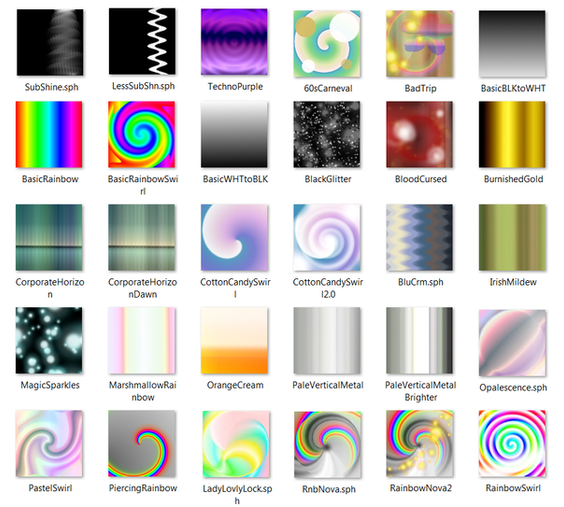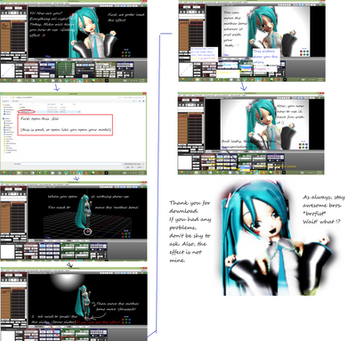HOME | DD
 JerisEnigma — Convert Models to MMD Tutorial
JerisEnigma — Convert Models to MMD Tutorial

Published: 2011-03-30 02:32:54 +0000 UTC; Views: 52564; Favourites: 395; Downloads: 468
Redirect to original
Description
How to install Blender2PMD: [link]Please note that this tutorial WILL NOT:
*Teach you Blender
*Make finished, ready to dance, fully boned models
If you can't do any of this yourself, I strongly suggest just waiting until someone else does it for you. There are several experienced modelers and converters uploading them every day.
PART TWO: [link]
All of these are completely free and are what I personally use!:
PMD Editor: [link]
PMD Size Changer: [link]
Blender (v2.49b is the best IMO): [link]
*UPDATED AS OF APRIL 2012* Blender2PMD Plugins/Scripts: [link]
Un-zipper: [link]
Un-Rar: [link]
Where I personally get models to convert: [link]
A useful site for beginners: [link]
Related content
Comments: 336

I'm really not sure. I forgot myself so I just copy-pasted it all over in the Blender folder until it worked.
Just... paste it wherever you feel like! It's pretty small of a file so it shouldn't hurt to have 3 extra copies of it laying around. The ones in the wrong places won't do anything~
👍: 0 ⏩: 1

alright 
love the tutorial though
👍: 0 ⏩: 1

Thanks~
Let me know if it still isn't working~
👍: 0 ⏩: 1

its still not working. and i put it in EVERY folder 3:
👍: 0 ⏩: 1

Well let's see...
I've got mine in the main folder where Data and UserFile are, PASTED IN, NOT in their own folder...
In the UserFile/Accessories folder, IN their own folder 'MikumikuEffects'...
Aaand I think that's it... Try doing it like that and if it doesn't work, it may be the specific effect you're having the problem with, not MME.
👍: 0 ⏩: 1

>_> we werent talking about mme. im having trouble exporting as pmd in blender
👍: 0 ⏩: 1

OH, my baaad!
I was trying to help someone else too and got you mixed up. >.<;
I have the blender2pmd files in my Python26 folder and the Plugins folder...
AH, did you download a japanese patch thingie with the pmd thing? I don't have a clue if it was separate or not, but I *did* get then in the same place... You uh, need both. e_e
👍: 0 ⏩: 1

its fine o.o ummm maybe i have the wrong blender cause it doesnt have a python26 folder or a plugins folder.
i do have the japanese things though
👍: 0 ⏩: 1

That's okay! I don't mind helping out... If anything I feel like I'm not explaining well enough so *I* should be saying sorry~
You should have SOME kind of python folder, you have to install it for Blender to work at all I think... Just a different version, so dump the files in whatever you have...
👍: 0 ⏩: 1

BETWEENNN *U MAY THINK IM ANNOYING NOW* WHAT VERSION IS UR BLENDER *I THINKING U THINKING IM ANNOYING*
👍: 0 ⏩: 3

The files you'll need on my Mediafire here: [link]
(forgot to add the link derpderp *3*)
👍: 0 ⏩: 0

[Copy-pasted solution to answer everyone's problems]
Okay, first off I've put all the files you'll need on my Mediafire to be sure they work and are correct. Download, unzip and put them in your Blender's 'plugins' folder.
Not the 'scripts' folder like I told some of you, but it won't hurt anything if they're there or you have multiples.
Thanks to my good best buddy Google, the final crucial step I'd forgotten:
Now to set blender to Japanese~ (Skip if you already know how)
1.Go to the top panel (It's the one with 'file', 'add', etc., etc.) and pull it down and expose the 'settings panel'.
2. You should see 'view and controls' go to 'language&fonts', [in mine you had to click 'International' here] click on the 'language: english' buttons and select japanese.
👍: 0 ⏩: 0

I'm using version 2.49b, but this should work for any version~
👍: 0 ⏩: 0

I can't get the .obj file to open in blender - any ideas?
👍: 0 ⏩: 1

Be sure you're going to 'Import-Obj' *NOT* 'Open'.
If that doesn't work, try upgrading to the second-to-newest Blender. I think it's version 4.9 or something, but I don't use the newest one (still in Beta) so I don't recommend that.
👍: 0 ⏩: 2

ty o3o ill try that once i re-create the model i has deleteeddddd :3~
👍: 0 ⏩: 0

how do i get the OBJ file? :3
👍: 0 ⏩: 1

It's in the zipped folder you download from Model's Resource...
👍: 0 ⏩: 0

Where do I have to put the Blender plugin?
👍: 0 ⏩: 3

The files you'll need on my Mediafire here: [link]
(forgot to add the link derpderp *3*)
👍: 0 ⏩: 0

[Copy-pasted solution to answer everyone's problems]
Okay, first off I've put all the files you'll need on my Mediafire to be sure they work and are correct. Download, unzip and put them in your Blender's 'plugins' folder.
Not the 'scripts' folder like I told some of you, but it won't hurt anything if they're there or you have multiples.
Thanks to my good best buddy Google, the final crucial step I'd forgotten:
Now to set blender to Japanese~ (Skip if you already know how)
1.Go to the top panel (It's the one with 'file', 'add', etc., etc.) and pull it down and expose the 'settings panel'.
2. You should see 'view and controls' go to 'language&fonts', [in mine you had to click 'International' here] click on the 'language: english' buttons and select japanese.
👍: 0 ⏩: 1

You should have a 'plugins' folder on the same level as the python one. If not, make one and put it in there.
Just to make sure it works though, I also put it in the python folder.
I forgot which it's supposed to be, but it doesn't hurt to have duplicates~
👍: 0 ⏩: 0

Well this awesome thing gets you a llama.
👍: 0 ⏩: 1

Heheh, I'm honored?
Glad you like it!
👍: 0 ⏩: 0

Are you a Blender user?
(Me, I'm just a beginner)
👍: 0 ⏩: 1

Yes, it's the only modeler I use, aside from converting the odd MQO file~
I'm technically a beginner too, but I learn quickly from tutorials~
👍: 0 ⏩: 1

I'm learning how to use it as part of my two last years of school, and I hop I'll be able to do some .pmd stuff when I get more experience
👍: 0 ⏩: 1

Cool cool. I just do it for fun, heh.
Have you been to Blender Cookie? [link]
They have loads of great tutorials there that really helped me. Some of the narrators aren't that great, but if you can follow what they're saying they do teach you a lot! ^_^
👍: 0 ⏩: 0

Yep yep~
I was going to put together a pack of all the conversions I'd done, but decided I was too lazy to. -_-
It's really not difficult to do, so I decided people could either do it themselves too or just wait for them to be uploaded by someone!
THAT, or I could get around to releasing a package... e_e
👍: 0 ⏩: 1

i just wish people would add bones to them.
👍: 0 ⏩: 1

I actually found a really good tutorial while I was adding these, so I might be able to now! We'll just have to see if I ever get around to it. :/
It's not difficult either, just sooo tedious...
👍: 0 ⏩: 1
<= Prev |