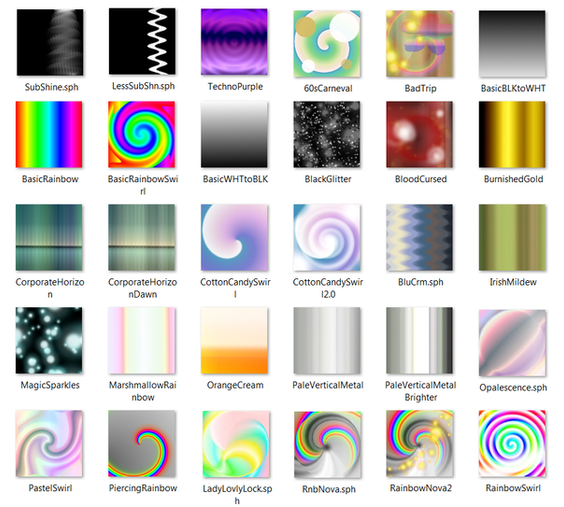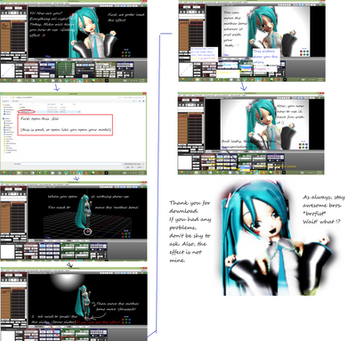HOME | DD
 JerisEnigma — Convert Models to MMD Tutorial
JerisEnigma — Convert Models to MMD Tutorial

Published: 2011-03-30 02:32:54 +0000 UTC; Views: 52562; Favourites: 395; Downloads: 468
Redirect to original
Description
How to install Blender2PMD: [link]Please note that this tutorial WILL NOT:
*Teach you Blender
*Make finished, ready to dance, fully boned models
If you can't do any of this yourself, I strongly suggest just waiting until someone else does it for you. There are several experienced modelers and converters uploading them every day.
PART TWO: [link]
All of these are completely free and are what I personally use!:
PMD Editor: [link]
PMD Size Changer: [link]
Blender (v2.49b is the best IMO): [link]
*UPDATED AS OF APRIL 2012* Blender2PMD Plugins/Scripts: [link]
Un-zipper: [link]
Un-Rar: [link]
Where I personally get models to convert: [link]
A useful site for beginners: [link]
Related content
Comments: 336

[Copy-pasted solution to answer exeryone's problems]
Okay, first off I've put all the files you'll need on my Mediafire here: [link] to be sure they work and are correct.
Download, unzip and put them in your Blender's 'plugins' folder.
Not the 'scripts' folder like I told some of you, but it won't hurt anything if they're there or you have multiples.
Thanks to my good best buddy Google, the final crucial step I'd forgotten:
Now to set blender to Japanese~ (Skip if you already know how)
1.Go to the top panel (It's the one with 'file', 'add', etc., etc.) and pull it down and expose the 'settings panel'.
2. You should see 'view and controls' go to 'language&fonts', [in mine you had to click 'International' here] click on the 'language: english' buttons and select japanese.
👍: 0 ⏩: 0

...When I try to access the site, it says 403 FORBIDDEN.
👍: 0 ⏩: 2

I just tried all the links regardless, and they're all working...
Try it again~
If it's the first link up there, just refresh it. It isn't sending you to a site, it's a direct link to a download so it should immediately start saving.
👍: 0 ⏩: 1

Oh... yeah, some people had the same problem before (I've checked.). Maybe the server had stopped?
But thanks a lot c:
👍: 0 ⏩: 1

Yeah it was probably just down then.
But thanks for speaking up anyway!
I'd hate to be sending people to dead links. x__x
👍: 0 ⏩: 0

...Which site? There's like 6 listed here, sooo...
👍: 0 ⏩: 1

The original Blender one... 
(Also if you have any idea to convert from XNALara, then that'd be awesome too.)
👍: 0 ⏩: 1

Well I've never used (or heard about til now) that before so I have no clue personally...
But I did manage to find a XNALara to Blender tutorial if that'd be of any use to you: [link]
Neat models for that program too from what I saw... Maybe I'll look it over some day now that you've pointed it out haha~
👍: 0 ⏩: 1

Ooo. That'd help! Thanks (:
👍: 0 ⏩: 0

I've tried to make the textures attach, but they always show up as white no matter what. Is it my computer, or what?
👍: 0 ⏩: 1

It could be the version of MMD/Pmd editor you're using.
Some of them don't support certain texture's types, so try updating those.
If you're sure the texture's name is good and a newer version of those doesn't help then something is really wrong with it.
Even a really bad computer will show textures, so I doubt that it's that.
👍: 0 ⏩: 1

I wonder if blender2pmd hates me because I've tried lots of version of it and Blender/Python, even copied it to the Python folder's script, and the import/export still does not show up on my Blender. ;~;
👍: 0 ⏩: 1

[Copy-pasted solution to answer exeryone's problems]
Okay, first off I've put all the files you'll need on my Mediafire here: [link] to be sure they work and are correct.
Download, unzip and put them in your Blender's 'plugins' folder.
Not the 'scripts' folder like I told some of you, but it won't hurt anything if they're there or you have multiples.
Thanks to my good best buddy Google, the final crucial step I'd forgotten:
Now to set blender to Japanese~ (Skip if you already know how)
1.Go to the top panel (It's the one with 'file', 'add', etc., etc.) and pull it down and expose the 'settings panel'.
2. You should see 'view and controls' go to 'language&fonts', [in mine you had to click 'International' here] click on the 'language: english' buttons and select japanese.
👍: 0 ⏩: 0

may someone can help me? I don't get it how to use blender2pmd. Can someone tell me what should I click in Blender to export it as a pmd file?
👍: 0 ⏩: 1

File -> Export -> 'something' (pmd)
I don't have it open atm so I don't know what the 'something' is but it *does* say (pmd) right next to it, so it should be pretty easy to find.
👍: 0 ⏩: 0

Hey,excuse me,but I'm having problems with the Blender2PMD.For some reason it didn't allow me to install it DX Could you help me? ;;
👍: 0 ⏩: 1

ops,I meant download it,it didn't allow me to download it*
👍: 0 ⏩: 1

[Copy-pasted solution to answer exeryone's problems]
Okay, first off I've put all the files you'll need on my Mediafire here: [link] to be sure they work and are correct.
Download, unzip and put them in your Blender's 'plugins' folder.
Not the 'scripts' folder like I told some of you, but it won't hurt anything if they're there or you have multiples.
Thanks to my good best buddy Google, the final crucial step I'd forgotten:
Now to set blender to Japanese~ (Skip if you already know how)
1.Go to the top panel (It's the one with 'file', 'add', etc., etc.) and pull it down and expose the 'settings panel'.
2. You should see 'view and controls' go to 'language&fonts', [in mine you had to click 'International' here] click on the 'language: english' buttons and select japanese.
👍: 0 ⏩: 0

What version of PMD Editor are you using?
👍: 0 ⏩: 1

Defiantly an older version...
(Not on my computer atm so I can't check)
But that shouldn't change anything from the tutorial.
👍: 0 ⏩: 0

Uh.... how exactly do you stand the model up? I'm converting ME over and I can't get him to stand.
👍: 0 ⏩: 1

Select/highlight everything and rotate it up, then drag it around until its nice and centered~
👍: 0 ⏩: 1

Can you give me a link to the Japanese patch?
👍: 0 ⏩: 1

Uhm, japanese patch for what exactly? >.>
👍: 0 ⏩: 1

AH, I forgot all about that! >.<;
Unfortunately I couldn't find any links to it and the site I got it from seems to be GONE, so I just zipped up all the files in my plugins folder for you: [link] Hopefully that's all you need (there isn't much in there) because I couldn't find anymore of it on my computer even. e__e
👍: 0 ⏩: 1

^^ !!! Thank you! ^^
👍: 0 ⏩: 1

NP~ ^___^
Let me know if it doesn't work and I'll see if one of my peeps can't hunt it down for you. -3-
👍: 0 ⏩: 0

Between if Anyone DOn know HOW to Use Blender2PMD..
HERE
[Title]
Blender2Pmd
[Version]
importer 3.10 exporter 3.12
[Requirements]
Blender2.49b
Python2.6
(Tested with Blender2.49b & Python2.6.6)
[Usage]
· Import_2_pmd.py, export_2_pmd.py, put in the blender scripts folder pmd_2.py, then start Blender.
• The "File" from the "Import" or "Export" and select "PMD file for MMD" because there can be used to select items.
Configuration files of the same name as the exported file · (. Xml) by using, you can set the details of the PMD file.
(When importing a configuration file is generated for export)
In order to properly display transparent · TGA file, then import the texture window panel button [F6] from the Image tab "Premul" Please Turn ON button.
If you do not use the name of the default look · XML file "Basis" and to please. (If you do not look exports)
[Usage Notes]
[Important]
No confirmation of file overwrite.
Sometimes-Import (filename). Xml, sometimes Export (file name). Generates a file of pmd.
- It is likely that the PMD to overwrite the original file when writing. Please note well
[Note]
Most behavior is not linked to Armture is not guaranteed.
Fails to top Exporting to have the material has not been set.
If you have made immediately after the import export, no data is normal.
- (Resolution) of the mesh into the edit mode again, fix this by selecting one vertex.
• There is a complete conversion tool
The PMD-models can be created directly in Blender, it can not be and vice versa. Is an auxiliary.
- It is recommended that you make final adjustments with only model editing tools.
• The information is missing shaders
I did not get left-aligned on how to solve it in Blender's shading and PMD.
• When you make the integration of imported materials.
- Materials will be integrated with the same value as the same.
Surface material has been allocated a number beyond the material becomes -16 0 (default)
Contains a process for converting UV to UV from the top surface • When you export.
- Has been repeatedly tested but are also assumed to be unexpected. Please make a backup.
- For a part is not using the texture will not be processed.
Divided into triangular faces • When you export.
- Sometimes it is quite reasonable to divide an unexpected shape.
- It is recommended that you partition manually beforehand.
Please keep it uniform • Object reference point.
- Output before each mesh, please be consistent reference point Armtuer (method below)
- May not be properly output a different reference point.
There is no guaranteed - Other, please save a backup in addition to.
- Error handling Demasen teamed Nantes ('∀ `) please do not cry so that support can fall.
[Update History]
2011/02/27 exporter 3.12
Strange bug fixes normal data when you move the origin ·
2011/01/26 exporter 3.11
· UV disappear bug fixes
2011/01/25 importer 3.10 exporter 3.10
Fixed a bug reported · whatnot
Fixed bug exporting • Multi-Object
2010/09/12 exporter 3.03
Even if there is no fix to export · and bone material
2010/09/12 importer 3.04
Branch bugfix in handling of invalid classes dangling bone ·
2010/09/05 importer 3.03
Bug fixes · export part of the bone twist
2010/09/04 importer 3.02 exporter 3.02
And set / IK joint set - Various bug fixes
2010/08/30 importer 3.01 exporter 3.01
- Various bug fixes
2010/08/30 importer 3.00 exporter 3.00
• Source substantially renewal
- No longer consistent with the earlier versions.
- Change the layout of the XML file
- Added a rigid body of information stored in an XML
- Elimination of Japanese.xml
importer
Initial state of incorporation to change the ·
-Face> Change to smooth = on
- To set one conforming to the constraints of each MMD.
- Please note that I play with along with the rotation of the bone.
- Limit of 16 pieces of material continues
exporter
Increased bone-attribute is specified in XML.
2009/09/27 exporter2.2
Expected update your ·
> Blender2.49b
> Python2.6.2
Now.
exporter
· Redesigned to obtain a mesh for export
- Abolish the original data had been processed on.
- Improved writing speeds, eliminating the bugs off additional vertex normals.
2009/05/09 importer 2.12 exporter 2.11
importer
Initial state of incorporation to change the ·
- Bone transparency (X-Ray) ON
- Bone shaped octet> Stick
- Envelope OFF
- ON Vaughan Miller edit
exporter
Fixed to ignore the configuration file when exporting IK · registration order.
2009/04/27 importer 2.11
The initial position fix of funny at the time of capture ·.
2009/04/20 importer 2.1 exporter 2.1
This is most likely determined by the revision of the specification · IK.
• Multiple mesh support for exporting.
2009/04/17 importer 2.0 exporter 2.0
• Specifications, revision of the source code
[Etc. Tips]
One material for · 1 Temasen only supports textures up to one. (Subject to the constraints of PMD)
· PMD is available on the number of vertices While it is 65535, and some customers are also using a vertex of degree 20000 "model pretty heavy" is.
It is recommended that you fit around -10 000.
· IK is to be processed from the top of the list if you want to be careful multistage.
- Example: the day after tomorrow look to be toe and the toe from the IK IK leg before.
· Modifier has no effect on the output. Please Apply.
We recommend that you use double-byte characters · texture name. (MMD in trouble and there are sometime Blender)
· Synthetic textures are accumulated for the material color.
• The bone is basically a strange behavior with the child in front of more than the parent.
• The impact IK Conversely list "from the tip 'cause you do not register with the Rampage.
[雑記]
> About Toon Shader
Implementation of the toon shader in DirectX in a common way to use textures, also been adopted as MMD (guess)
I come to strongly influence the color of the shadow, texture pattern is fixed to the system Let's see (you can add to a limited extent), so
Please colors to find the good editor, such as PMD. (You may be referring to existing models).
> How to move the point of the object
First, move the 3D cursor.
1, 7 on the keypad.
2, (0,0,0), left-click near the
3, shift + s> "Cursor → Grid" make sure that the 3D cursor to click on the center.
4, 3 on the keypad.
Left-click near the 5,0,0,0
6, shift + s> "Cursor → Grid" make sure that the 3D cursor to click on the center.
If the mesh:
7, Edit mode
8-button panel> Editing (F9)> Mesh tab "Center Cursor" button pressed.
If the bone:
7, object mode
8,3 D view of the "Object"> "Transform"> "Center Cursor" and select.
(Orz Sorry cryptic description)
> About UV
Due to the PMD on the vertices of a UV UV UV plane in Blender.
If there is a different plane with the same vertex UV values were dealt with by increasing the vertex.
> About configuration files
When reading, (PMD file name.) Creates a configuration file called xml.
When exporting, the export folder (PMD file name.) Retrieves any file xml.
Fixed character encoding is UTF-8.
Takes the standard model might be easier for subsequent processing.
> About the material color
Has been Diffuse * Light + Ambient and process for each color.
For example, if you set to 0.7 Ambient, light MMD standard (0.6) in Diffuse maximum value greater than 0.5 (1.0).
Forget the white and export directly to the MAX because quite frankly is a familiar story.
(Ambient items as specified in Blender% so because I chat to substitute MirrorColor, without first going to be a targeted color.)
The value of Ambient seems fairly modest set is better.
[Last]
Toka specifications Blender, Toka specifications PMD. I have a lot to know ...
Going to put limits on or altered, but the improvements are happy if you could share.
Furthermore, compensation for damages resulting from using this program can not. I'm sorry.
i Translate it O.O...
👍: 0 ⏩: 1

In other words, and for the sake of simplicity,
Translation: Put the Blender2Pmd files in your Blender's scripts folder. It is now installed. e_e
('[Usage] · Import_2_pmd.py, export_2_pmd.py, put in the blender scripts folder pmd_2.py, then start Blender.')
The rest of that isn't really necessary... >.>
👍: 0 ⏩: 1

which one is the blender's scripts folder >.> cause i cant find it
👍: 0 ⏩: 2

The files you'll need on my Mediafire here: [link]
(forgot to add the link derpderp *3*)
👍: 0 ⏩: 0

[Copy-pasted solution to answer everyone's problems]
Okay, first off I've put all the files you'll need on my Mediafire to be sure they work and are correct. Download, unzip and put them in your Blender's 'plugins' folder.
Not the 'scripts' folder like I told some of you, but it won't hurt anything if they're there or you have multiples.
Thanks to my good best buddy Google, the final crucial step I'd forgotten:
Now to set blender to Japanese~ (Skip if you already know how)
1.Go to the top panel (It's the one with 'file', 'add', etc., etc.) and pull it down and expose the 'settings panel'.
2. You should see 'view and controls' go to 'language&fonts', [in mine you had to click 'International' here] click on the 'language: english' buttons and select japanese.
👍: 0 ⏩: 1

yay 
one problem. when i pull down the top panel, theres nothing. i even managed to make 7 top panels 
👍: 0 ⏩: 1

Mine looks like this: [link]
The stuff on the top panel miiight be on the bottom actually. It's supposed to be up top, but mine pops down when I move it wrong sometimes, so do you see anything that looks like those at all anywhere?
👍: 0 ⏩: 1

o.o oh. it will pop down, but its blank. imma try downloading it again
👍: 0 ⏩: 1

What didn't pop up, the Blender menu? >.>
Anywayz, yeah a reDL could probably help... o__o
👍: 0 ⏩: 1

ok. i redownloaded it. and its still blank. which version do u have?
👍: 0 ⏩: 1

2.49b
...what exactly is blank?
👍: 0 ⏩: 1

when i pulled it down. i downloaded the 2.49b version, and python 26. everything is the same as urs. now i just cant find a plugins folder
👍: 0 ⏩: 1

Ah okay~
It should be right in the top part of your Blender folder.
Mine goes like this:
blender-2.49b-windows -> blender-2.49b-windows (lol repeated WHY) -> plugins, .blender, python26 etc
👍: 0 ⏩: 0

[link] the Blender2Pmd link is undermaintance it say O.o ... So anyone want it again... just click da link.. i found on google search
👍: 0 ⏩: 2

Thanks for the heads up, I updated the link in the desc~
👍: 0 ⏩: 0

baka me...... that file is corupted .....
👍: 0 ⏩: 1

That's okay, thanks for telling me!
Yeah yours was corrupted, but I found a new link to the same place as I had before from VPVP wiki~
They even updated it, which may be why the other didn't work. -3-
👍: 0 ⏩: 1

Owh O.O.... btw... How do i open OBJ file in Blender?
👍: 0 ⏩: 1

Go to File->Import->'Wavefront (.obj)'
👍: 0 ⏩: 0

i cant export as pmd. what file do i put the blender2pmd in?
👍: 0 ⏩: 1
<= Prev | | Next =>